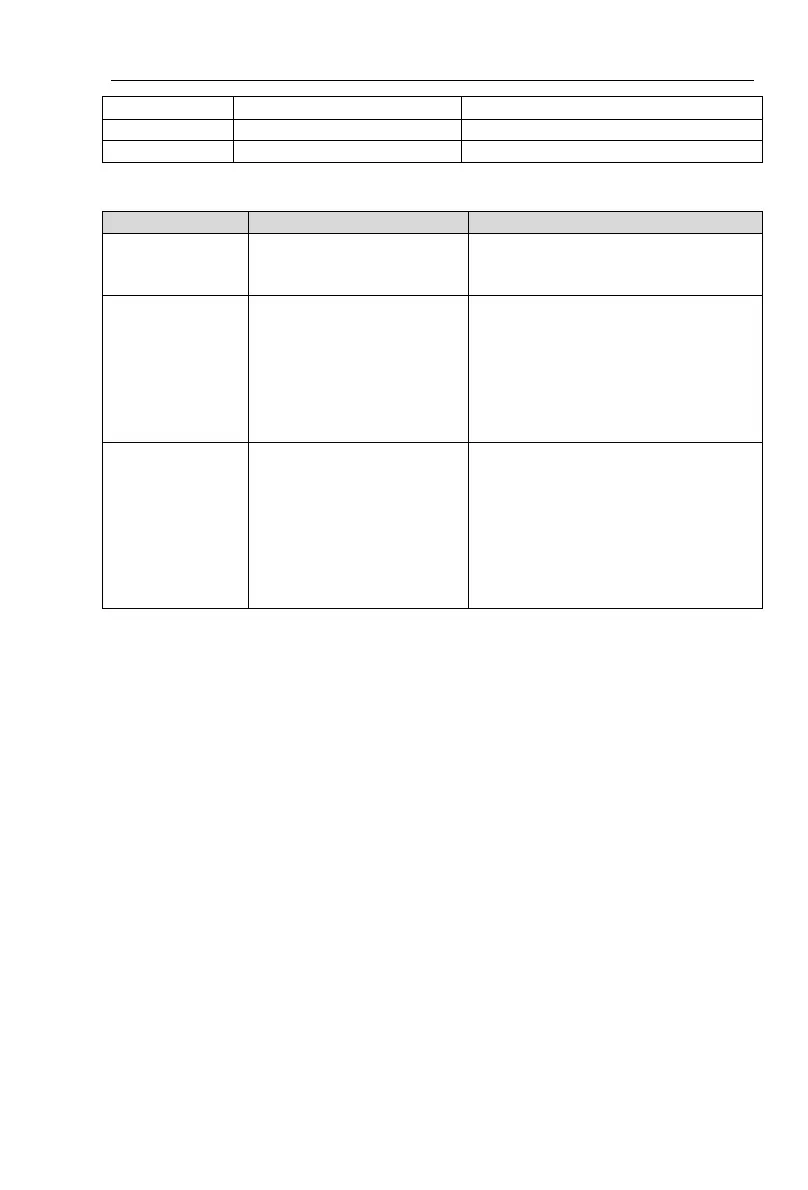Appendix V
245
Table 2.3 PC Communication Terminal Function
V-2-3.LED Indicator Functions
If DP card and drive interfaces
connected, the inverter after power
LED should be in the steady state
DP Card and inverter serial
connection indicator
DP Card and inverter connected to
the normal state of the LED is lit,
flashing indicates the connection is
intermittent (for interference), and
drive off when a serial connection is
unsuccessful (You can check the
baud rate setting)
DP Profibus master card
and the connection
indicator
DP Profibus master card and connect
normal state of the indicator is lit.
flashing indicates the connection is
intermittent (for interference), and
Profibus master is off when
connection is unsuccessful (you can
check the slave address, data formats,
and Profibus cable )
