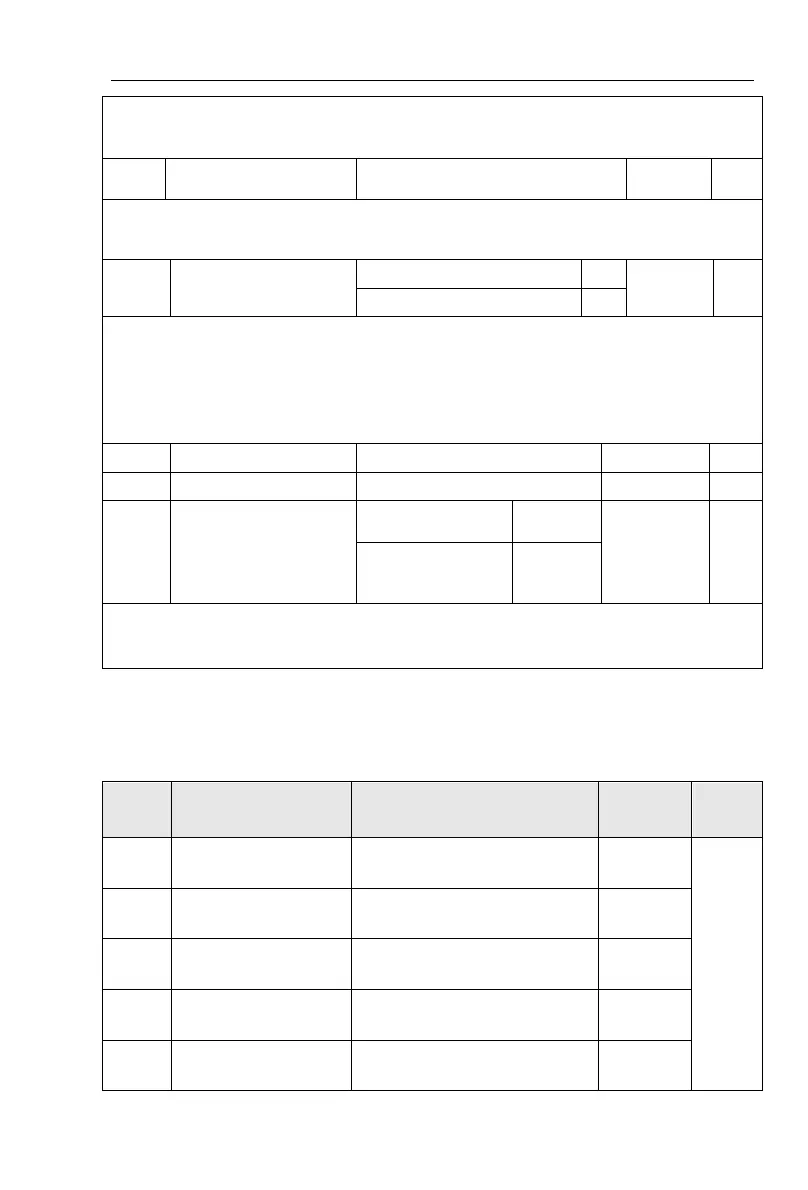Chapter 5 Function parameter
97
When the upper limit frequency is set from the analog or the high-speed pulse, F0.22
will be used as the offset of set value, the overlay of the offset frequency and F0.20 is used as
the set value of the final upper limit frequency.
0.00Hz to F0.21 (lower limit
frequency)
When the frequency command is lower than the lower limit frequency set by F0.23, the
inverter can shut down, and then run at the lower limit frequency or the zero speed, the
running mode can be set by F7.18.
By changing the parameters, the motor steering can be achieved without changing the
motor wiring, which acts as the adjustment of any two lines(U, V, W) of the motor to achieve
the conversion of the motor rotation direction.
Tip: after the parameter is initialized, the motor running direction will be restored to its
original status. When the system debugging is completed, please use with caution where the
change of motor steering is strictly prohibited.
G type (constant
torque load type)
F type
(fans/pumps load
type)
The parameters is only for user to view the factory model and can not be changed.
1: Suitable for constant torque load 2: Suitable for variable torque load (fans, pumps
load)
5-2-3.Input terminals: F1.00-F1.46
PI9000 series inverter of below 11KW is equipped with 6 multi-function digital input
terminals, the inverter of above 11KW is equipped with 8 multi-function digital input
terminal (of which DI5 can be used as a high-speed pulse input terminal ), and 2 analog input
terminals.
DI1 terminal function
selection
DI2 terminal function
selection
DI3 terminal function
selection
DI4 terminal function
selection
DI5 terminal function
selection
