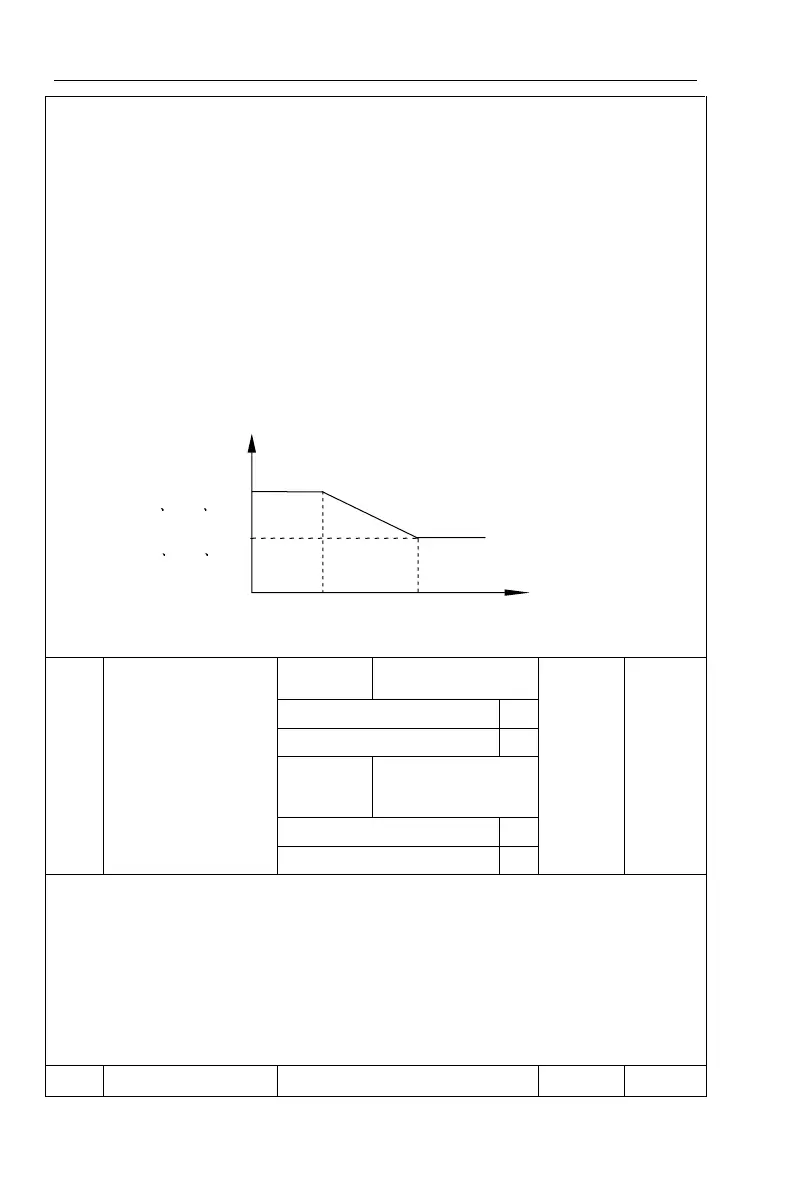entire run, it is required to use different PID parameters under different conditions.
This group of function codes is used to switch between two groups of PID parameters.
Which the setting method for regulator parameter(E2.16 to E2.18) is similar to the
parameter(E2.13 to E2.15).The two groups of PID parameters can be switched by the multi-
functional digital DI terminal, can also be switched automatically according to the PID
deviation.If you select the multi-functional DI terminal, the multi-function terminal function
selection shall be set to 43 (PID parameter switching terminal), select parameter group 1
(E2.13 E2.15) when the terminal is inactive, otherwise select parameter group 2 (E2.16 to
E2.18).
If you select the automatic switch mode, and when the absolute value of deviation
between reference and feedback parameters is less than PID parameter switching deviation
1(E2.20), select parameter group 1 for PID parameter. When the absolute value of deviation
between reference and feedback parameters is more than PID parameter switching deviation
2(E2.21), select parameter group 2 for PID parameter. If the deviation between reference and
feedback parameters is between switching deviation 1 and switching deviation 2, PID
parameter is the linear interpolation of the two groups of PID parameters , as shown in the
figure.
Integral separation:
If the integral separation is set to active, when the integral pause of multifunction digital
DI(function 38) is active, PID integral will stop operations, at the time only the proportional
and derivative actions of PID is active.
If the integral separation is set to inactive, however the multifunction digital DI is active
or inactive, the integral separation will be inactive. Whether stop integration when output
reaches limit: you can select whether or not to stop the integral action after PID operation
output reaches the maximum or the minimum value If you select to stop the integral action, the
PID integral will stop the calculation, which may help to reduce the overshoot of PID.
