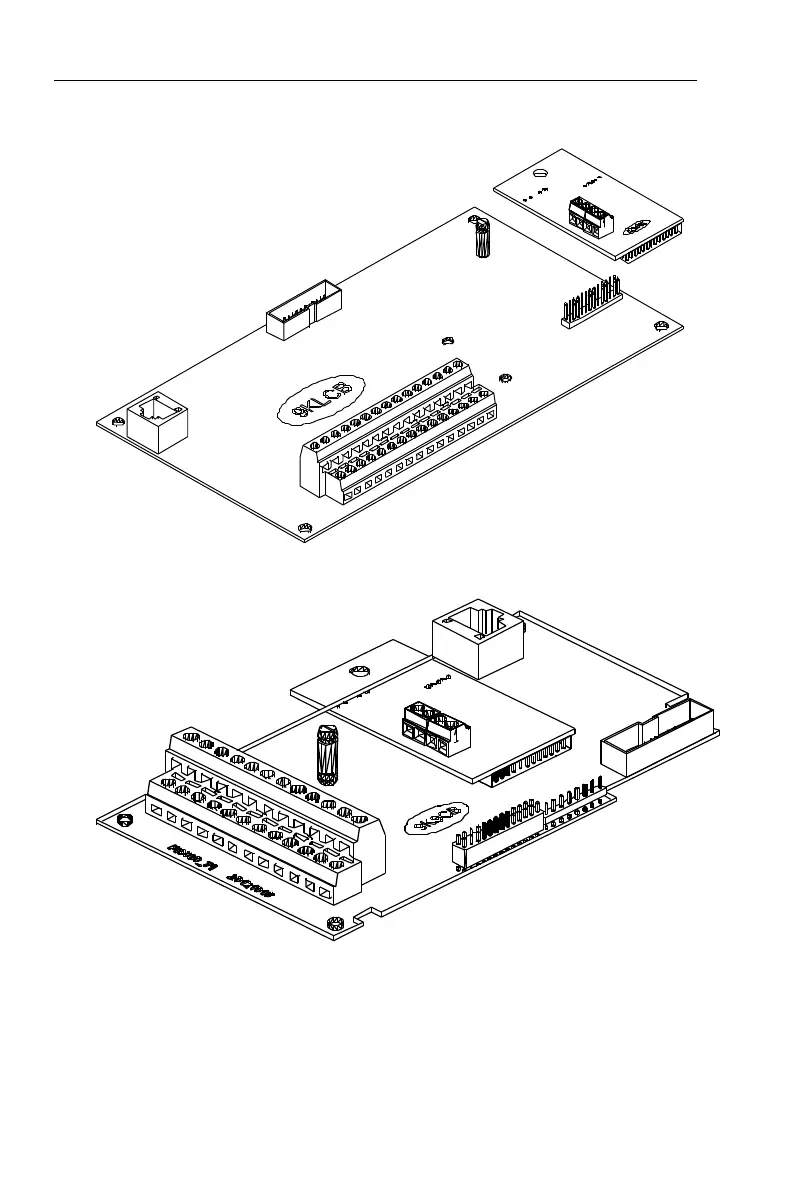Appendix I
224
9K-RS485_S connect to 9KLCB control board
9K-RS485_S connect to 9KSCB control board
Link RS485 communication cables to inverter control terminals (SG+), (SG-).
When using RS485 transform, connect Inverter “SG+” to RS485 “T+”, Inverter
“SG-” to RS485 “T-”.
After Confirming connection again, turn on inverter power.
If connection is right, set communication parameters as following:
