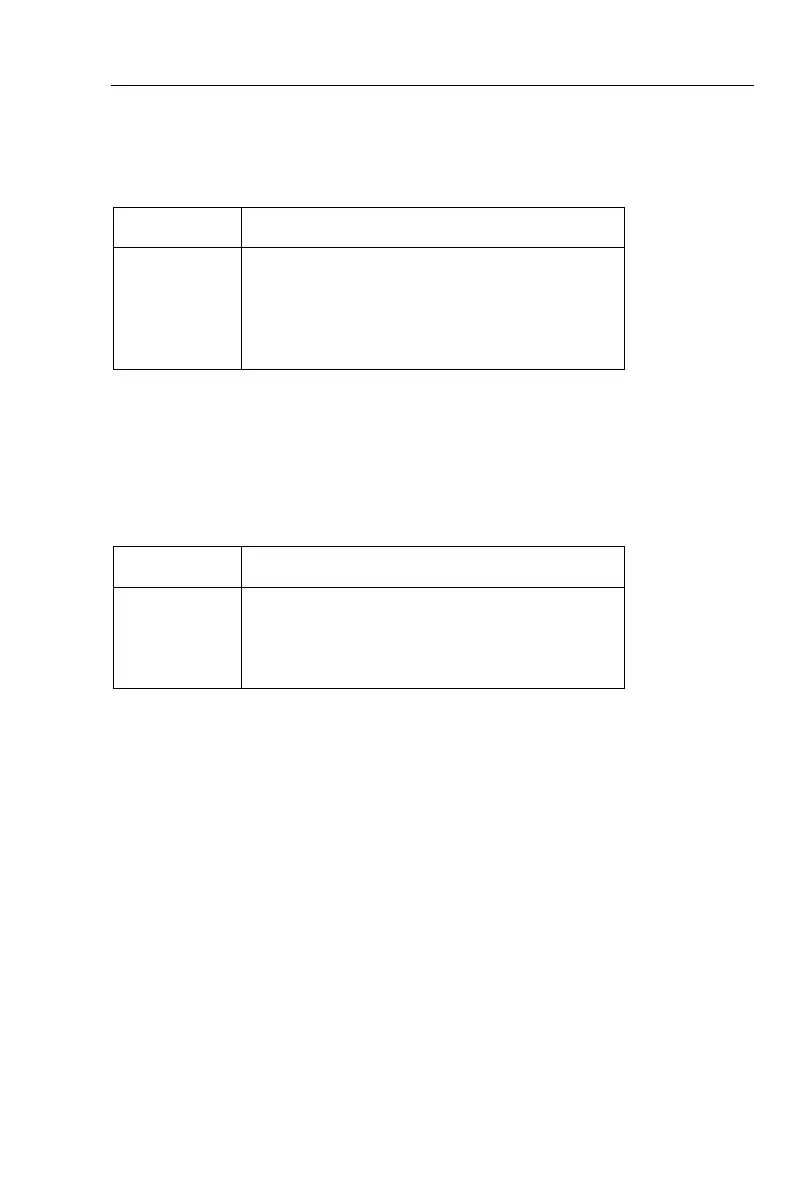Chapter 3 Keyboard
31
accurately for the good control performance.
Motor parameter auto tunning steps are as follows:
Firstly select command source (F0.11=0) as the comment channel for operation
panel, then input the following parameters according to the actual motor parameters
(selection is based on the current motor):
b0.00: motor type selection b0.01: motor rated
power
b0.02: motor rated voltage b0.03: motor rated
current
b0.04: motor rated frequency b0.05: motor rated
speed
For asynchronous motors
If the motor can NOT completely disengage its load, please select 1 (asynchronous
motor parameter static auto tunning) for b0.27, and then press the RUN key on the
keyboard panel.
If the motor can completely disengage its load, please select 2 (asynchronous
motor parameter comprehensive auto tunning) for b0.27, and then press the RUN key
on the keyboard panel, the inverter will automatically calculate the motor‟s following
parameters:
b0.06:asynchronous motor stator resistance
b0.07:asynchronous motor rotor resistance
b0.08:asynchronous motor leakage inductance
b0.09: asynchronous motor mutUal inductance
b0.10: asynchronous motor no-load current
Complete motor parameter auto tunning
