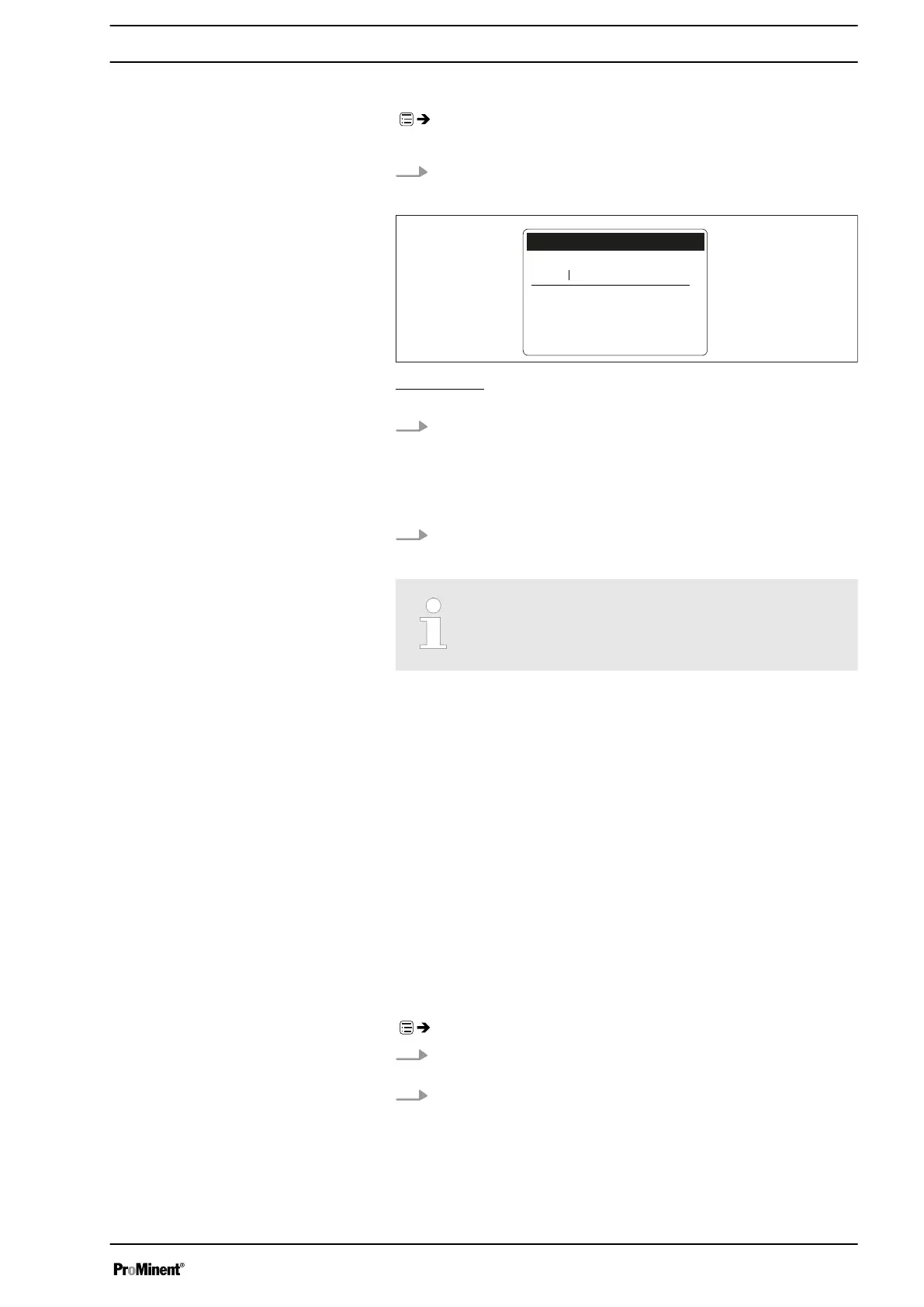12.4.2.3 Check program lines (
‘Show’
)
‘Menu / Information
è
Timer
è
Set timer
è
Show’
‘Show’
lets you check individual program lines / instructions.
1. Press the
[Clickwheel]
on a program line / instruction.
ð
This display appears:
10:48
Manual
0.25 l/h
monthly
Command 01/05
B0781
on 21st
Above the line Time event (trigger) and possible value
Below the line Action and value, if required
2. Turn the
[Clickwheel]
.
ð
Scroll from instruction to instruction.
The number of the program line or instruction (and the number
of the last program line or instruction) appears at the top in the
dark bar.
3. Pressing the
[Clickwheel]
returns you to
‘Set timer’
.
As the timer software automatically sorts the program
lines, the numbers of the program lines can change if
you change something.
The timer software automatically sorts every newly programmed program
line / instruction after completing it (press the
[Clickwheel]
) below the other
program lines.
The 1st sorting criterion is the type of time event (trigger) (for the
sequence refer to
Ä Further information on page 63
and
Ä Further infor‐
mation on page 64
).
Time-dependent program lines are ordered below each other initially after
the Switching point (2nd sorting criterion)
then after the length of the Cycle (3rd sorting criterion).
The 4th sorting criterion is the type of action (see also the programming
examples at the end of these instructions).
A purely time-controlled timer program will also run in this sequence.
12.4.2.4 Change program lines (
‘Change’
)
‘Menu / Information
è
Timer
è
Set timer
è
Change’
1. Use the
[Clickwheel]
to select the required program line / instruction
according to its number and press the
[Clickwheel]
.
2. Click through the instruction and change it.
ð
The timer software sorts a changed program line / instruction
after completion with the
[Clickwheel]
possibly differently in
between the other program lines (Rules - see
Ä ‘Sorting
sequence’ on page 67
).
Sorting sequence
Set up /
‘Menu’
67