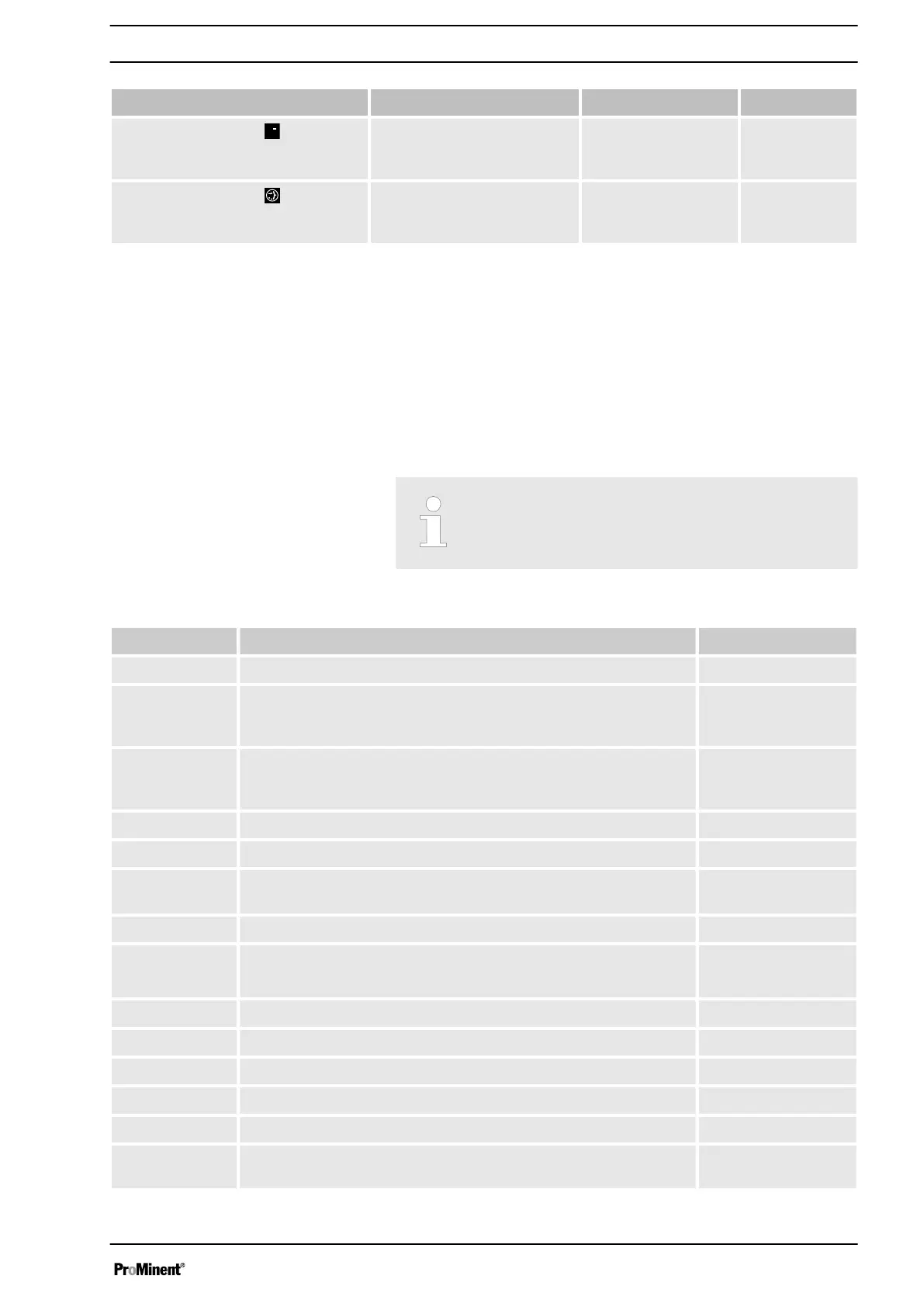Fault description Cause Remedy Personnel
No. 10: The identifier
and the
message
‘Negative pressure’
appear.
The pump has detected too
low a back pressure.
Rectify the cause. Technical per‐
sonnel
No. 11: The identifier
appears
followed by the message
‘Cavitation’
.
Cavitation in the liquid end. Adjust the metering
parameters.
Technical per‐
sonnel
15.2.3 All other faults
Please contact the responsible ProMinent branch or representa‐
tive!
15.3
Log book
15.3.1 Fault messages in the log book
For more information on the ‘ERROR’ messages -
refer to the chapter "Fault messages on the LCD
screen”.
Tab. 24: Errors
Log book no. Description Acknowledge?
0 System, EEProm error * X
1 The pump is in
‘Analog’
operating mode, a fault behaviour has
been programmed in the
‘Analog’
menu and the control current
has fallen below 4 mA.
-
2 The pump is in
‘Analog’
operating mode, a fault behaviour has
been programmed in the
‘Analog’
menu and the control current
has risen above 20 mA.
-
3 The fluid level in the storage tank has reached "Level error”. -
4 The diaphragm is broken. -
5 The metering monitor reports more defective strokes than were
set in the
‘Inputs/Outputs’
menu.
X
6 Fault on the sensor for the stroke length.* -
7 The ambient temperature is too high or too low.
The temperature is too high.
-
9 Fault on the solenoid. * -
10 An incorrect parameter has been entered. -
11 The pump has detected too high a back pressure. X
12 The power supply is too high. X
13 The power supply is too low or not connected. -
14 Gas bubbles in the liquid end (leaks, gaseous medium, cavita‐
tion).
X
Troubleshooting
109
