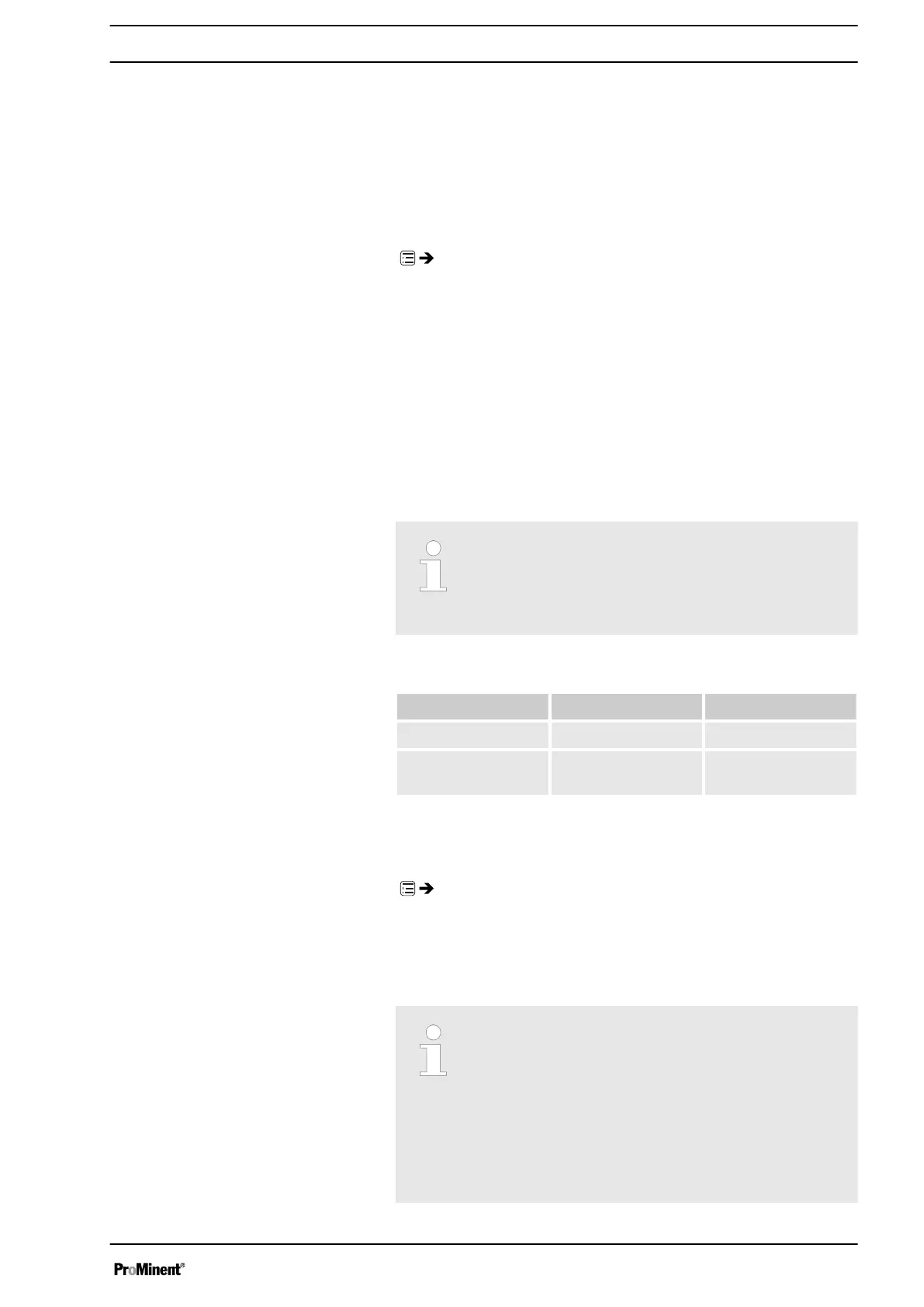Using this processing type, you can control a metering pump using
the current signal as shown in the diagram above.
Everything functions according to the
‘Lower side band’
type of
processing.
11.2.2
‘Automatic’
‘Menu / Information
è
Settings
è
Automatic
è
...’
The
‘Automatic’
menu lets you set whether the unit is to meter
automatically or conventionally.
‘Automatic’
-
‘on’
lets you set direct values, such as capacity,
metering volume or dosing time, instead of stroke length and
stroke rate. Other selection points then appear in the operating
menu - refer to the chapter "Operating menu gamma/ XL, com‐
plete" (in the appendix) for the selection points highlighted with a
"*1".
In
‘Automatic’
-
‘on’
metering mode, the gamma/ X specifies the
stroke length and the stroke rate according to the conditions deter‐
mined in order to meter the set capacity.
‘Automatic’ - ‘on’ and ‘Automatic’ - ‘off’ metering
modes are completely independent of each other.
That is to say that ‘Automatic’ - ‘off’ metering
mode does not carry over settings from
‘Automatic’ - ‘on’ .
Tab. 10: Setting ranges
‘Automatic’
-
‘on’ ‘Automatic’
-
‘off’
Manual, continuous 1:2,000 1:2,000
Manual, discontin‐
uous
1:40,000 1:40,000
11.2.3
‘Stroke length’
‘Menu / Information
è
Settings
è
Stroke length
è
...’
The menu does not appear with
‘Automatic’
‘on’
!
In the
‘Stroke length’
menu, you can enter the stroke length man‐
ually.
In operation, the stroke length can be changed
more easily via the "Stroke length" continuous dis‐
play:
–
Turn the [Clickwheel] to return to the "Stroke
length" continuous display.
–
Press the [Clickwheel] and then turn it to set
the stroke length.
–
Press the [Clickwheel] to save the stroke
length.
Set up /
‘Menu’
55
