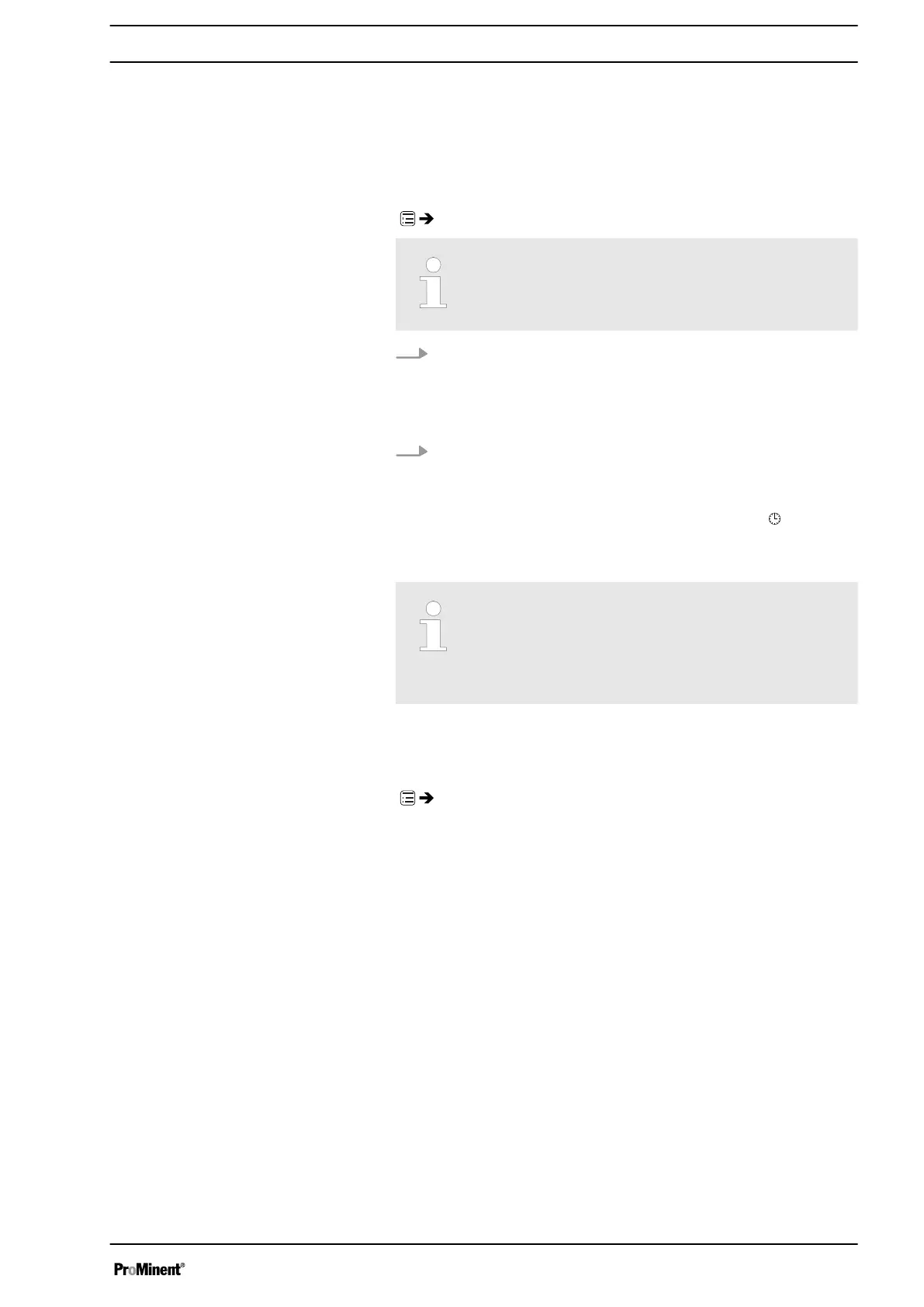n stop / start the pump
n trigger a batch (
‘Batch (time)’
)
11.3.1 Activation / deactivation
‘Menu / Information
è
Timer
è
Activation
è
...’
You can only program the timer when ‘Activation’
is set to ‘inactive’ .
To program the timer, set
‘Activation’
to
‘inactive’
.
ð
The first line of the timer menu
‘Timer state’
then shows
‘Inactive’
.
To activate the timer, set
‘Activation’
to
‘active’
.
ð
The first line of the timer menu
‘Timer state’
then dis‐
plays
‘active’
.
The timer starts working - the timer identifier
is visible
in the continuous display.
When ‘Activation’ is set to ‘active’ , the timer soft‐
ware generates the status of the pump which the
pump would have precisely had at this time if it had
been set to ‘active’ without any interruption.
Delayed, linked actions are unaffected by this.
11.3.2 Setting the timer
‘Menu / Information
è
Timer
è
Set Timer
è
...’
You can create commands (also known as “program lines”) for a
timer program in the
‘Set Timer’
menu.
You can create up to 99 commands (program lines).
Create the command as follows:
1 - Create a
‘new’
command (program line)
2 - Select the
‘Triggering event’
(trigger) and the time and/or
interval if necessary
3 - Select
‘Action’
and a value, if necessary
4 - Check the command
5 - Create the next command – if necessary
Set up /
‘Menu’
79