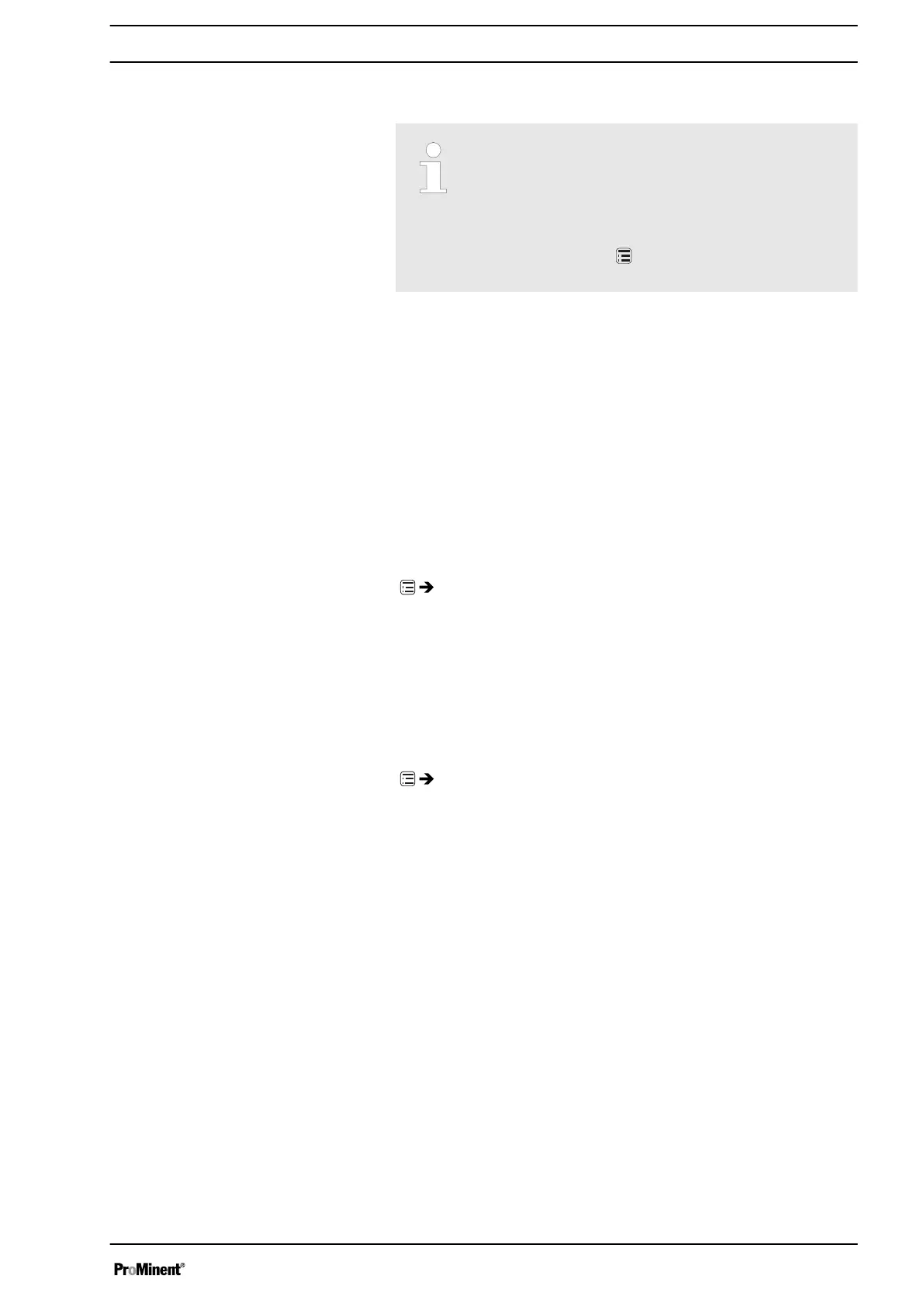11 Set up /
‘Menu’
–
Refer to the overviews covering "Operating/set
up overview" and "Operating menu gamma/
XL, complete" in the appendix and in the
"Overview of equipment" - "Control elements"
chapters by way of supplementary information.
–
The pump exits the menu and returns to a con‐
tinuous display if
[Menu] is pressed or if no
key is pressed for 60 seconds.
The
‘Menu’
is sub-divided as follows:
1 -
‘Information’
2 -
‘Settings’
3 -
‘Timer’
4 -
‘Service’
5 -
‘Language’
11.1
‘Information’
‘Menu / Information
è
...’
The
‘Information’
provides information on your pump and certain
parameters and counters. The number and type can depend on the
pump settings.
11.2
‘Settings’
‘Menu / Information
è
Settings
è
...’
The
‘Settings’
menu generally includes these setting menus:
1 -
‘Operating mode’
2 -
‘Automatic’
3 -
‘Stroke length’
4 -
‘Metering’
5 -
‘Concentration’
6 -
‘Calibrate’
7 -
‘System’
8 -
‘Inputs/outputs’
9 -
‘Config I/O’
10 -
‘Degassing’
11 -
‘Priming time’
12 -
‘Set time’
13 -
‘Date’
Set up /
‘Menu’
49
