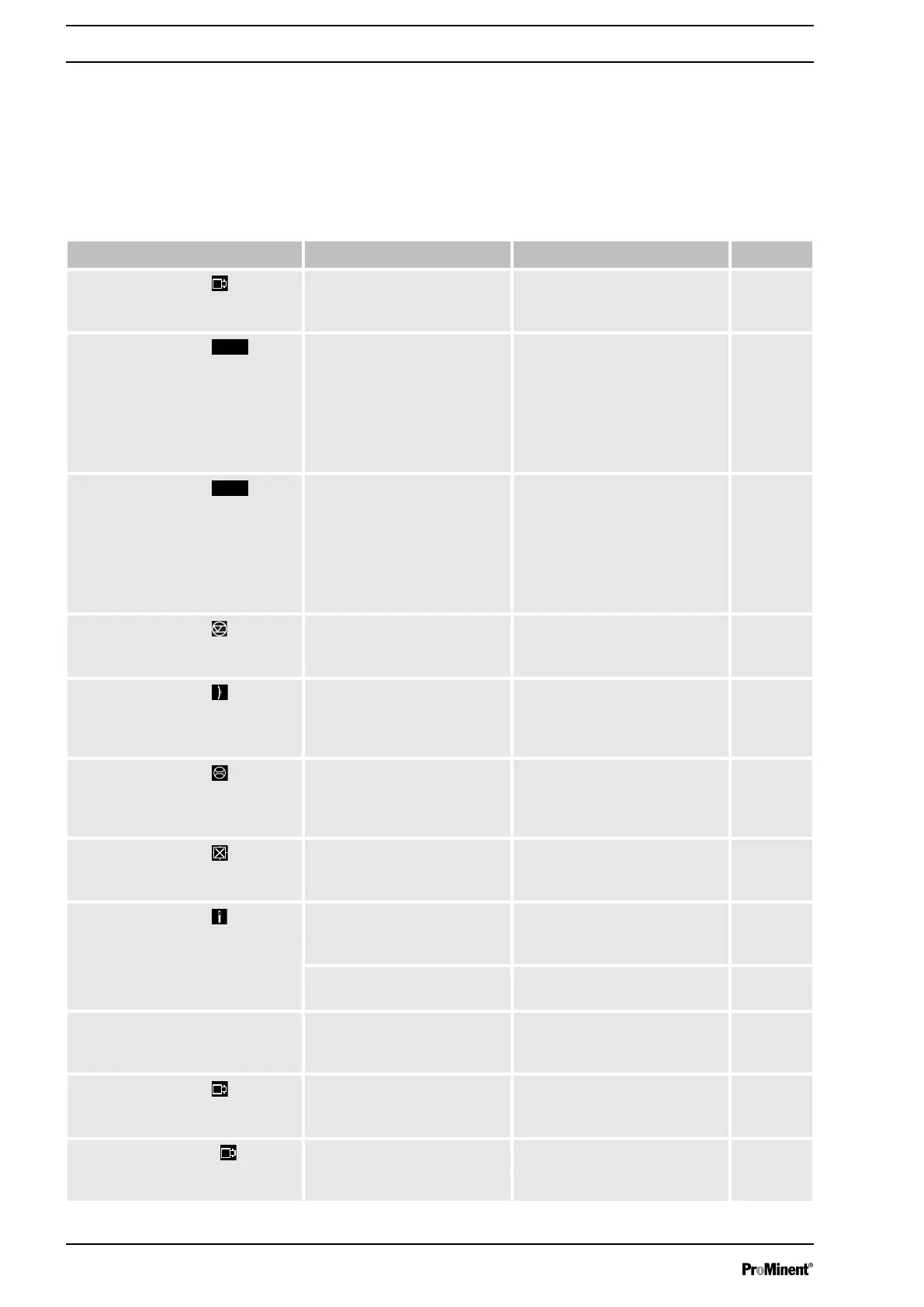15.2 Faults with error message
15.2.1
Fault messages on the LCD screen
In the event of a fault:
n the red LED display lights up.
n an identifier and a message appear on the LCD screen.
n the pump stops.
Fault description Cause Remedy Personnel
No. 0: The identifier appears
followed by the message
‘System error’
.
System or EPRom error Return the pump to ProMi‐
nent.
No. 1: The identifier
appears followed by the mes‐
sage
‘Input signal < 4 mA’
.
The pump is in
‘Analog’
operating mode, a fault
behaviour has been pro‐
grammed in the
‘Analog’
menu and the control cur‐
rent has fallen below 4 mA.
Eliminate the cause of the low
control current or
Switch the programming of
the fault behaviour to
‘off’
-
see chapter "Set up"-"Set‐
tings"-"Operating
mode"-"Analog".
Technical
personnel
No. 2: The identifier
appears followed by the mes‐
sage
‘Input signal > 20 mA’
.
The pump is in
‘Analog’
operating mode, a fault
behaviour has been pro‐
grammed in the
‘Analog’
menu and the control cur‐
rent has risen above 20 mA.
Eliminate the cause of the
high control current or
Switch the programming of
the fault behaviour to
‘off’
-
see chapter "Set up"-"Set‐
tings"-"Operating
mode"-"Analog".
Technical
personnel
No. 3: The identifier
appears
followed by the message
‘Level
error!’
.
The fluid level in the storage
tank has reached "Liquid
level low 2nd stage".
Top up the storage tank. Technical
personnel
No. 4: The identifier
appears
followed by the message
‘Diaphragm rupture’
.
The diaphragm is broken. Replace the diaphragm and
clean the diaphragm rupture
indicator, refer to the "Repair"
chapter.
Technical
personnel
No. 5: The identifier
appears
followed by the message
‘Defective stroke met.’
.
The metering monitor
reported more defective
strokes than was set in the
‘Inputs/Outputs’
menu.
Press the
[Clickwheel]
.
Investigate and clear the
cause.
Technical
personnel
No. 6: The identifier
appears
followed by the message
‘Sensor error’
.
Sensor faulty Return the pump to ProMi‐
nent.
No. 7: The identifier
"Tem‐
perature" appears followed by
the message
‘Temperature’
and
the pump remains idle.
The ambient temperature is
too high or too low.
Change the ambient tempera‐
ture. The pump starts up
automatically.
Technical
personnel
The temperature is too high. Rectify the cause. The pump
starts up automatically.
Technical
personnel
No. 8: No identifier appears but
the message
‘Initialisation’
appears.
Pump restart, initialisations
incomplete.
Pump restart.
No. 9: The identifier
appears
followed by the message
‘Solenoid not connected’
.
The solenoid is not con‐
nected.
Return the pump to ProMi‐
nent.
No. 10: The identifier
appears
followed by the message
‘Parameter wrong!’
.
An incorrect parameter has
been entered.
Correct the parameter. Technical
personnel
Troubleshooting
106
