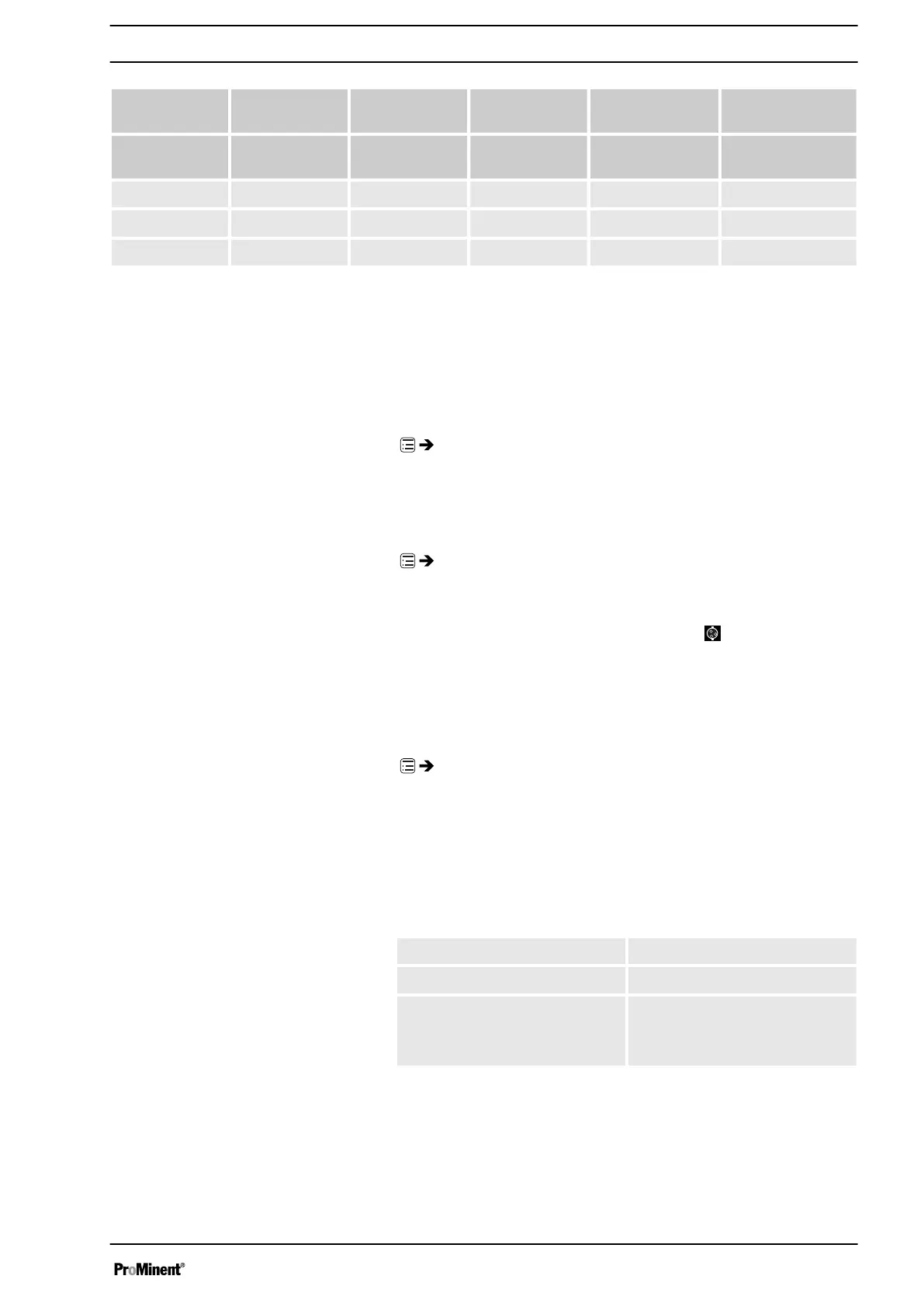Pressure
rating /
4 7 10 16 25
Size of liquid
end
1020 X X X - -
0730 X X - - -
0450 X - - - -
Switch-off pressure: Pressure above which the unit is switched off
for the medium term in the event of excess pressure = Pressure
rating plus 10 ... 20%.
11.2.4.4
‘Monitoring’
‘Menu / Information
è
Settings
è
Metering
è
Monitor
è
...’
11.2.4.4.1
‘Air lock’
‘Menu / Information
è
Settings
è
Metering
è
Monitor
è
Air lock
è
...’
Should a message and the "Air lock" symbol
appear, this may
mean that there is gas in the liquid end (if
‘Warning’
or
‘Error’
was
set in the
‘Air lock’
sub-menu).
11.2.4.4.2
‘Sensitivity air detect’
‘Menu / Information
è
Settings
è
Metering
è
Monitor
è
Sensitivity air detect
è
...’
Using the
‘Sensitivity air detect’
programmable function, you can
adjust the sensitivity of air detection a little to receive as few incor‐
rect alarms as possible.
Tab. 12: There are 3 levels of sensitivity:
normal maximum sensitivity
medium average sensitivity
weak lowest sensitivity.
Only use at pressures of < 2
bar.
11.2.4.4.3 Message with overpressure
You can have the pump output a message in the event of over‐
pressure using the programmable
‘Message with overpressure’
function.
Switch-off pressure
Set up /
‘Menu’
59
