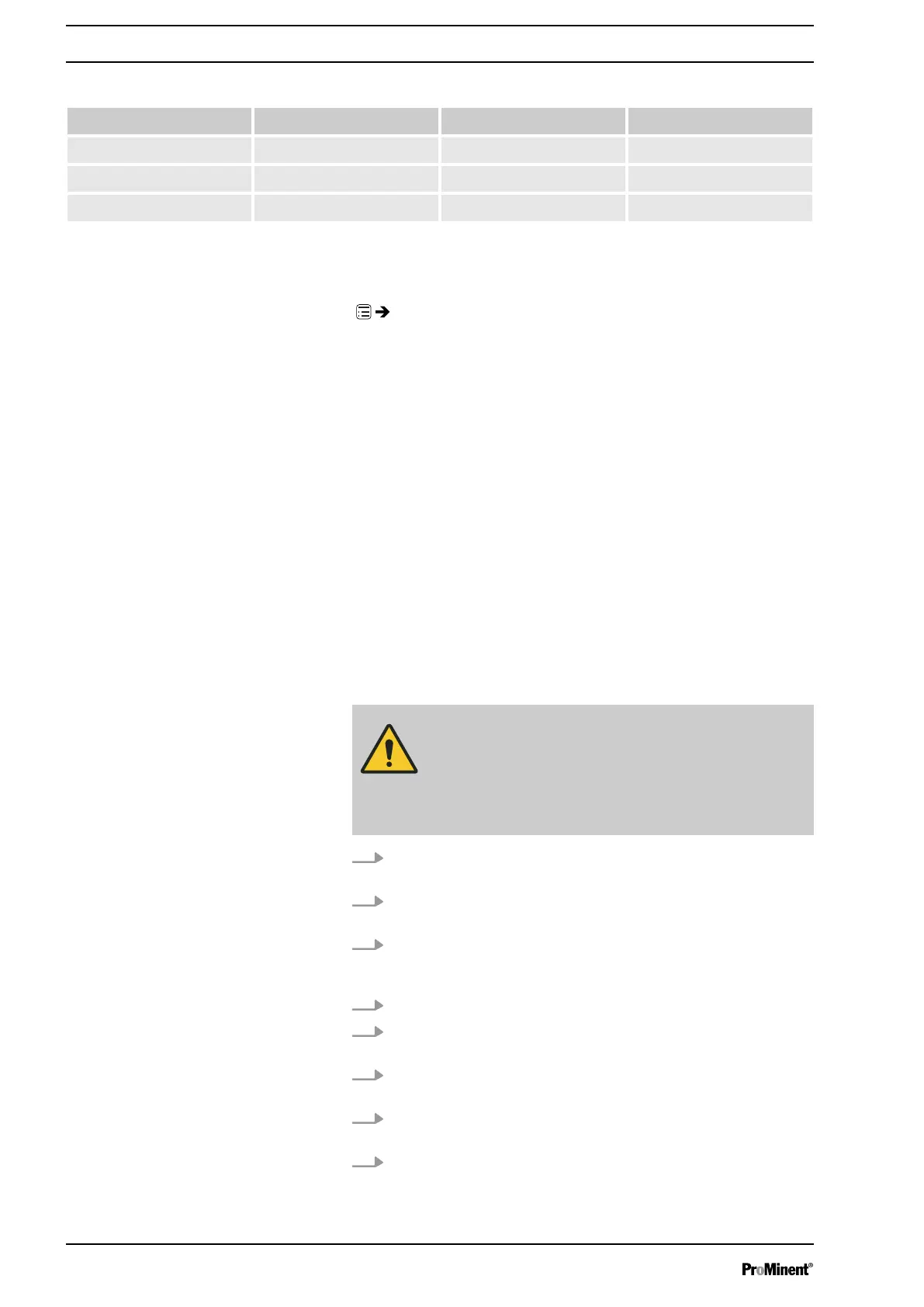Tab. 14: Possible values of adjustable variables
Adjustable variable Lower value Upper value Increment
Contact gap in l/contact 000.10 999.99 000.01
Mass concentration in % 000.01 100.00 000.01
Mass density in kg/l 0.50 2.00 0.01
11.2.5.3
‘Batch’
operating mode (settings for the
‘Concentration’
function)
‘Menu / Information
è
Settings
è
Concentration
è
Concentration control
è
Volume of main medium
è
...’
The "Concentration input" in
‘Batch’
operating mode, is intended
for metering a substance into the medium in a storage tank so that
it then has a defined mass concentration in the storage tank (when
batching a solution – do not forget to stir!).
n the medium in the storage tank has the same mass density as
water (1 kg/l ≜ g/cm
3
)
n the mass concentration of the feed chemical is known - see the
feed chemical safety data sheet (e.g. with 35% sulphuric acid:
35 %)
n the density of the feed chemical is known - see the feed chem‐
ical safety data sheet (e.g. with 35% sulphuric acid: 1.26 kg/l
≜
g/cm
3
)
n The measurement unit for the liquid volume is set in the
‘System
è
Volume unit’
menu.
CAUTION!
The precision of the concentration is strongly
dependent on:
– the precision of the metering pump calibration.
–
the precision of the inputs.
1. Calibrate the metering pump if it is not yet calibrated - see
‘Set up’
-
‘Calibration’
chapter.
2. Check whether the metering pump is set to
‘Automatic’
-
‘on’
metering mode.
3. Select
‘Batch’
-
‘Operating mode’
and simply confirm the
associated menu items with the
[Clickwheel]
(possible set‐
tings from other operating modes remain saved.)
4. Select
‘Concentration’
in the
‘Set up’
menu.
5. Set
‘active’
in the
‘Concentration control’
menu item and
press the
[Clickwheel]
.
6. Set the
‘Main medium volume’
of the medium in the storage
tank and press the
[Clickwheel]
.
7. Set the (mass)
‘Feed chemical concentration’
and press the
[Clickwheel]
.
8. Set the (mass)
‘Feed chemical density’
and press the
[Clickwheel]
.
ð
The
‘Concentration’
menu appears.
The prerequisites are that:
Procedure
Set up /
‘Menu’
64
