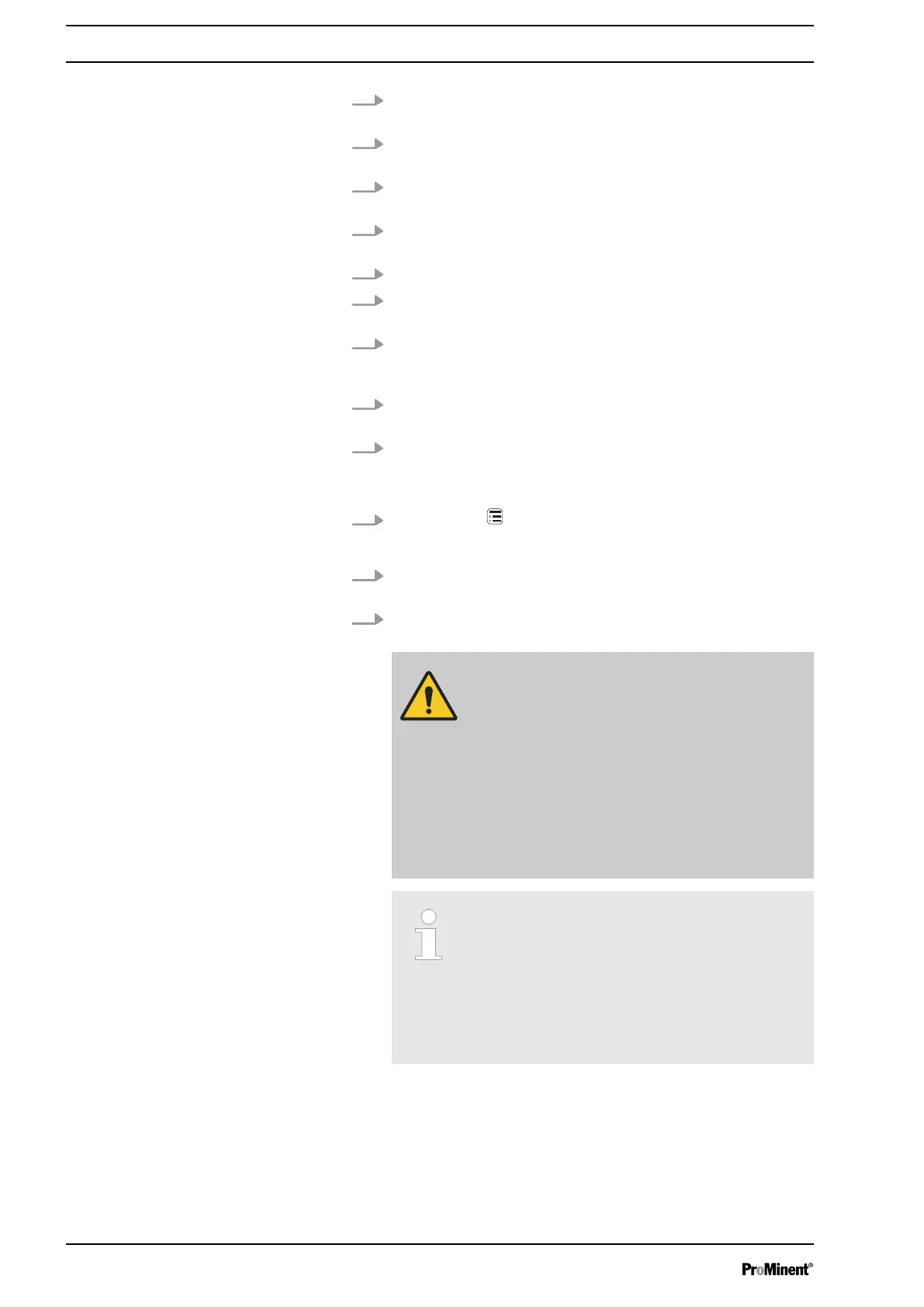1. Calibrate the metering pump if it is not yet calibrated - see
chapter
‘Settings’
-
‘Calibration’
chapter.
2. Check whether the metering pump is set to
‘Automatic’
-
‘on’
metering mode.
3. Select
‘Analogue’
operating mode and confirm with the
[Clickwheel]
.
4. Set
‘0...20 mA’
or
‘4..20 mA’
in the
‘Select analogue’
menu
item and press the
[Clickwheel]
.
5. Select
‘Concentration’
in the
‘Set up’
menu.
6. Set
‘active’
in the
‘Concentration control’
menu item and
press the
[Clickwheel]
.
7. Set the
‘Max. main medium flow’
(in the pipework) and press
the
[Clickwheel]
. (It is then assigned to the current value of
20 mA).
8. Set the (mass)
‘Feed chemical concentration’
and press the
[Clickwheel]
.
9. Set the (mass)
‘Feed chemical density’
and press the
[Clickwheel]
.
ð
The
‘Concentration’
menu appears.
10.
Press
[Menu]
.
ð
A continuous display appears.
11. Press the
[Clickwheel]
to go to the "Concentration" contin‐
uous display (ppm or %).
12. You can enter the desired mass concentration using the
[Clickwheel]
.
CAUTION!
– Note the decimal point.
–
The mass concentration is affected by
changes in the stroke rate and the stroke
length.
– The pump limits the upper value of the
mass concentration, because otherwise
the incremental jumps when adjusting
would be unacceptably large. Adjust the
stroke length as necessary - do not set it
under 30%.
The least significant figures of the value in
the continuous display cannot be changed at
will using the [Arrow keys], rather only in
incremental jumps resulting from the input
data.
As necessary, change the stroke length and
adjust the concentration; in doing so the
pump compensates via the stroke rate.
Set up /
‘Menu’
66
