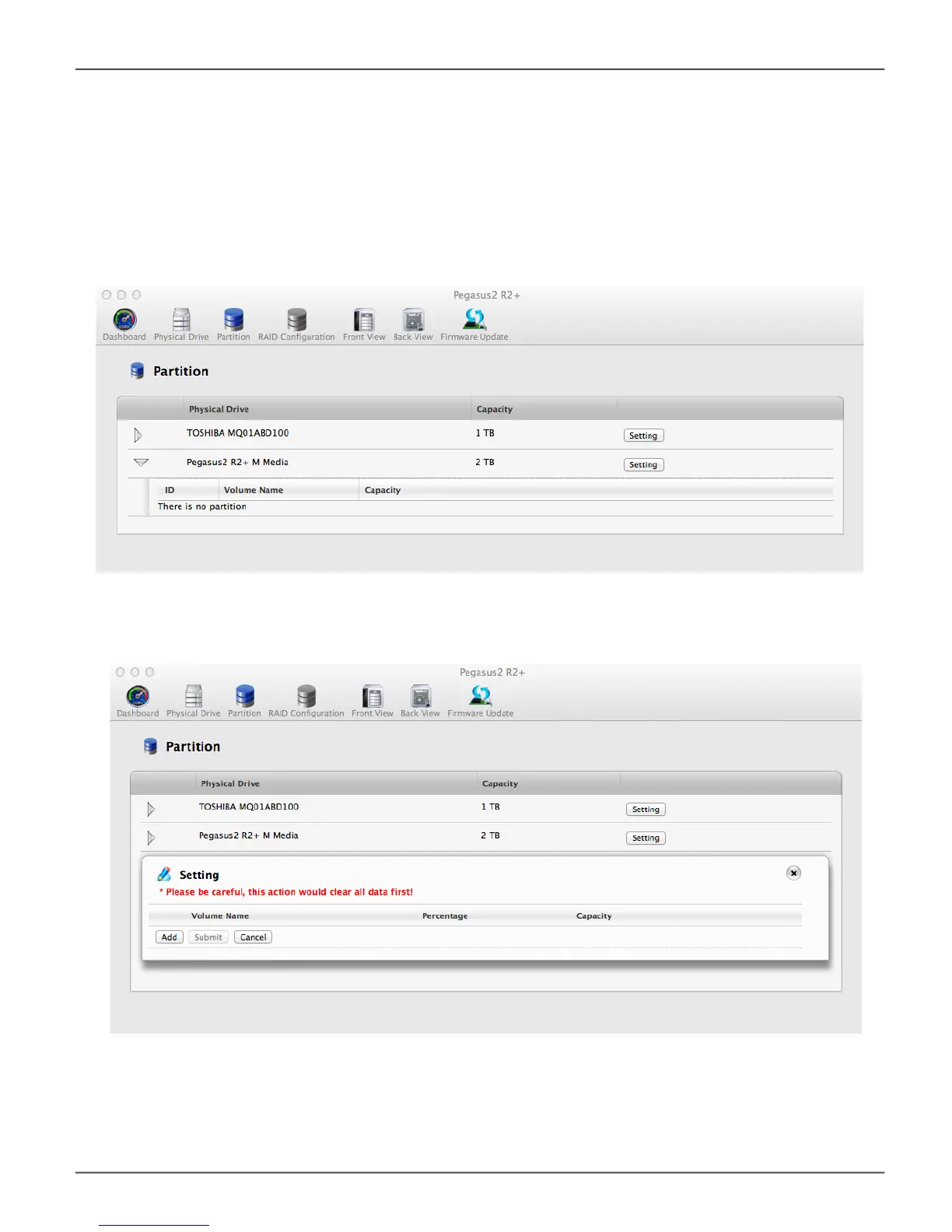To change an existing partition or add a partition to a drive, click on the padlock icon in the lower left
corner or the utility interface to allow changes (requires password in Mac OS), and do the following:
1. Click on the Partition icon.
2. Expand the display for the storage item you want to partition.
3. Click on the Settings button for the storage you want to partition.
4. Click the Add button.
38
Pegasus2 R2+ Product Manual