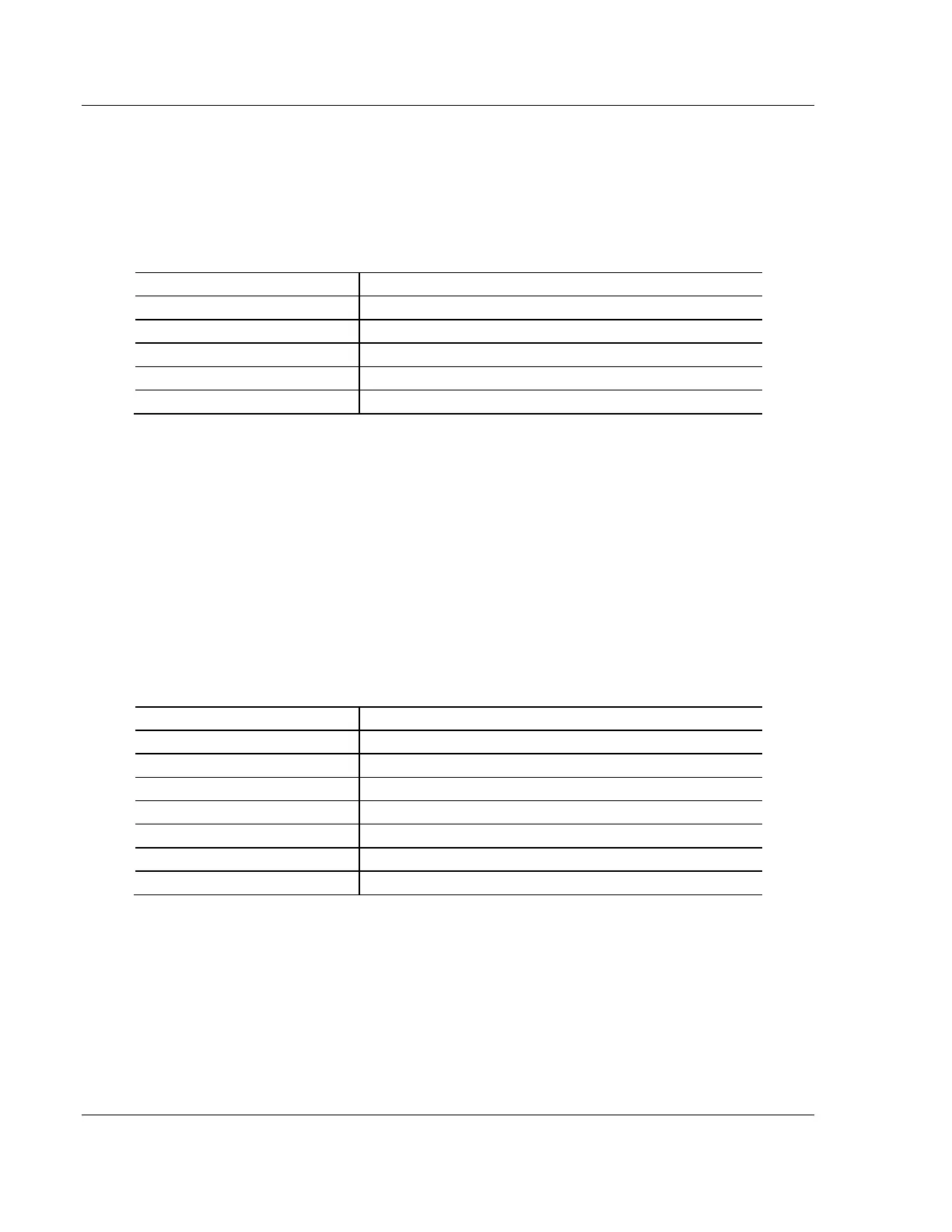MBTCP Protocol PLX3x Series ♦ Multi-Protocol Gateways
User Manual
Page 100 of 215 ProSoft Technology, Inc.
January 25, 2018
When configured as a server, the gateway uses its internal database as the
source for read requests and the destination for write requests from remote
clients. Access to the database is controlled by the command type received in
the incoming message from the client. The following table specifies the
relationship of the gateway’s internal database to the addresses required in the
incoming Modbus TCP/IP requests.
The following virtual addresses are not part of the normal gateway user database
and are not valid addresses for standard data. However, these addresses may
be used for incoming commands that are requesting floating-point data.
To use addresses in this upper range requires that you configure the following
parameters in Prosoft Configuration Builder (PCB):
Set the Float Flag in the MBTCP server configuration to YES
Set the Float Start to a database address in the range below
Set the Float Offset to a database address in the gateway user memory area
shown above.
Remember that, once this is done, all data above the Float Start address must be
floating-point data. See Configuring MBTCP Servers (page 101).
The gateway must be correctly configured and connected to the network before
any attempt is made to use it. Use a network verification program, such as
ProSoft Discovery Service or the command prompt PING instruction, to verify
that other devices can find the gateway on the network. Use ProSoft
Configuration Builder to confirm proper configuration of the gateway and to
transfer the configuration files to and from the gateway.
