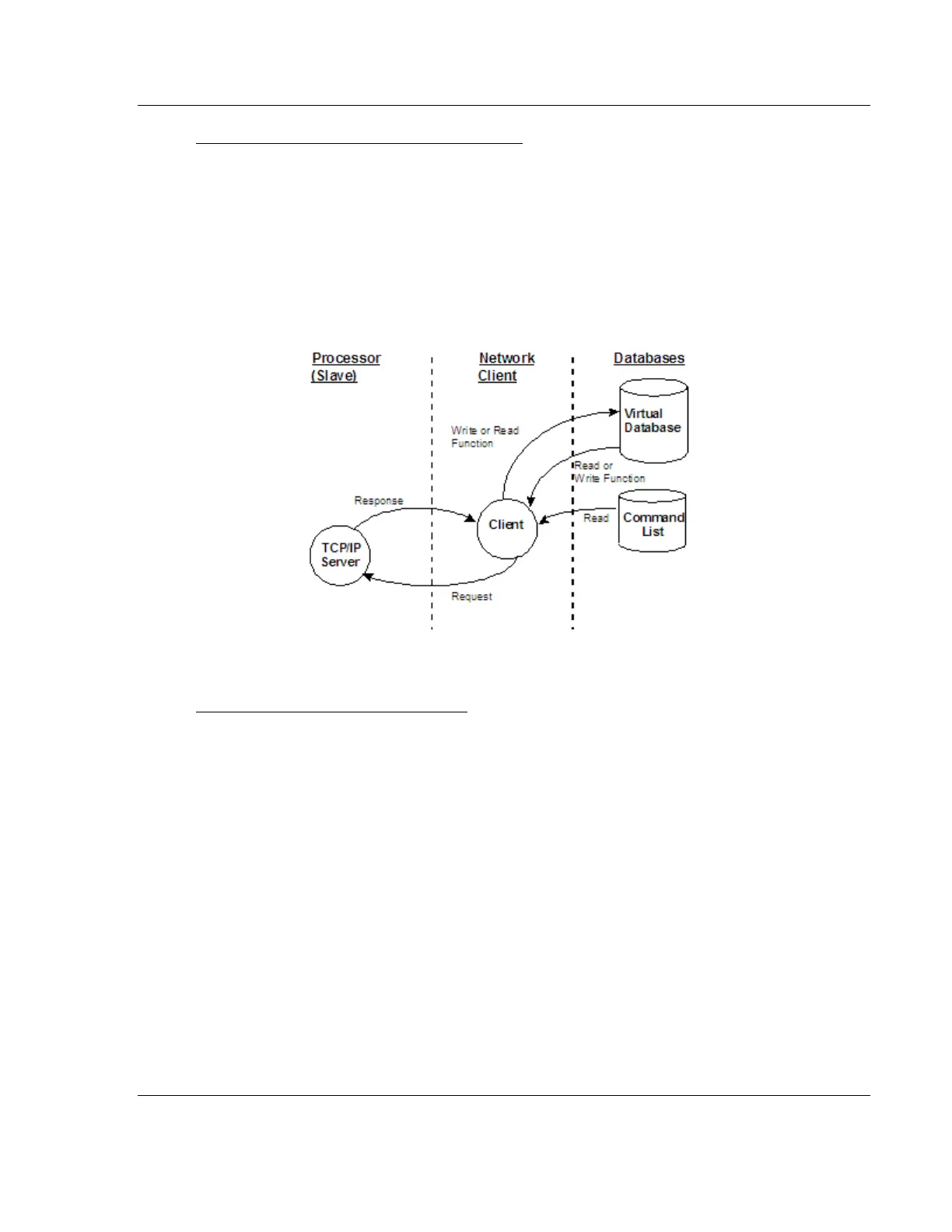PLX3x Series ♦ Multi-Protocol Gateways MBTCP Protocol
User Manual
ProSoft Technology, Inc. Page 99 of 215
January 25, 2018
Modbus TCP/IP Client Access to Database
The client functionality exchanges data between the PLX3x gateway's internal
database and data tables established in one or more Quantum processors or
other server based devices. The command list that you define in ProSoft
Configuration Builder specifies what data is to be transferred between the
gateway and each of the servers on the network. No ladder logic is required in
the processor (server) for client functionality, except to ensure that sufficient data
memory exists.
The following illustration describes the flow of data between the Ethernet clients
and the internal database.
Multiple Server Access to Database
The MBTCP gateway provides server functionality using reserved Service Port
502 for Modbus TCP/IP MBAP messages, as well as Service Ports 2000 and
2001 to support the TCP/IP Encapsulated Modbus version of the protocol used
by several HMI manufacturers. Server support in the gateway permits client
applications (for example: HMI software, Quantum processors, etc) to read from
and write to the gateway’s database. This section discusses the requirements for
attaching to the gateway using client applications.
The server driver supports multiple concurrent connections from several clients.
Up to five clients can simultaneously connect on Service Port 502 and five more
can simultaneously connect on Service Port 2000. The MBTCP protocol uses
Service Port 2001 to pass Encapsulated Modbus commands through from the
Ethernet port to the gateway’s serial port.