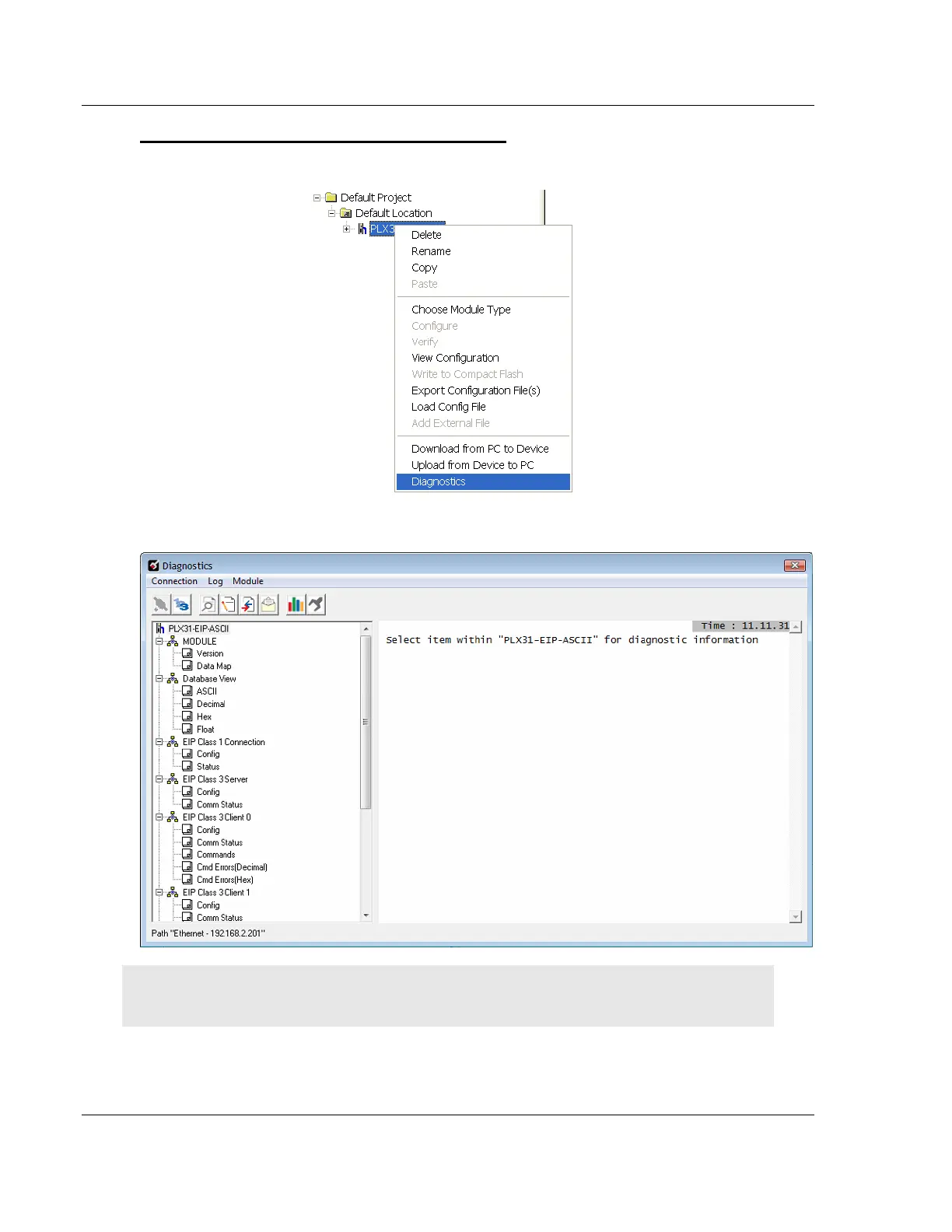Diagnostics and Troubleshooting PLX3x Series ♦ Multi-Protocol Gateways
User Manual
Page 34 of 215 ProSoft Technology, Inc.
January 25, 2018
To connect to the gateway’s communication port.
1 In PCB, right-click the gateway name and choose DIAGNOSTICS.
This opens the Diagnostics window.
Note: The image above is for a specific version of the PLX3x gateway. The contents of the
Diagnostics window for your module depends on the protocols supported by the gateway.
See Diagnostics Menu (page 36) for more information. If there is no response
from the gateway, as in the example above, follow these steps: