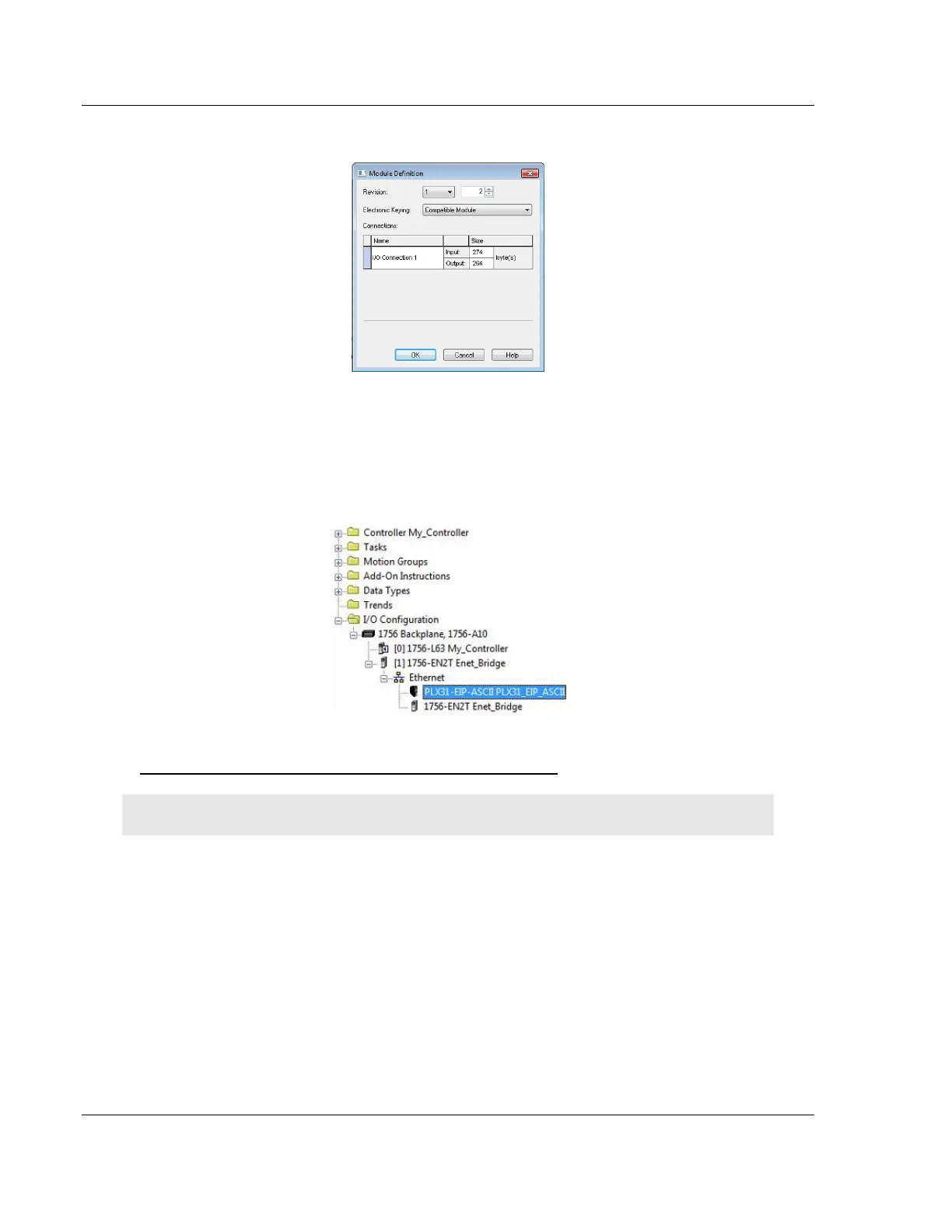EIP Protocol PLX3x Series ♦ Multi-Protocol Gateways
User Manual
Page 58 of 215 ProSoft Technology, Inc.
January 25, 2018
9 In the Module Definition dialog box, enter the I/O connections.
10 You can add up to eight I/O connections (depending on the PLX3x module).
The I/O connections have a fixed size of 496 bytes of input data and 496
bytes of output data. When finished click OK.
11 In the Module Properties dialog box, click the CONNECTION tab to configure
each I/O connection with its own RPI time. When finished, click OK. The new
gateway appears in the Controller Organizer under the EtherNet/IP bridge.
Adding the Gateway to RSLogix5000 v.16 through v.19
Note: Class 1 connections are not supported in RSLogix v.15 and older
1 Start Rockwell Automation RSLogix 5000.
2 In the Controller Organizer, right-click the EtherNet/IP bridge in the I/O tree
and choose NEW MODULE.
3 In the Select Module Type dialog box, click FIND. Search for Generic
EtherNet Bridge, click Generic Ethernet Bridge, and then click CREATE.
4 In the New Module dialog box, enter a name for the gateway, then enter the
IP address of the PLX3x gateway. This creates the communication path from
the processor to the PLX3x gateway.