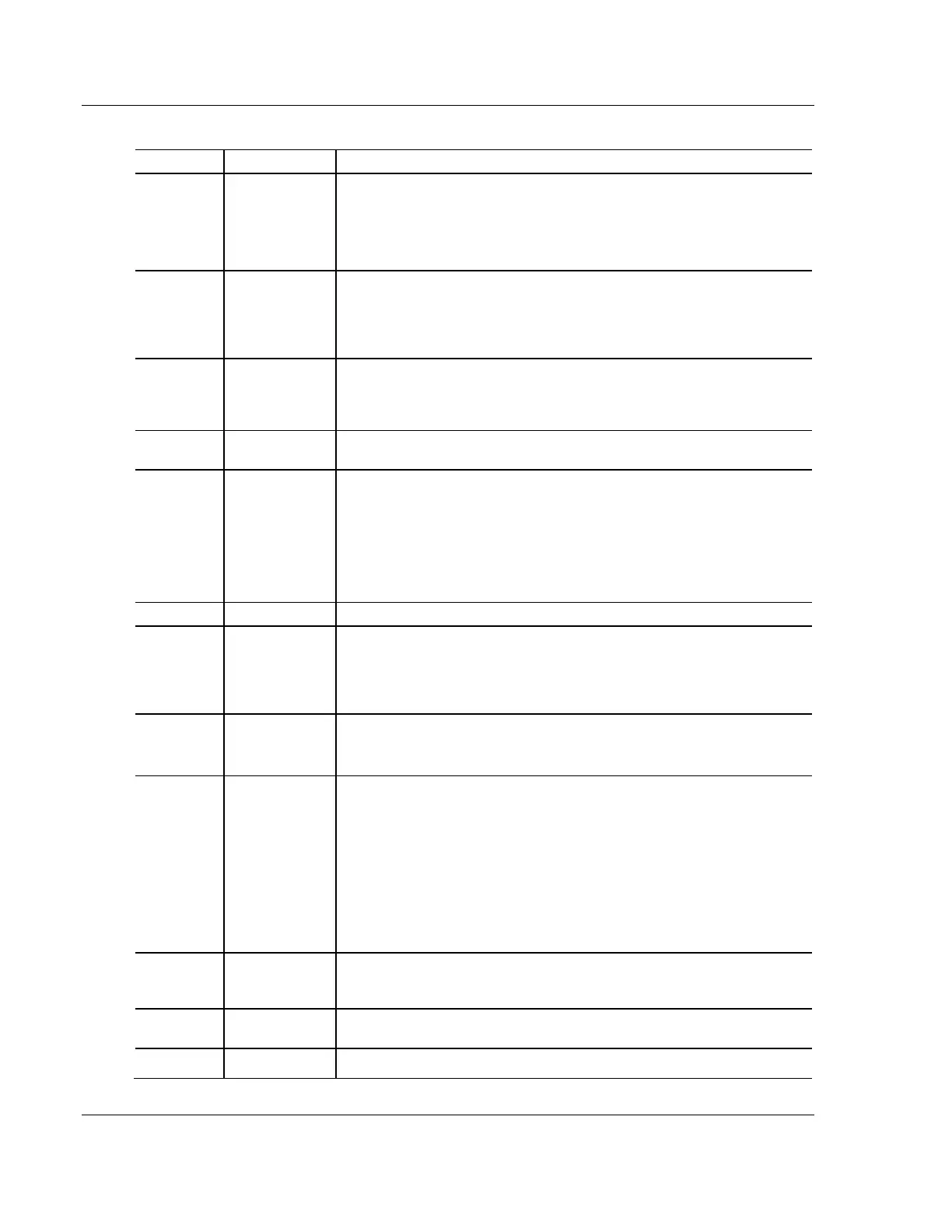EIP Protocol PLX3x Series ♦ Multi-Protocol Gateways
User Manual
Page 62 of 215 ProSoft Technology, Inc.
January 25, 2018
Class 3 Client/UClient [x] Commands SLC500 2 Address Fields
Enable
Disable
Conditional
Write
Specifies if the command should be executed and under what conditions.
ENABLE - The Command is executed each scan of the command list
DISABLE - The command is disabled and will not be executed
CONDITIONAL WRITE - The Command executes only if the internal data
associated with the command changes
Specifies the database address in the module’s internal database to be
associated with the command. If the command is a read function, the data
received in the response message is placed at the specified location. If the
command is a write function data used in the command is sourced from
specified data area.
Specifies the minimum interval to execute continuous commands. The
parameter is entered in 1/10 of a second. If a value of 100 is entered for a
command, the command executes no more frequently than every 10
seconds.
Specifies the number of data points to be read from or written to the target
device.
None
Word swap
Word and Byte
swap
Byte swap
Specifies if the data from the server is to be ordered differently than it was
received. This parameter is typically used when dealing with floating-point
or other multi-register values.
NONE - No change is made (abcd)
WORD SWAP - The words are swapped (cdab)
WORD AND BYTE SWAP - The words and bytes are swapped (dcba)
BYTE SWAP - The bytes are swapped (badc)
Specifies the IP address of the target device to be addressed.
Specifies the slot number for the device. Use a value of -1 when interfacing
to an SLC 5/05. These devices do not have a slot parameter. When
addressing a processor in a ControlLogix or CompactLogix rack, the slot
number corresponds to the slot in the rack containing the controller being
addressed.
Specifies the function code to be used in the command.
501 - Protected Typed Read
509 - Protected Typed Write
Binary
Counter
Timer
Control
Integer
Float
ASCII
String
Status
Specifies the file type to be associated with the command.
Specifies the PLC-5 file number to be associated with the command. If a
value of -1 is entered for the parameter, the field will not be used in the
command, and the default file will be used.
Specifies the element in the file where the command will start.
Optional 32 character comment for the command.
