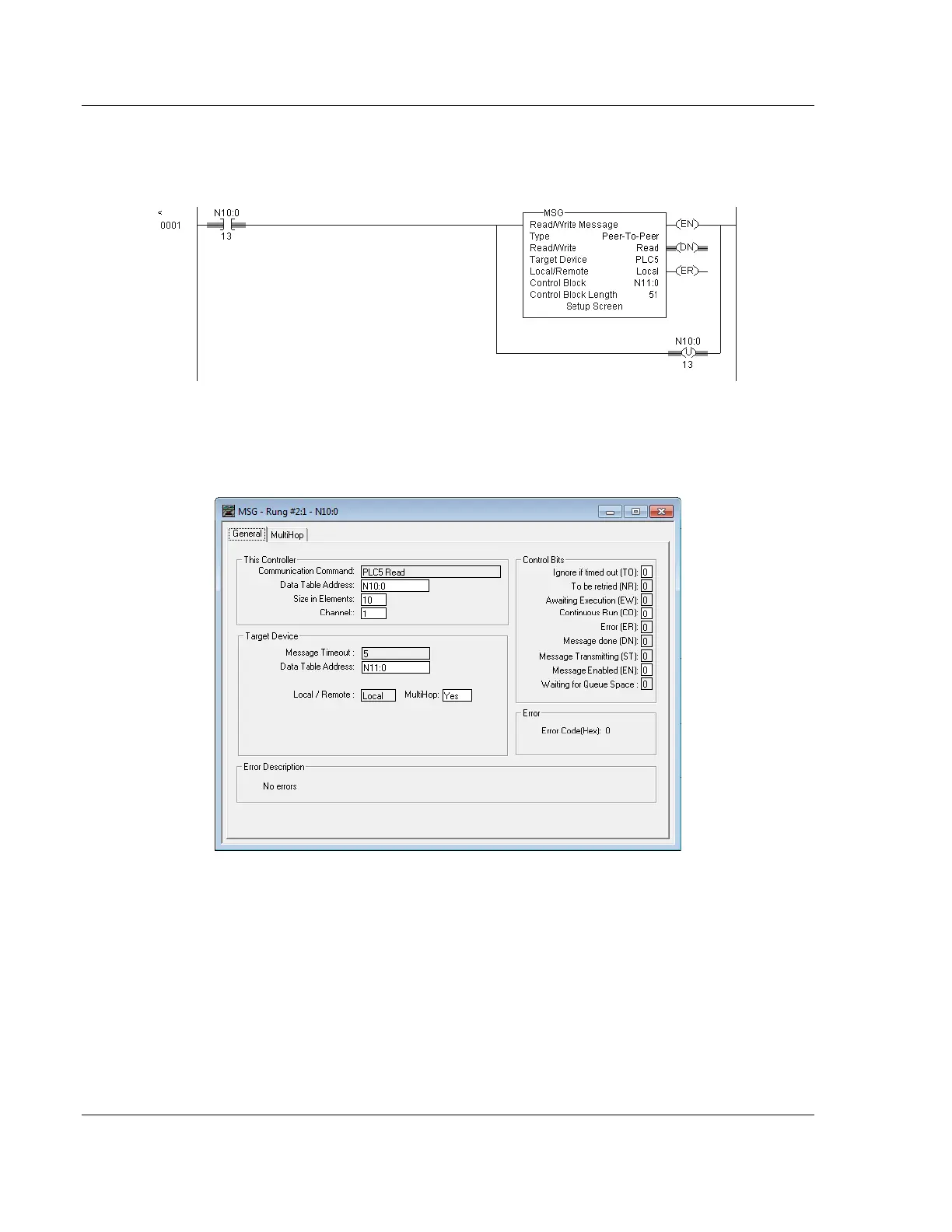EIP Protocol PLX3x Series ♦ Multi-Protocol Gateways
User Manual
Page 78 of 215 ProSoft Technology, Inc.
January 25, 2018
SLC5/05 Read Commands
Read commands transfer data to the SLC processor from the gateway. The
following diagram shows an example rung to execute a read command.
1 Set the READ/WRITE parameter to READ. The gateway supports a TARGET
DEVICE parameter value of 500CPU or PLC5.
2 In the MSG object, click SETUP SCREEN in the MSG object to complete the
configuration of the MSG instruction. This displays the following dialog box.
3 Set the TARGET DEVICE DATA TABLE ADDRESS to a valid file element (such
as, N11:0) for SLC and PLC5 messages.
4 Set the MULTIHOP option to YES.