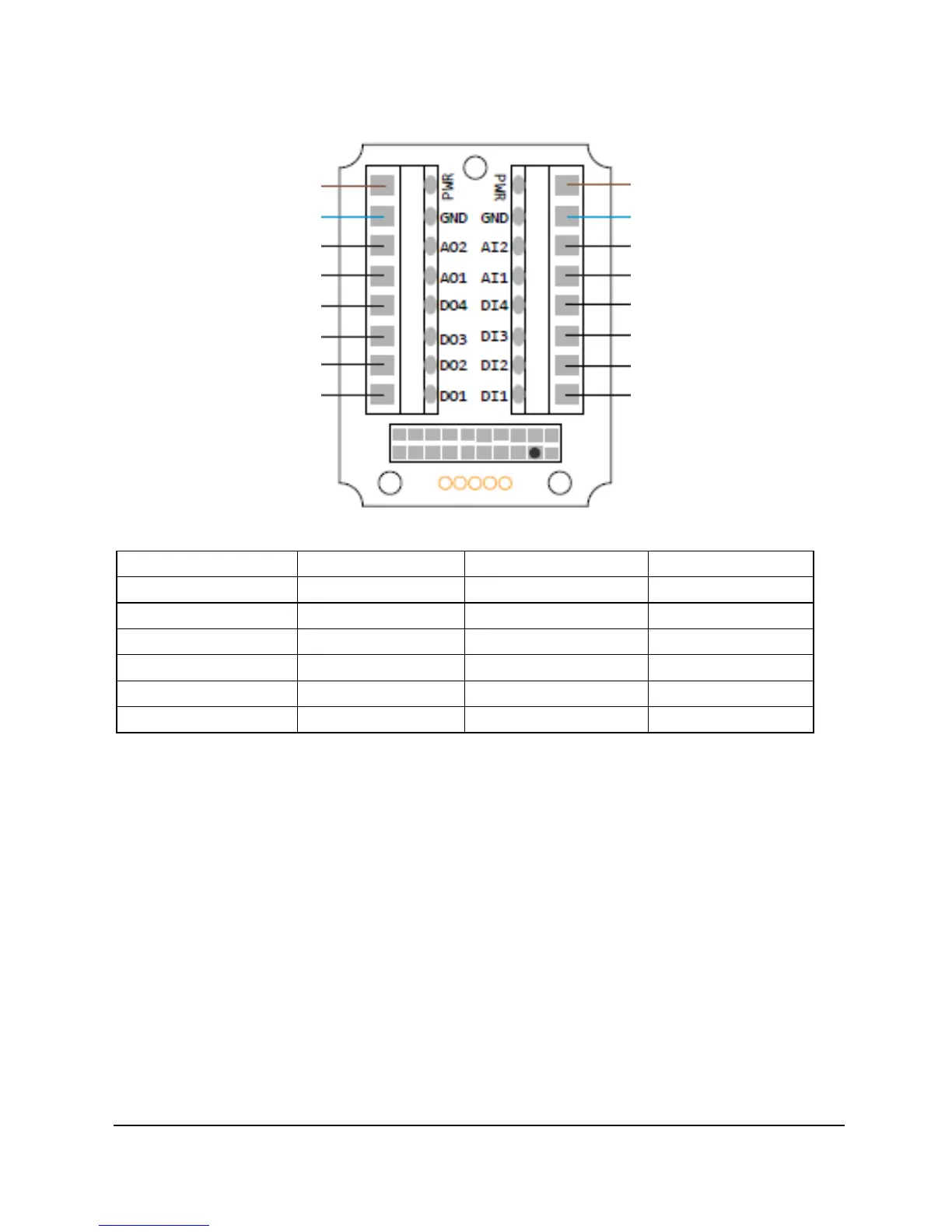The Pulsar units will be supplied already ‘bound’ and correctly addressed this means
they will only talk to each other and cannot be externally interogated
When power is applied the units will show a solid green led and a flashing yellow led
that will indicate they are communicating and all is normal, as shown below the speed
of the flashing yellow led indicates the strength of the signal between the devices.
