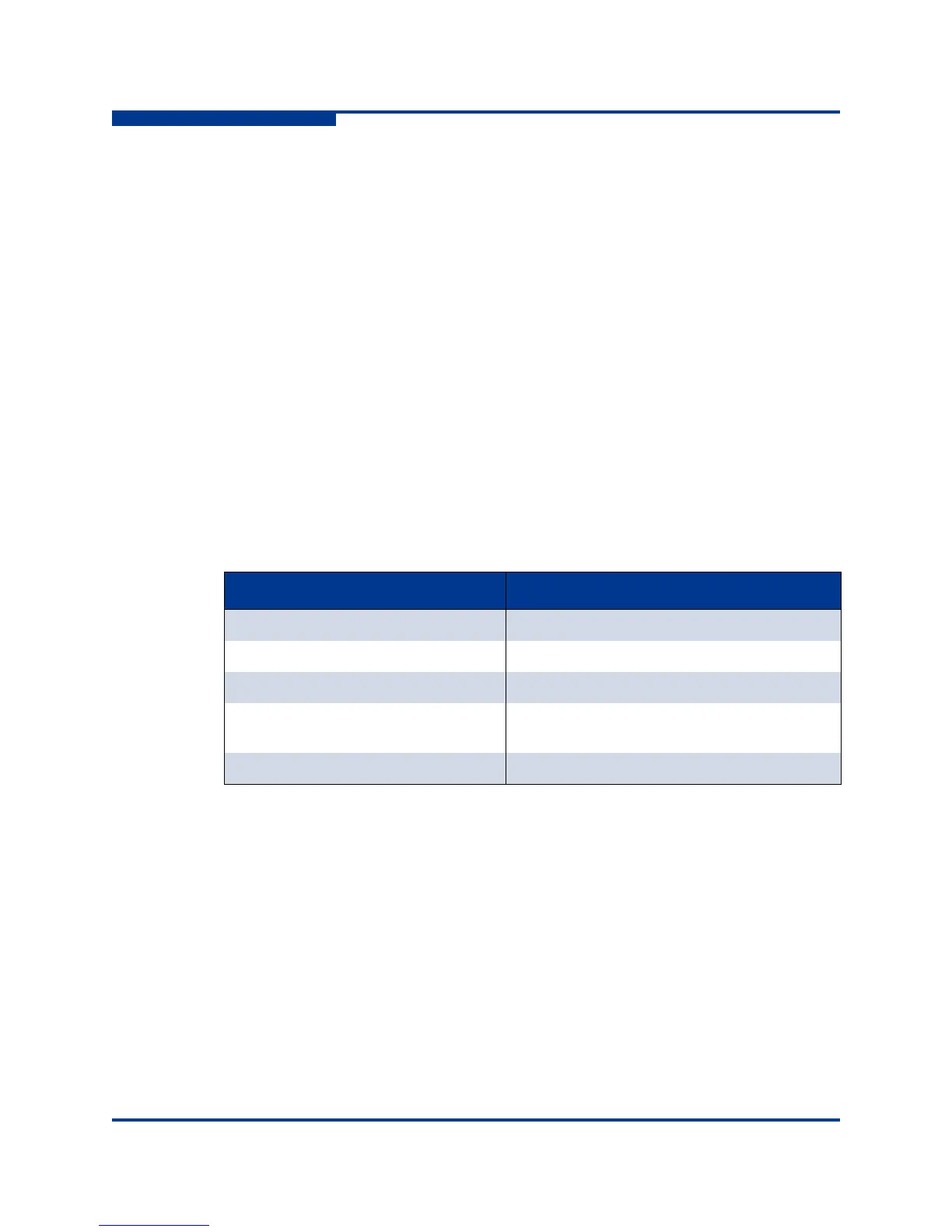5 – Switch Configuration
Displaying Switch Information
5-8 59183-03 A
S
The following is an example of the Show Chassis command for model 5602:
SANbox #> show chassis
Chassis Information
-------------------
BoardTemp (1) - Degrees Celsius 36
FanStatus (1) Good
FanStatus (2) Good
FanDirection (1) BackToFront
FanDirection (2) BackToFront
PowerSupplyStatus (1) Good
PowerSupplyStatus (2) Good
HeartBeatCode 1
HeartBeatStatus Normal
The HeartBeatCode and HeartBeatStatus entries indicate the Power-on Self Test
(POST) results revealed by the Heartbeat LED blink patterns. The result is normal
operation or a blink pattern indicating a critical error as described in Table 5-1.
Refer to the SANbox 5600 Series Fibre Channel Switch Installation Guide for
more information about the Heartbeat LED and its blink patterns.
Table 5-1. Heartbeat LED Activity
HeartBeatCode–HeartBeatStatus Description
1–Normal One blink per second–Normal operation
2–AppDied Two blink cluster–Internal firmware failure
3–PostFailed Three blink cluster–Fatal POST error
4–CorruptFilesystem Four blink cluster–Configuration file system
error
5–Overheating Five blink cluster– Over temperature