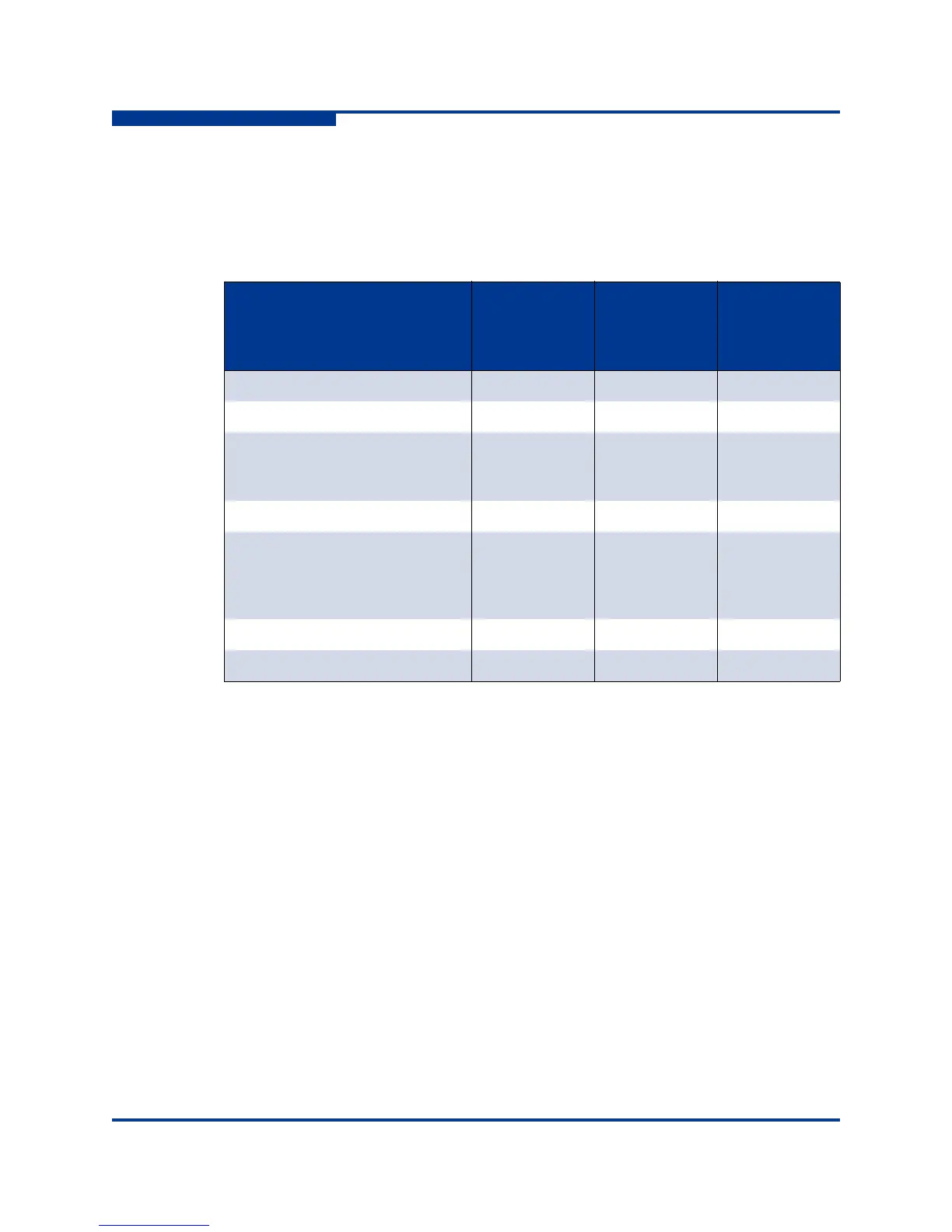5 – Switch Configuration
Resetting a Switch
5-20 59183-03 A
S
Resetting a Switch
Table 5-2 describes the methods for resetting a switch, the corresponding
command, and the impact on the switch.
Installing Firmware
New firmware becomes available periodically either on CD-ROM or from the
QLogic web site. Installing firmware on a switch involves the following steps:
1. Download the firmware image file to the switch.
2. Unpack the firmware image file.
3. Activate the new firmware. The activation can be disruptive or
non-disruptive. Refer to “Non-disruptive Activation” on page 5-21 for
information about the conditions for a non-disruptive activation.
The Firmware Install and the Image Install commands automate the firmware
installation process and perform a disruptive activation as described in “One-Step
Firmware Installation” on page 5-22. To perform a nondisruptive activation, refer to
“Custom Firmware Installation” on page 5-24.
Table 5-2. Switch Reset Methods
Description
Hot Reset
(Hotreset
command)
Soft Reset
(Reset
Switch
command)
Hard Reset
(Hardreset
Switch
command)
Activates pending firmware ✔ ✔ ✔
Disrupts I/O traffic ✔✔
Reconnects Enterprise Fabric
Suite 2007 and QuickTools ses-
sions afterwards
✔ ✔ ✔
Clears the event log ✔✔✔
Deletes supports files, firmware
image files that have not been
unpacked, and configuration
backup files
✔ ✔
Closes all management sessions ✔✔✔
Performs power-on self test ✔
