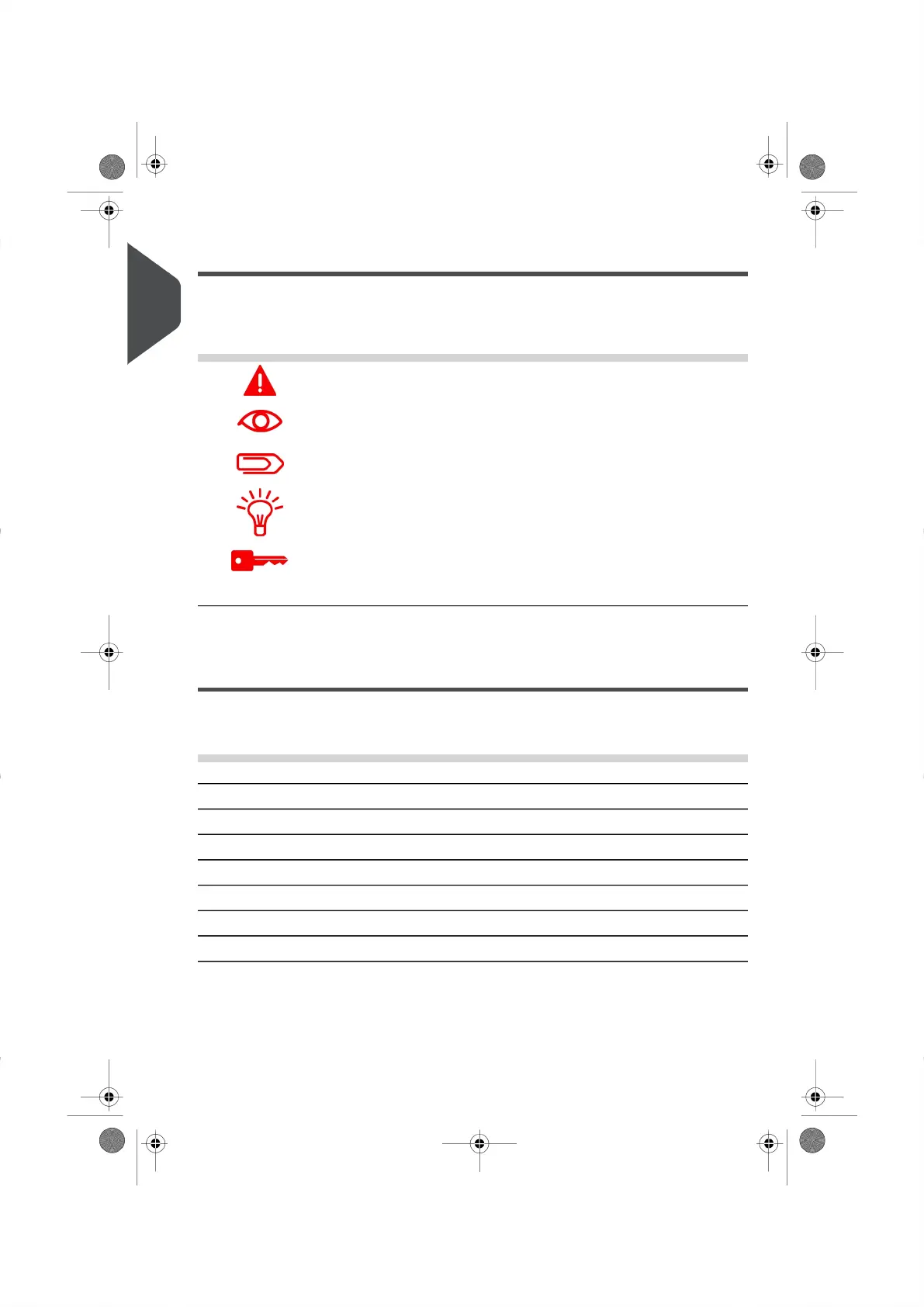Symbols
This manual uses the symbols listed below to highlight information that we feel is important
for you to know.
Indicates...This symbol...
WARNING : indicates a human safety hazard.
ATTENTION : brings to your attention a risk to your equipment or
your mail that could result from an action you may perform.
NOTE : notification that explains different scenarios or situations.
TIP : advice to help save you time when processing your mail.
SUPERVISOR : indicates that you have to Log In as supervisor
(using the supervisor PIN) to perform the procedure. Postage
functions of the mailing system are not accessible in this mode.
Glossary
This manual uses the acronyms listed below.
DescriptionAcronym
Total Postage usedAscending
Postage amount availableDescending
IdentificationID
Local Area Network: link between computersLAN
Personal ComputerPC
Personal Identification NumberPIN
Postal Security Device (Postage meter)Postage Meter
Weighing Platform (Optional)WP
4
| Page 4 | | |
1
Read this First