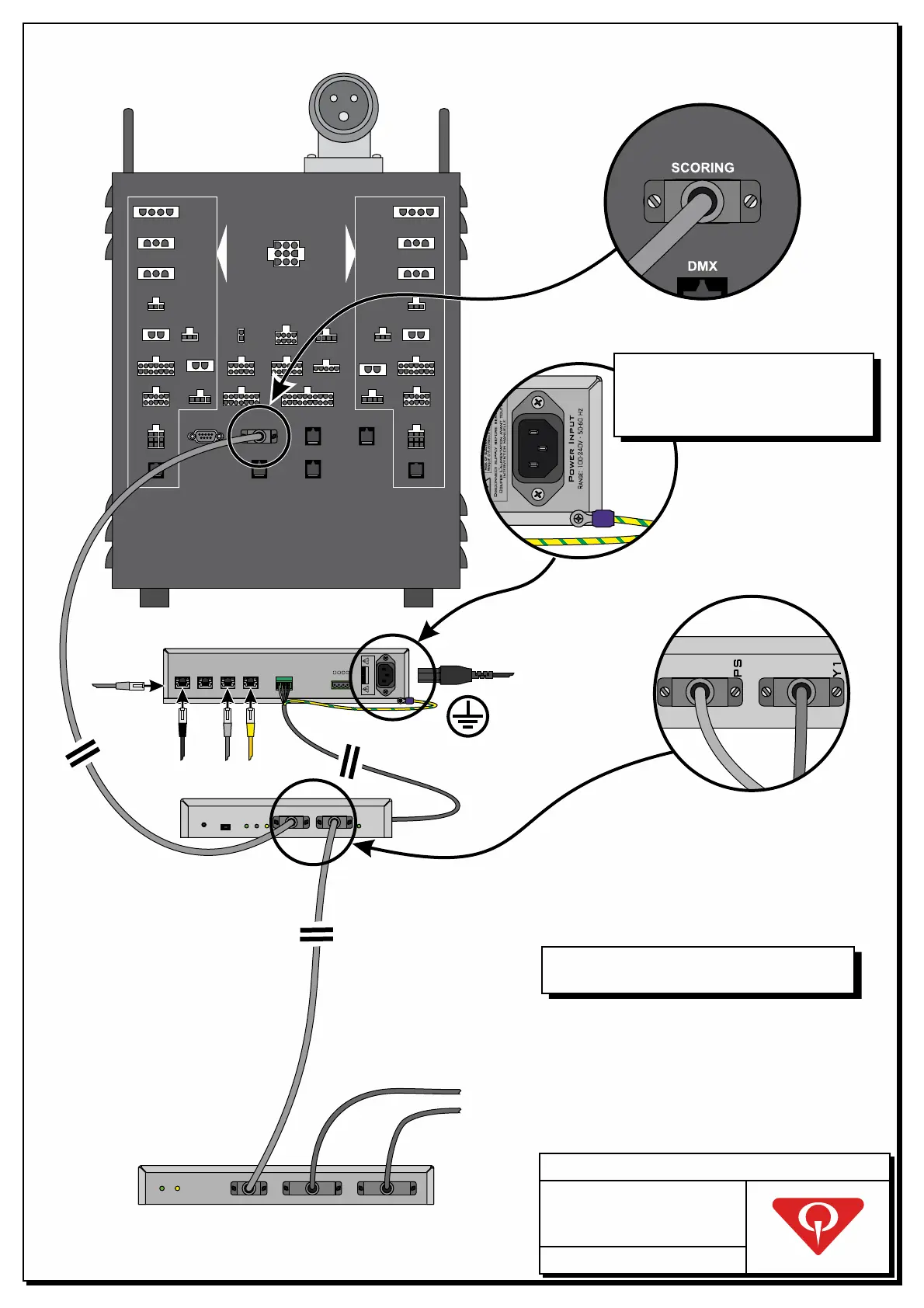T. 0.9 251
JAN 26th 1620
4HD-HUB AND 4HD-2COM
UNITS CONNECTIONS
I/O CONTROLLER
COIN OP*
BILL ACCEPTOR*
TICKET DISPENSER
P/N: -2003-64EC
4 -2 ‘ ’FROM PSHD COM CONNECTOR
’TO SCORINGTMS CHASSIS ‘
CONNECTOR
P/N: -2003-65EC
4 -2 ‘ ’FROM HD COM CONNECTORY1
I/O ‘ ’TO YCOMCONTROLLER D4
CONNECTOR
*: Please refer to the 66 installation manual forHW
the Coin Op and Bill Acceptor connection.
BAC KEND MO TOR
DIA G
E-STO P
MAS K LED
BAL L LIF T
BAL L DET ECTOR
HBR INP UTS
SPARE REL AY
FOU L DET ECTOR
BUM P REL AY
PIT LIG HT
MOTO R DR IVE
INP UTS
PIN DET ECTO R VDC+12
SPARE INP UTS
SWE EP BR AKE
TABLE BRE AK
STACK LIG HT
MTR DRV SIG
PIN DET ECTO R
RED LIG HT
COU NTER
PIT LIG HT
MOTO R DR IVE
INP UTS
PIN DET ECTO R VDC+12
SPARE INP UTS
SWE EP BR AKE
TABLE BRE AK
STACK LIG HT
MTR DRV SIG
PIN DET ECTO R
RED LIG HT
COU NTER
SCO RING
MCU IN MC U OU T
DMX MTR D RV RS -485
TMS CONTROLLER
TMS CHASSIS
LCOM
C1
_
A
B
+
P1
LCD CONSOLE
BACKLIGHT
L4
EVENSINGLE/
CONSOLE
Com Line
L3
ODD
CONSOLE
Com Line
L2
Powered
Com Line
L1
CPU
LineCOM
Power Input
Range: 100-240V - 50-60 Hz
Disconnect supply before servicing
Couper L'alimentation avant toute
intervention manuelle
Risk of electric shock
Risque d’électrocution
4 -HD HUB
POWER
To 4 -HD/5HD CPU
To Odd
SuperTouch
To Even
SuperTouch
To Scoring
Network switch
Connect the ground cable (green/yellow)
coming from the 4 -2 unit, to theHD COM
ground connection present on the
4 - support.HD HUB
U1
Y1
PS
Y1
Power
Y1
PS
Status
S1
4 -2HD COM