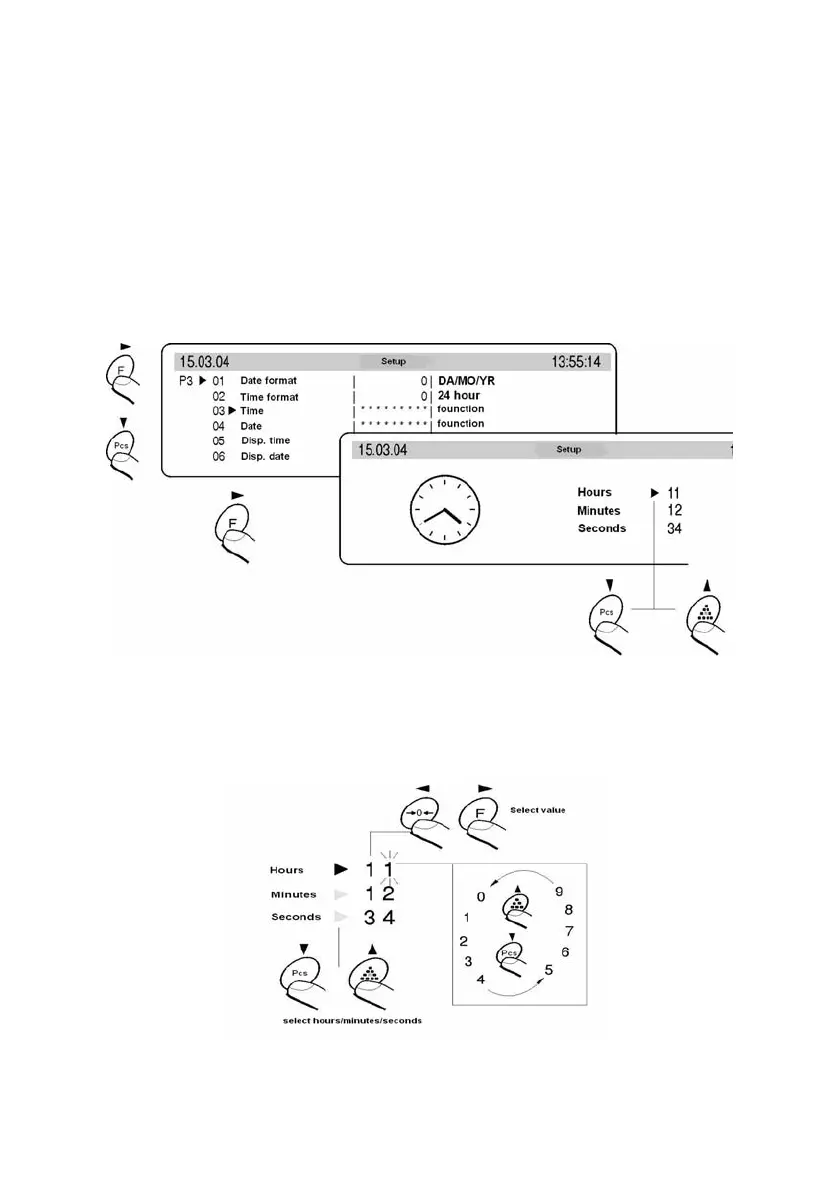24
02 Time format
has doublestate choice according to below dependance:
- 1 time format 12 hours
- 0 time format 24 hours
After choice of appropriate value confirm with ENTER key.
Format 12 hours. Is diffrentiated by placing letters PM or AM on printouts.
03 Time
With F key enter parameter 03 Time setting according to below scheme.
Fig. 10. Submenu Date / Time – time setting
Set cursor next to value which os to be changed (Hour, Minute, Second).
Confirm choice pressing F key. Using keys Pcs and n change values.
Fig. 11. Submenu Date / Time – time setting – steering keys