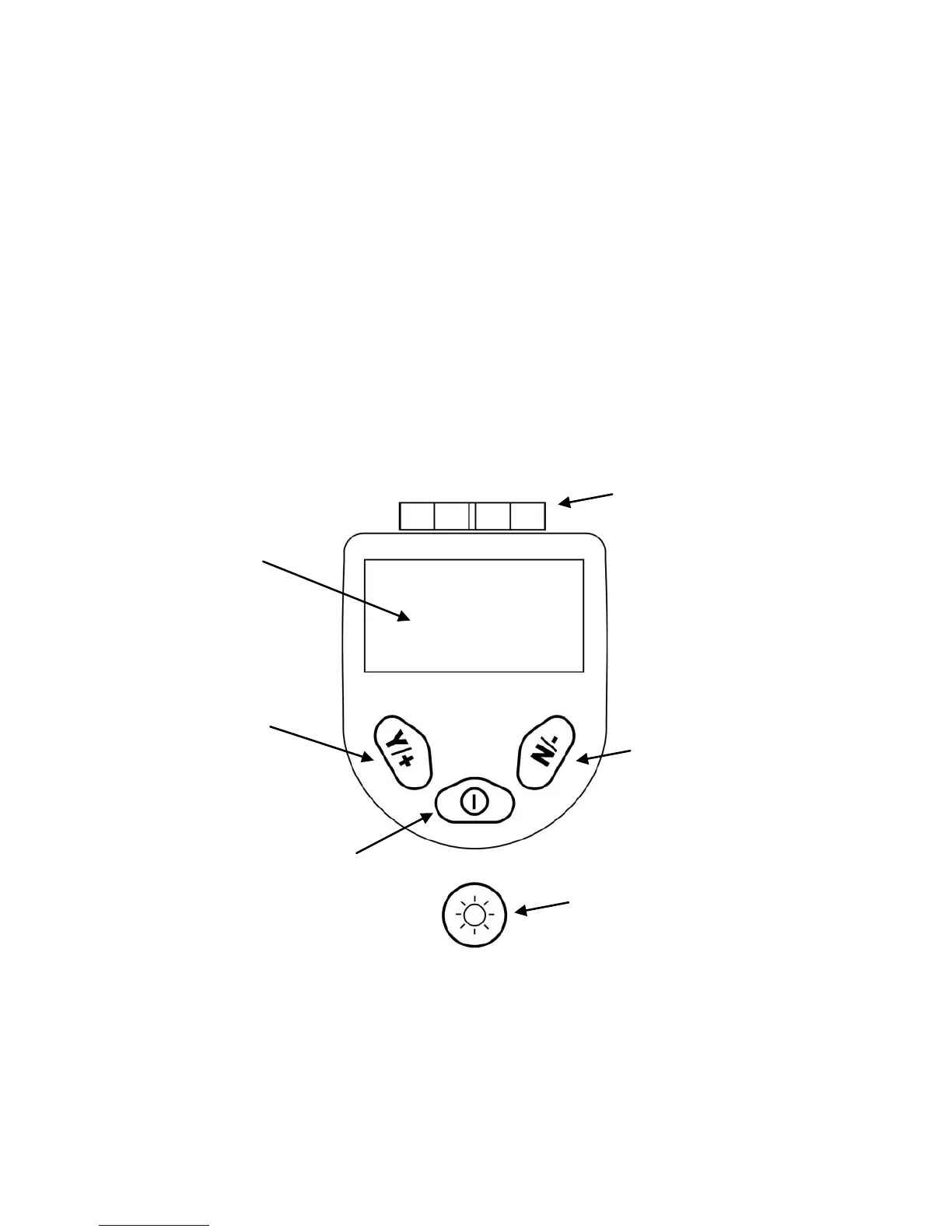ppbRAE 3000 User’s Guide
18
User Interface
The instrument’s user interface consists of the display, LEDs, an
alarm transducer, and four keys. The keys are:
Y/+
MODE
N/-
Flashlight on/off
The LCD display provides visual feedback that includes the reading,
time, battery condition, and other functions.
In addition to their labeled functions, the keys labeled Y/+, MODE,
and N/- act as “soft keys” that control different parameters and make
different selections within the instrument’s menus. From menu to
menu, each key controls a different parameter or makes a different
selection.