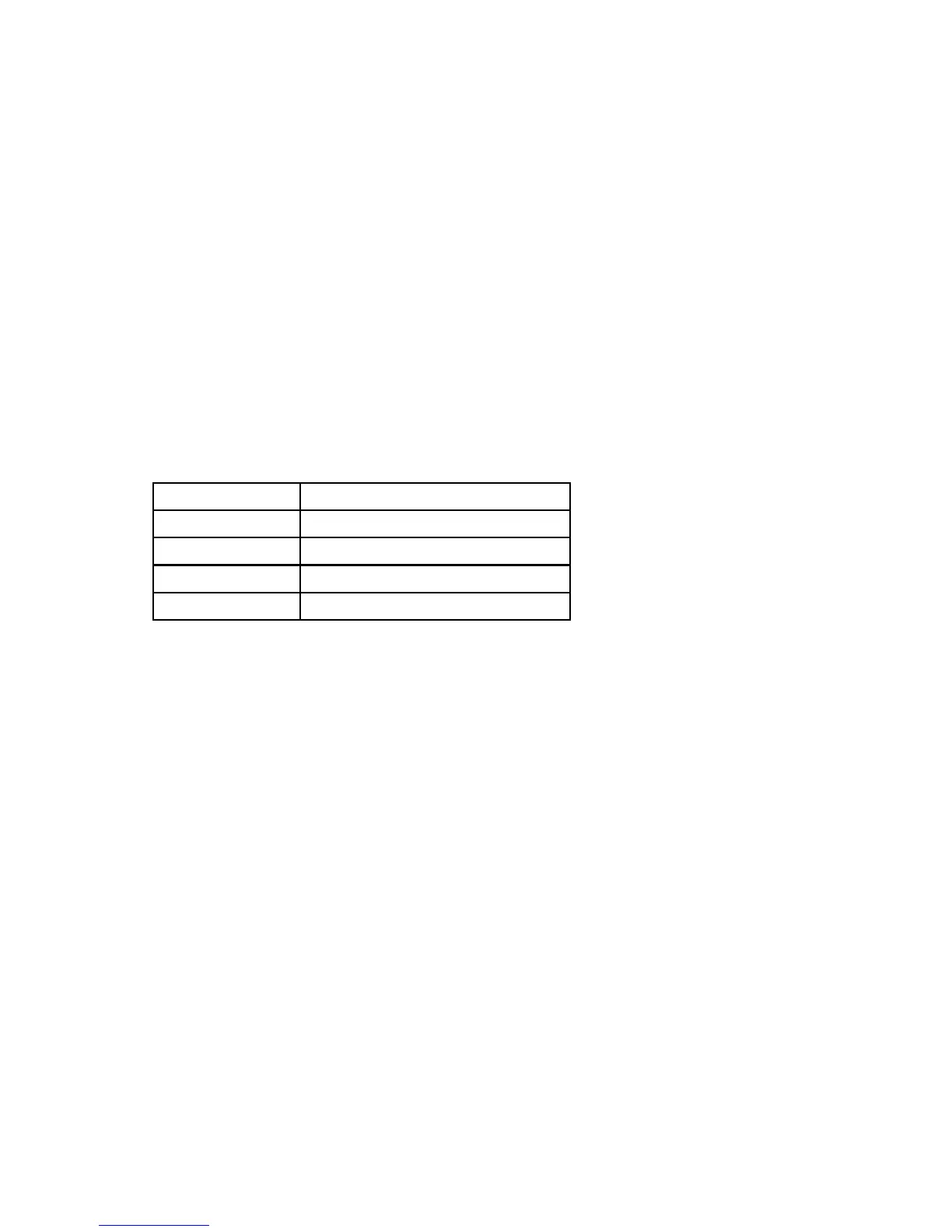ppbRAE 3000 User’s Guide
60
3. Once you are in one of the categories, press [N/-] to scroll
through its list of options and [Y/+] to select one. (If you
press [MODE], you exit to the next submenu.)
4. Press [Y/+] to save your choice or [N/-] to undo your
selection.
Leave the sub-menu and return to the Programming Mode menus by
pressing [MODE].
Meas. Unit
Standard available measurement units include:
Scroll through the list by pressing [N/-].
Select by pressing [Y/+].
Save your selection by pressing [Y/+] or undo your selection by
pressing [N/-].
Leave the sub-menu and return to the Programming Mode menus by
pressing [MODE].