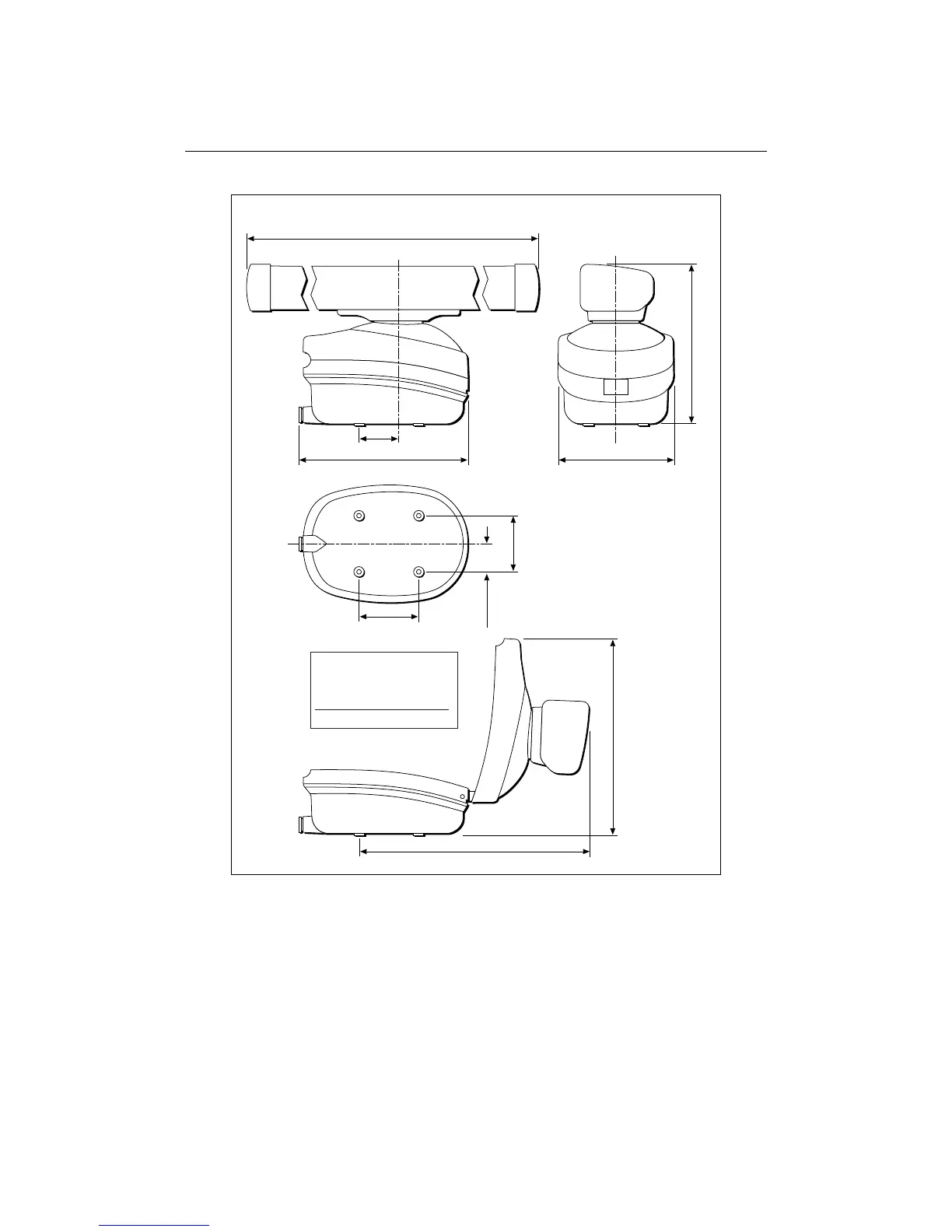offered by Busse-Yachtshop.com
-20 C-Series Displays Installation Manual
• Access: The scanner unit site should be easily accessible to allow maintenance to
be carried out safely.
• Magnetic compass: Mount the scanner unit at least 1 m away from a magnetic
compass.
• Cable run: The maximum length of cable between the display unit and the
scanner unit should not normally exceed 20 m (60 ft) for radome scanners, or 15 m
Centre of rotation
Centre of rotation
48"- 1306 mm (51.4 in), 72"- 1928 mm (75.9 in)
100 mm (4 in)
427 mm (16.8 in)
296 mm (11.65 in)
406 mm (16 in)
D4572-4
Weight
Pedestal: 24 kg (53.0 lb)
48" Open Array: 6 kg (13.2 lb)
72" Open Array: 9.4 kg (20.7 lb)
Open Array Scanners
140 mm (5.5 in)
Minimum clearance height 510 mm (20.1 in)
150 mm (6 in)
Minimum clearance 630 mm (24.8 in)
70 mm
(2.75 in)
Compass Safe Distance: 1 m (33 in)