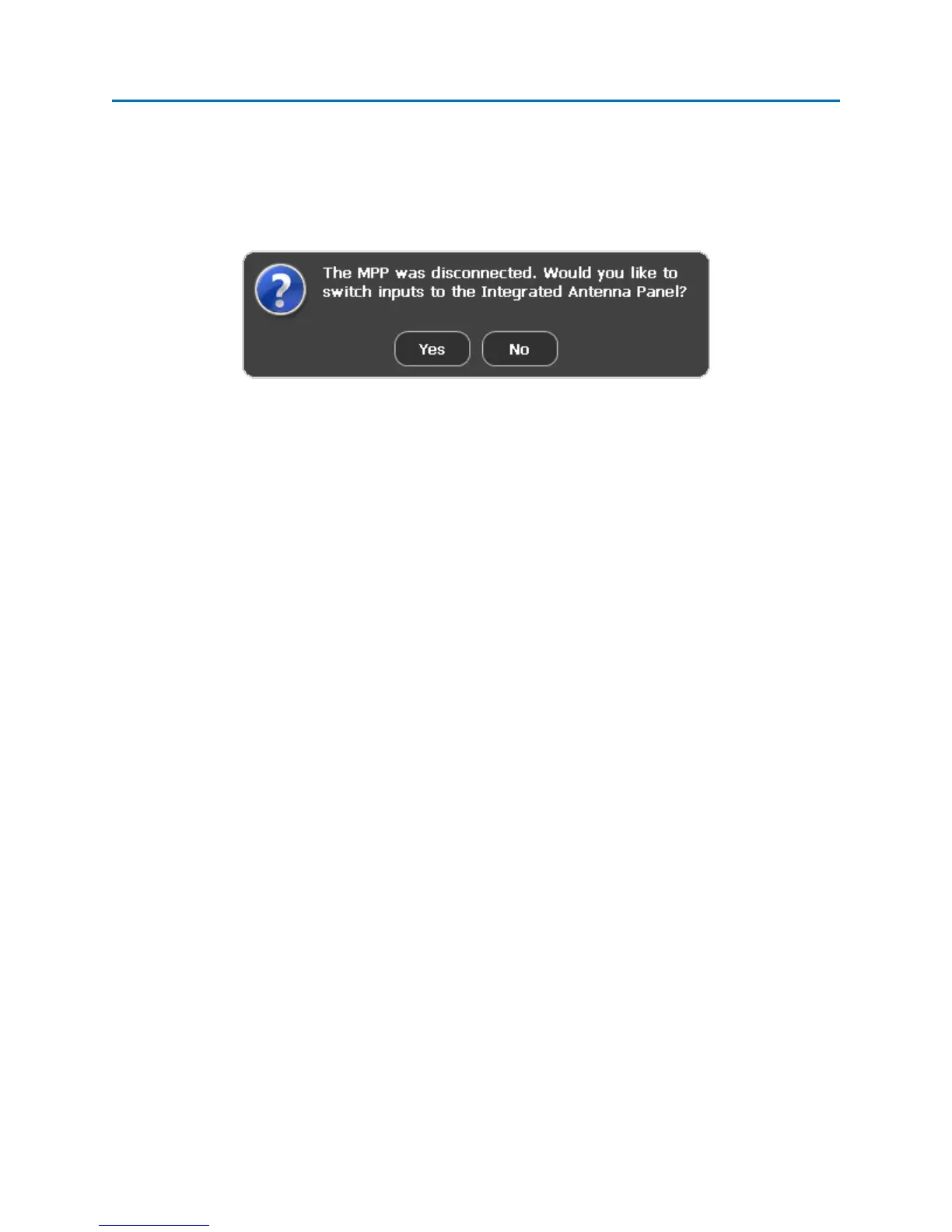MULTI-PURPOSE PROBE
98
To disconnect the MPP and return to the built-in antenna panel:
1. Disconnect the MPP from the AUX Jack and the 0-8 GHz auxiliary jack on the back of the OSCOR
unit.
2. Upon disconnecting the MPP from the AUX jack, you will be presented with a dialog box.
3. Select Yes or press F5 to close the MPP tab and return to the built-in antenna panel. Selecting
No or pressing F6 will close the MPP tab and leave the Aux RF input active.
