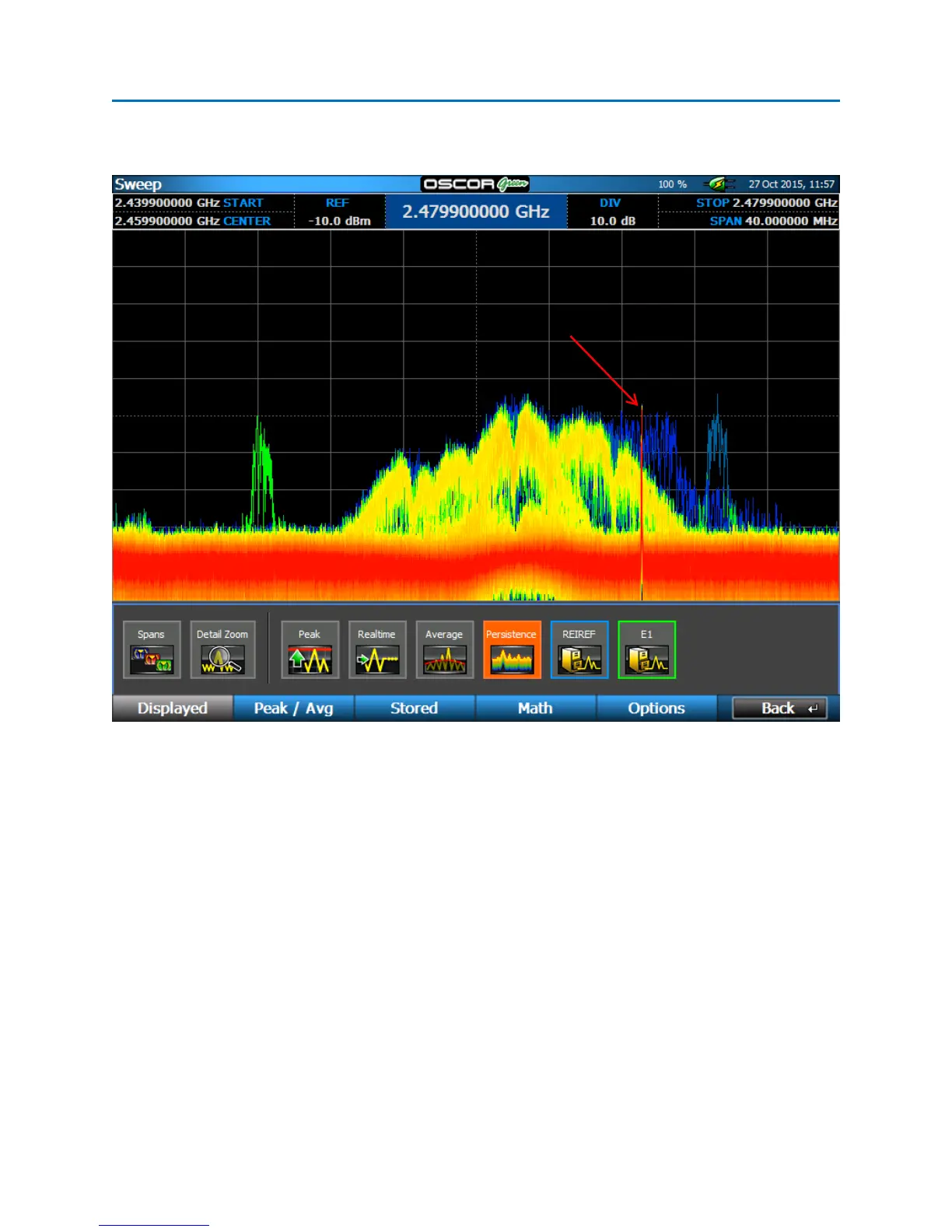OPERATION
38
peak trace views, this signal might be overlooked or obscured by the surrounding Wi-Fi traffic.
However, using the Persistence Trace view, the narrow band signal stands out among the Wi-Fi signals.
To display the Persistence view
1. In Sweep Mode from the Main Menu, select Traces or press F2.
2. The Displayed Sub-Menu should be visible. If it is not, select Displayed or press F1.
3. From the Displayed Sub-Menu, select the Persistence icon. The Persistence view will be
displayed.
Note: For optimal performance, it is recommended that the display of the Peak Trace and Realtime
Trace be turned off when using Persistence View.
Merge Peak
The Merge Peak function creates a single, merged trace from two stored peak traces ‘A’ & ‘B’. The
resulting trace contains all the peaks from both ‘A’ & ‘B’ and can be saved as a new peak trace file using
the Save icon in the Traces | Stored Sub-Menu.
Narrow Band Signal
