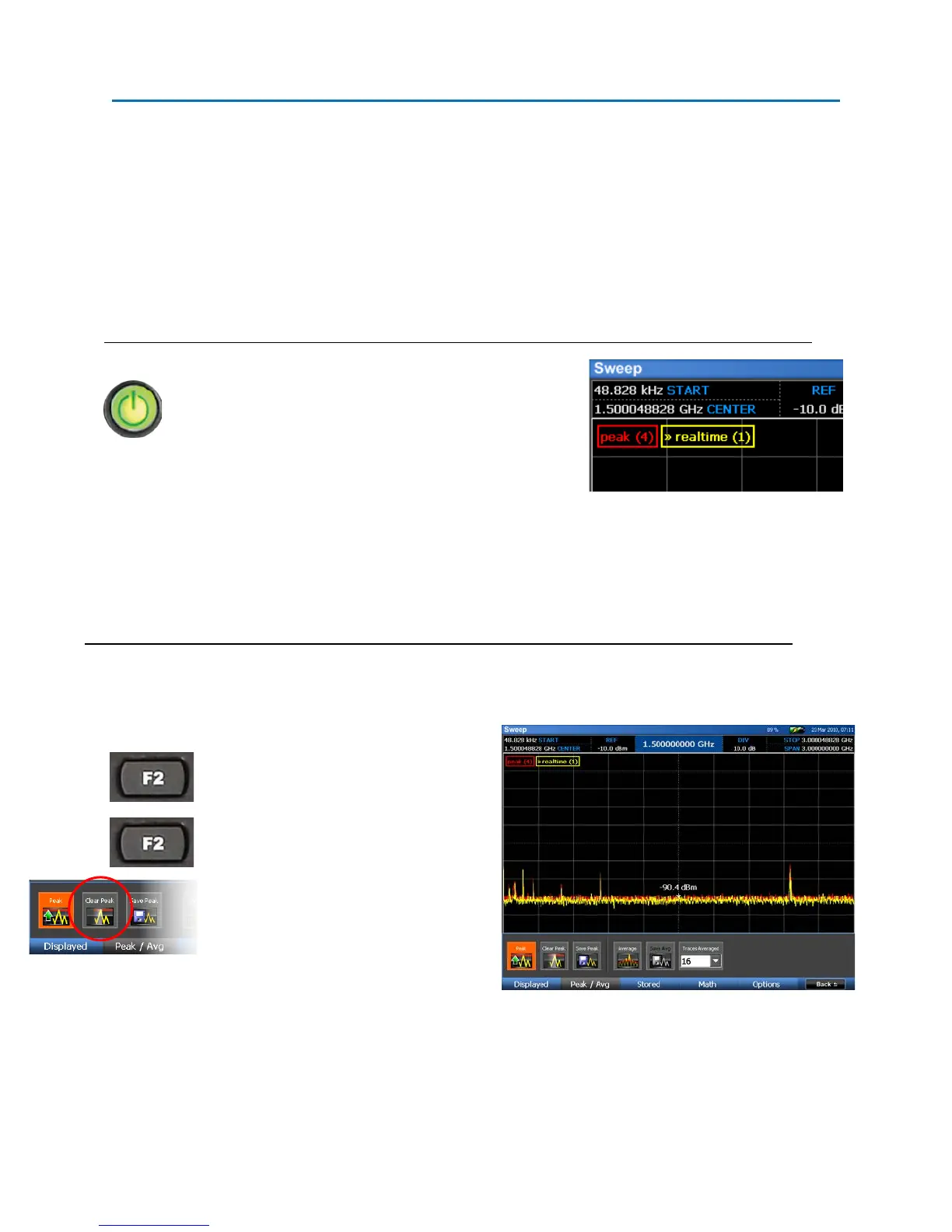SET-UP & BASIC OPERATION
12
Exercise 2 – Basic Methods To Detect Threat Transmitters
The purpose of this exercise is to introduce methods for locating threat signals using Peak Traces, Math
Traces, and the RSSI Locate feature.
For this exercise, you will use some type of RF transmitter such as a cell phone, baby monitor, wireless
microphone, or wireless camera. In this documented example a wireless microphone and a wireless
2.4GHz camera were used. This exercise makes the following assumptions:
• There are two rooms being compared, Office A and Office B.
• The transmitters are located in Office A.
Press the Power button to turn the unit on.
Two traces are displayed when the OSCOR unit is
first started. The real time trace, which is yellow by
default, and the peak trace, which is red by default.
Notice the Sweep Countsdisplayed in the top left corner of the spectral display. This keeps track of how
many sweeps are included in each displayed trace. The sweep count for each trace is displayed beside
the trace name.
We will begin by collecting a peak trace in Office A.
NOTE
: Each time the OSCOR unit is turned off and on, the peak trace automatically clears itself.
However, as a precaution (and for instructional purposes) we will manually clear the peak trace for this
exercise.
Press F2 or select Tracesfrom the Main
Menu to enter the Traces Sub-Menu.
Press F2 or select Peak / Avg to enter
the Peak / Avg Sub-Menu.
Select the Clear Peak iconfrom the Peak
/ Avg Sub-Menu to clear the peak trace.
The peak trace will be cleared and will immediately begin collecting peaks again. Notice the the Sweep
Count Indicator for the Peak Trace resets to 0.
