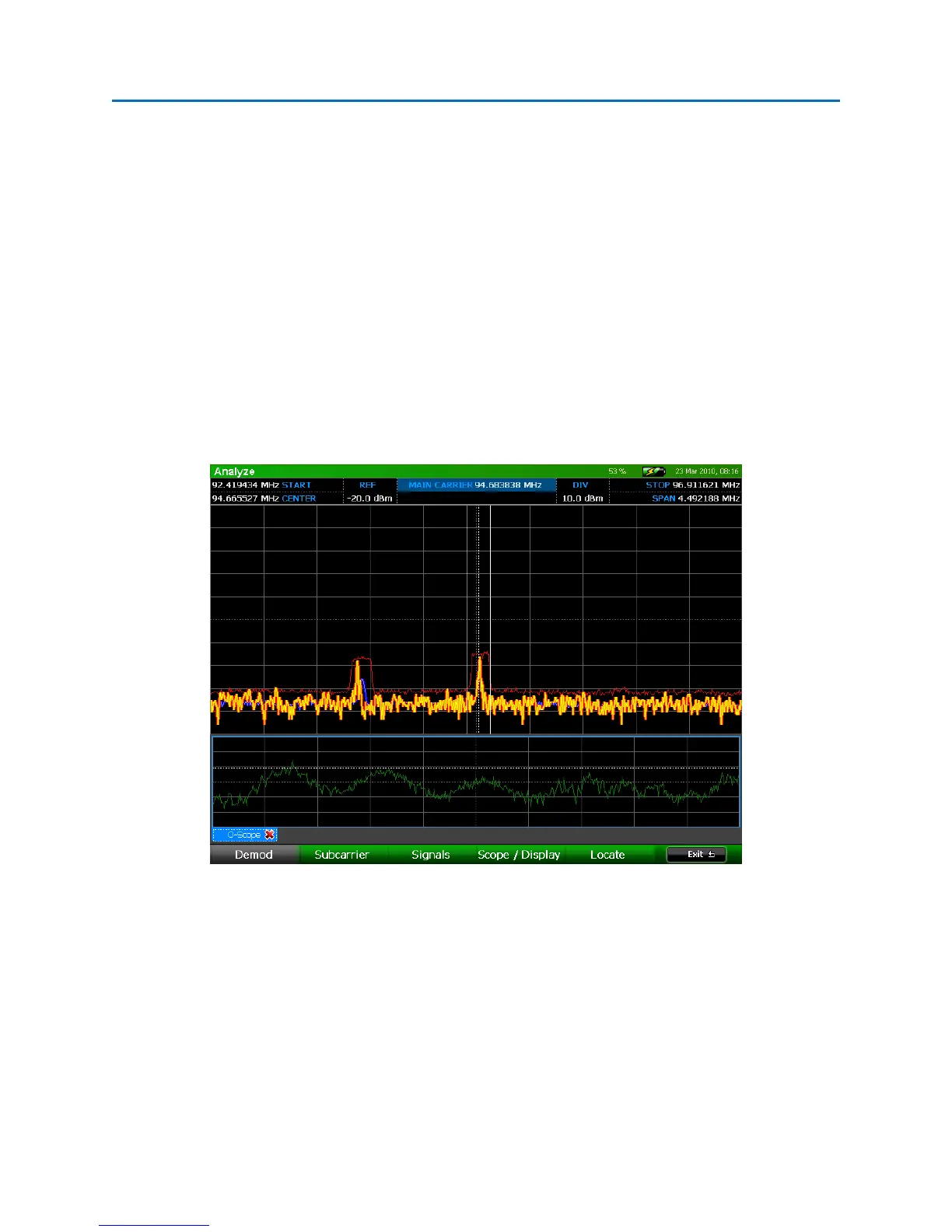OPERATION
65
ANALYZE MODE
Analyze Mode changes the operation of the OSCOR from a sweep function to a single frequency signal
analysis. The resolution bandwidth in Analyze Mode varies depending on the zoom level; it improves as
you narrow the span. Analyze Mode will demodulate an analog AM, FM, or video signal.
To enter Analyze Mode:
1. Move the cursor to the frequency of interest (see page 33.)
2. Press the SWEEP/ANALYZE button.
3. The OSCOR unit will enter Analyze Mode.
Note: Analyze Mode can also be entered by using the Analyze icon found in Sweep Mode’s Signals |
Signals menu.
Analyze Mode Screen Elements
• Spectral Graph – displays a portion of the frequency spectrum, centered on the frequency
where the cursor was located before entering Analyze Mode.
• Oscilloscope – an oscilloscope view of the demodulated signal. If video demodulation is not
turned on, the oscilloscope will be positioned just below the spectral graph and will span the
entire width of the display.
