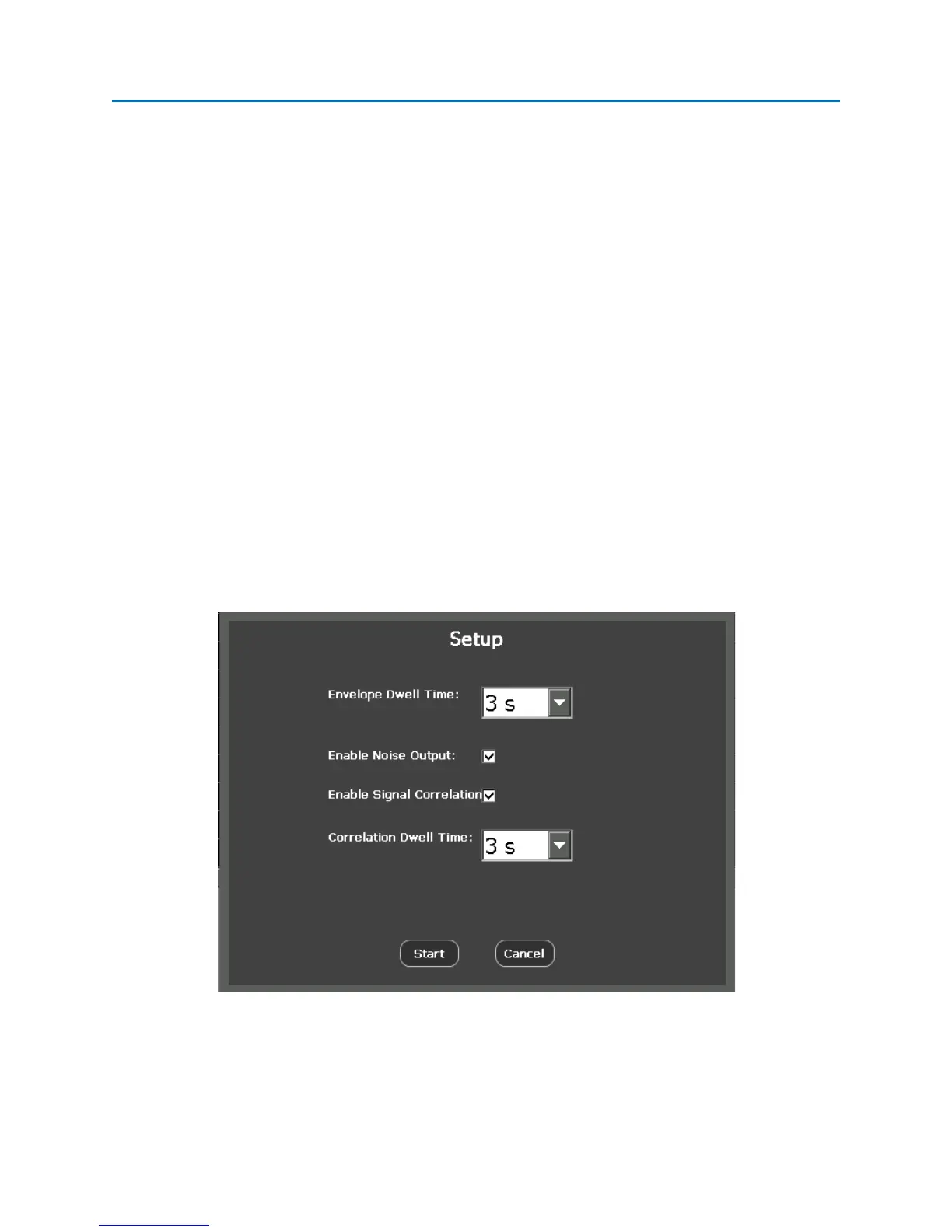OPERATION
56
Auto Analyze
After a signal list has been generated, the Auto Analyze function will automatically step through each
signal in the signal list fine tuning main carrier frequencies, bandwidth measurements, and determining
whether or not the signal correlates with room audio. Frequency and bandwidth determinations that
are made during signal list generation in Sweep Mode are subject to the resolution bandwidth
limitations found in Sweep Mode. The Auto Analyze function does a single frequency signal analysis on
each signal in a signal list and will make small adjustments to frequency and bandwidth values to more
accurately reflect the true main carrier frequency and bandwidth of the signal. For any analog signals
found in the list, the Auto Analyze function will make a determination of whether or not the
demodulated audio from the signal correlates with room audio. If it does, it will add this information to
the Threat column in the signal list. A manual correlation function is also available on the OSCOR unit
(see page 77).
To Auto Analyze a Signal List:
1. Open an existing signal list (see page 52) or generate a signal list (see page 49).
2. If you are not already in the Signals Sub-Menu, from the Main Menu select Signals or press F3.
3. The Lists Sub-Menu should be visible. If it is not, select Lists or press F1.
4. From the Lists Sub-Menu, select the Auto Analyze icon. The Auto Analyze Setup dialog box will
appear.
5. The following options are available from the Setup dialog:
a. Envelope Dwell Time – this configures the amount of time that the Auto Analyze
function will dwell on each signal to make bandwidth determinations. The following
options are available from the drop down box: 1 second, 3 seconds, and 5 seconds. The
