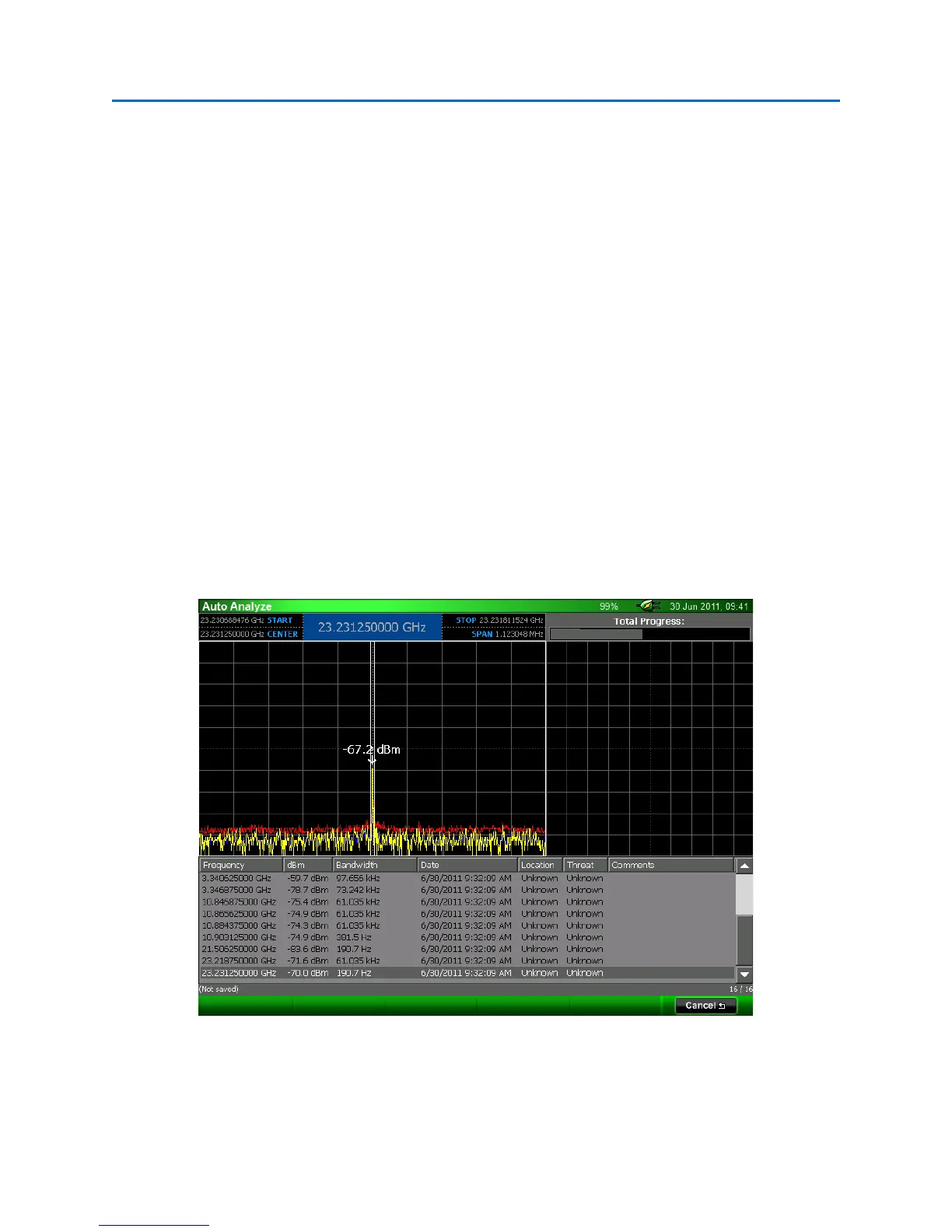OPERATION
57
longer the dwell time is, the more accurate the bandwidth value will be, however, the
overall time for the Auto Analyze process will be longer. The default value for Envelope
Dwell Time is 3 seconds.
b. Enable Noise Output – selecting this option will enable the white noise generator and
unmute the audio. The white noise generated by the OSCOR unit will aid in correlation
of analog signals and in the bandwidth measurement of FM signals.
c. Enable Signal Correlation – if this option is selected the OSCOR unit will attempt to
demodulate each signal and determine whether the demodulated audio correlates with
room audio.
d. Correlation Dwell Time – this configures the amount of time that the Auto Analyze
function will dwell on each signal to make correlation determinations. The following
options are available from the drop down box: 1 second, 3 seconds, and 5 seconds. The
longer the dwell time is, the more accurate the correlation determination will be,
however, the overall time for the Auto Analyze process will be longer. The default value
for Correlation Dwell Time is 3 seconds.
6. After configuring the Auto Analyze setup, Select Start to begin the Auto Analyze process or
select Cancel to disregard the setup and return to the previous screen.
The Auto Analyze function first steps through each signal in the signal list analyzing the Main Carrier
Frequency and the Bandwidth of each signal.
A progress bar at the top right of the screen gives a visual indication of the Auto Analyze progress. The
top left of the screen features a spectral representation of each signal as Auto Analyze progresses
through the signal list. The signal list is displayed across the bottom of the screen.
