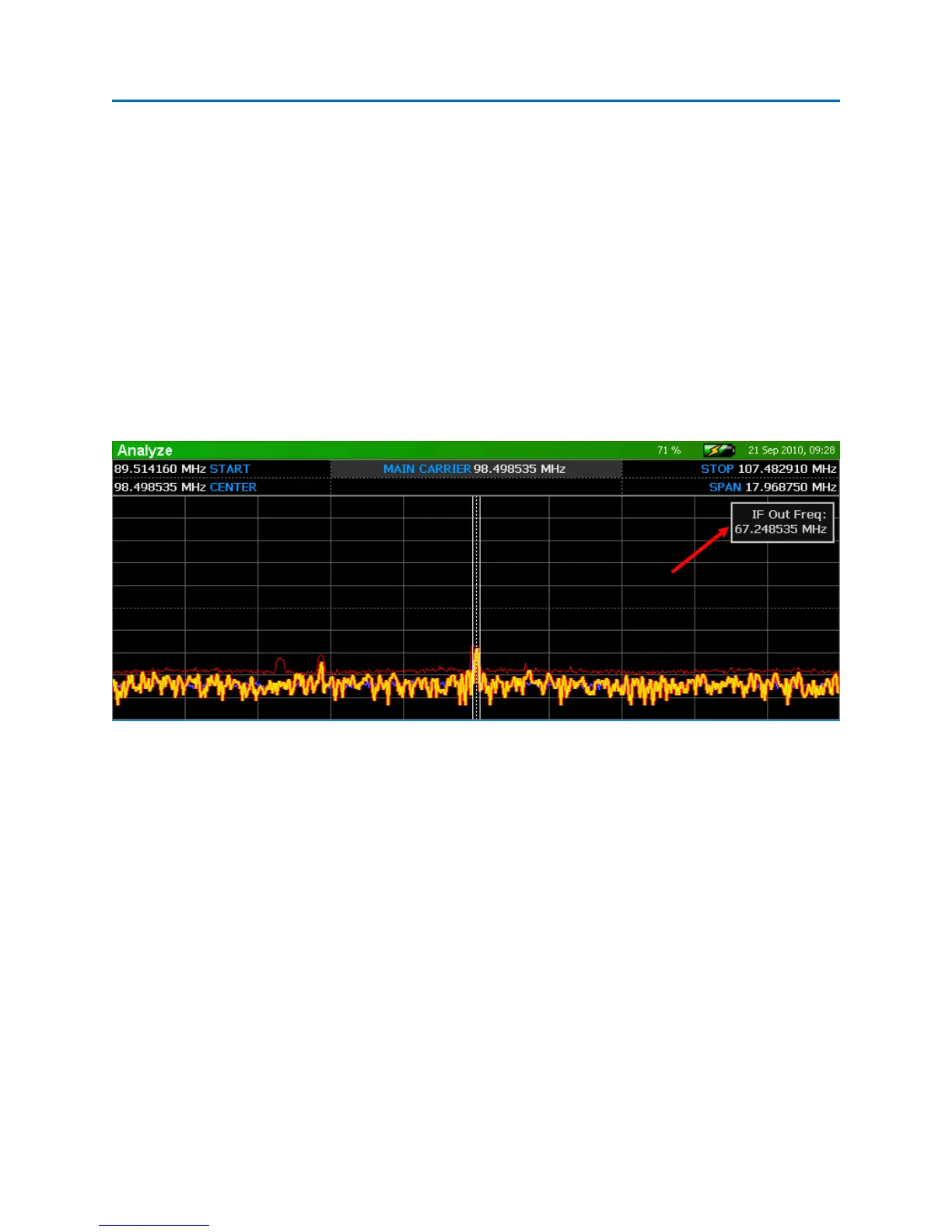OPERATION
81
6. While using the ranging function, walk around the room carrying the OSCOR unit. The distance
indicated by the ranging function will get smaller as you near the eavesdropping device. It
should be noted that this particular step could be alerting to a potential eavesdropper.
IF Out
The IF Out port (see page 5) is active anytime that the OSCOR unit is in Analyze Mode. The center
frequency of the IF Out is 75 MHz with a 3 dB bandwidth of 25 MHz. Any signal centered on the
spectrum window will appear at the IF out port, but due to the hardware configuration of the OSCOR it
will not be centered at 75 MHz. To assist with identifying signals on the IF port, the IF Out Frequency of
the current cursor position is displayed in Analyze Mode.
To turn the IF Out display off or on:
1. From the Analyze Mode Menu, select Display or press F2.
2. From the Display Sub-Menu, select the Show IF Out icon to turn the IF Out display on.
Deselect the Show IF Out icon to turn the IF Out display off.
Baseband Out
The Baseband Out port (see page 5) can be used to supply a demodulated baseband signal to external
equipment for further analysis, e.g. running a video signal to external monitors. It is available anytime
the OSCOR unit is demodulating an analog signal using the 12.75 MHz, 6.375 MHz, 800 kHz, or 200 kHz
bandwidth filters.
To activate the Baseband Out Port while demodulating an analog signal:
1. From the Analyze Mode Menu, select Options or press F5.
