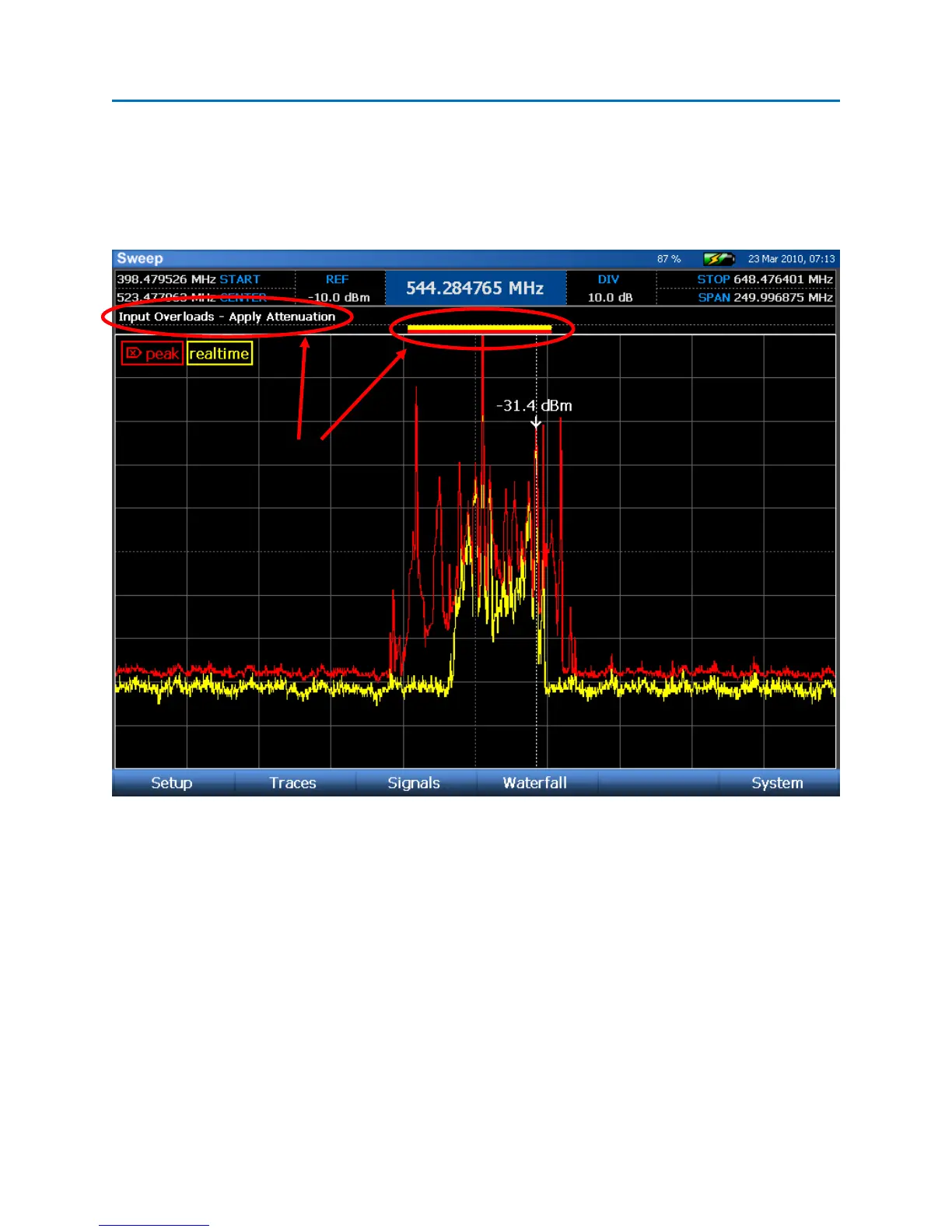OPERATION
63
Receiver Overload – Sweep Mode
Due to the nature of digital receivers, very strong signals can have an overloading effect on the receiver
circuitry, resulting in intermodulation distortion and/or large spurs appearing at aliased frequencies. To
assist in these situations, the OSCOR is equipped with overload indicators to alert the user that an
overload is occurring.
In the screenshot above, a very strong signal at 525 MHz is causing an overload situation. As a result, it
appears that there are many signals in the area around this frequency, however, these are false spurs
and are due to the receiver overload condition. The red & yellow bars in the row above the spectrum
are indications that receiver overload is occurring in both the peak (red) trace and the realtime (yellow)
trace. Also, the text “Input Overloads” appears above the spectrum with the words “Apply Attenuation”
flashing as an additional warning.
To correct the receiver overload, apply the smallest amount of input attenuation (see page 27) that
prevents the overload condition, so that the overload indicators disappear. Once this condition is
corrected, the false spurs will also disappear.
