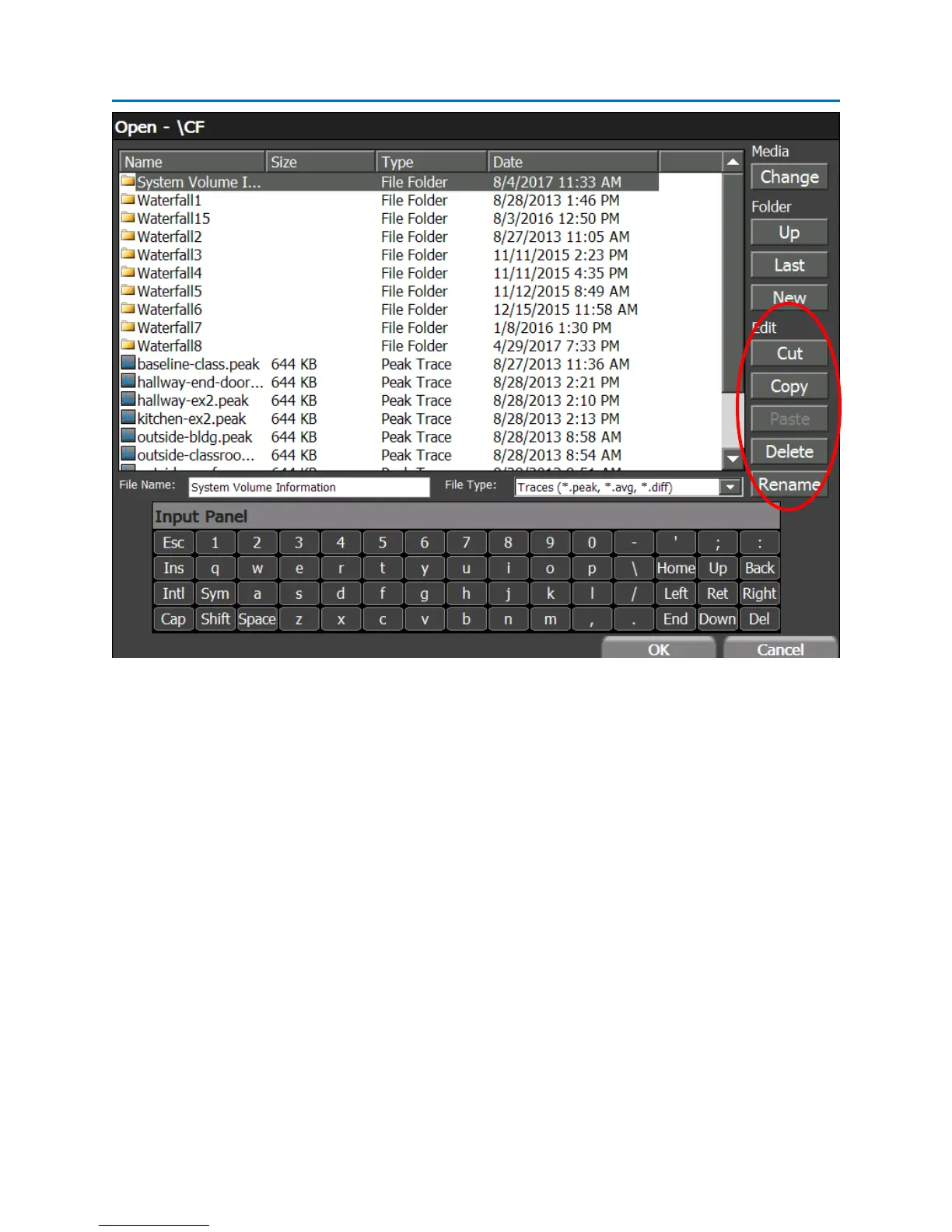SET-UP & BASIC OPERATION
22
Using the Storage Manager
USB Hard Drives must be formatted with a FAT file system, such as FAT32, for use with the OSCOR unit.
Hard drives formatted with the NTFS file system will not be recognized by the OSCOR. Windows
operating systems limit the storage capacity of a FAT32 partition to less than 32 GB when formatting.
Third party software does exist which will allow you to format a larger partition using FAT32. To assist
with setting up large capacity drives, the OSCOR unit features a storage manager that will partition and
format any size hard drive using FAT32.
To format a USB hard drive using the Storage Manager:
1. Connect the USB hard drive to the USB-A connector on the front of the OSCOR unit.
2. From the Main Menu select System or press F6. Select the Storage icon from the System Sub-
Menu.
