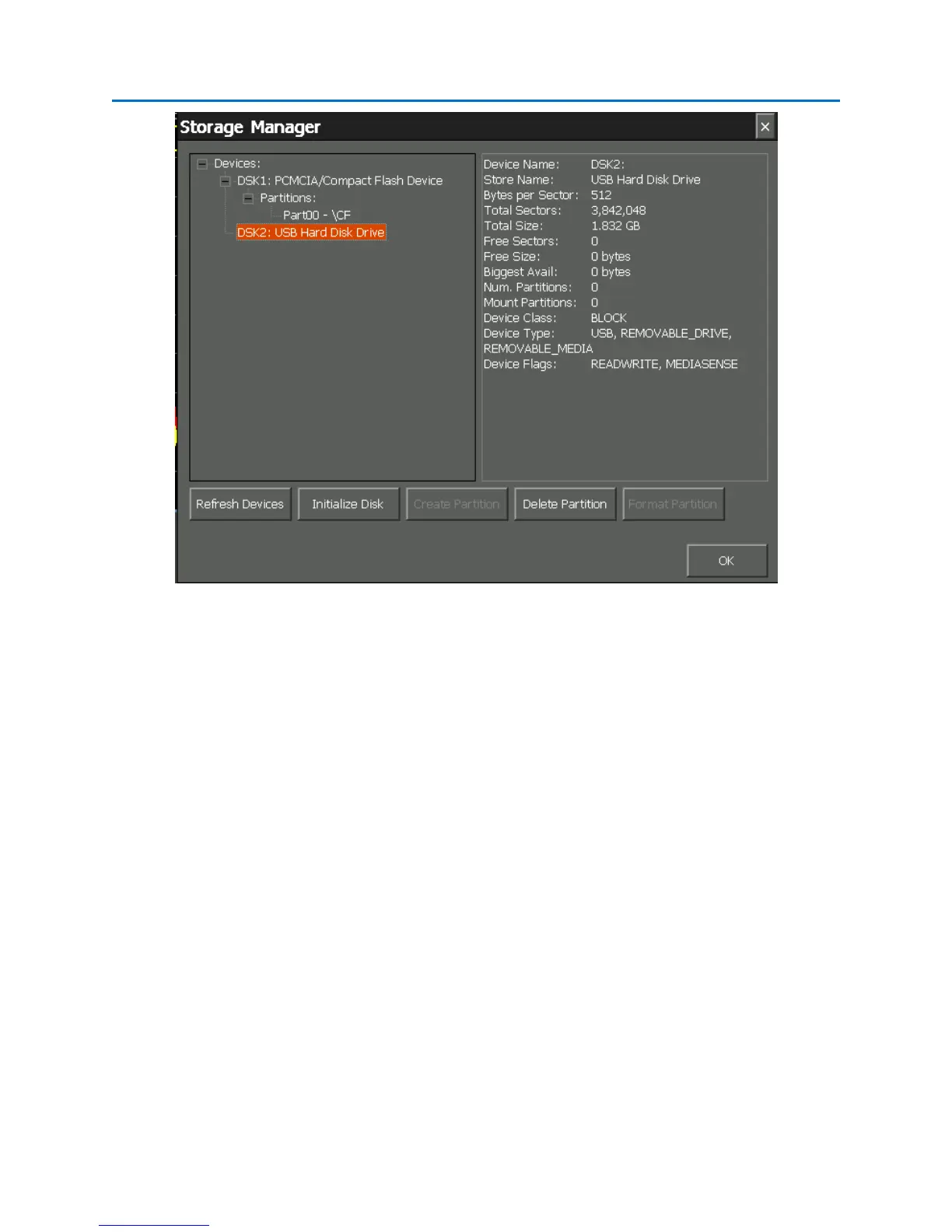SET-UP & BASIC OPERATION
23
3. The storage manager will open. Connected storage devices will be shown in the tree list on the
left side of the storage manager window.
4. Find and Select the device you wish to format from the tree list in the storage manager.
Properties for the device will be displayed on the right side of the storage manager window.
Any existing partitions will be listed below the device name in the tree list. If Free Size (listed in
the property pane on the right side of the storage manager) is equal to 0 bytes and there are no
existing partitions for the device, you will need to initialize the disk. Press Initialize Disk. If Free
Size is not equal to zero or the Initialize Disk button is grayed out skip to the next step. If a
partition already exists on the device, skip to step 6.
5. Make sure that the device that you want to format is still selected. Press Create Partition. In
the dialog box that appears, type a name for the partition and select OK. The storage manager
will only create one partition per device. The partition size will automatically be the maximum
size possible for the given storage device.
6. Select the partition that you wish to format. If the partitions are not shown in the tree list,
select the “+” sign next to “Partitions:” under your device in the list. Select Format Partition. In
the dialog box that opens, confirm that you would like to format the partition by selecting Yes.
WARNING Any existing data on the storage device will be lost! Make sure to transfer any data
you wish to keep to another device before performing the Format Partition function.
