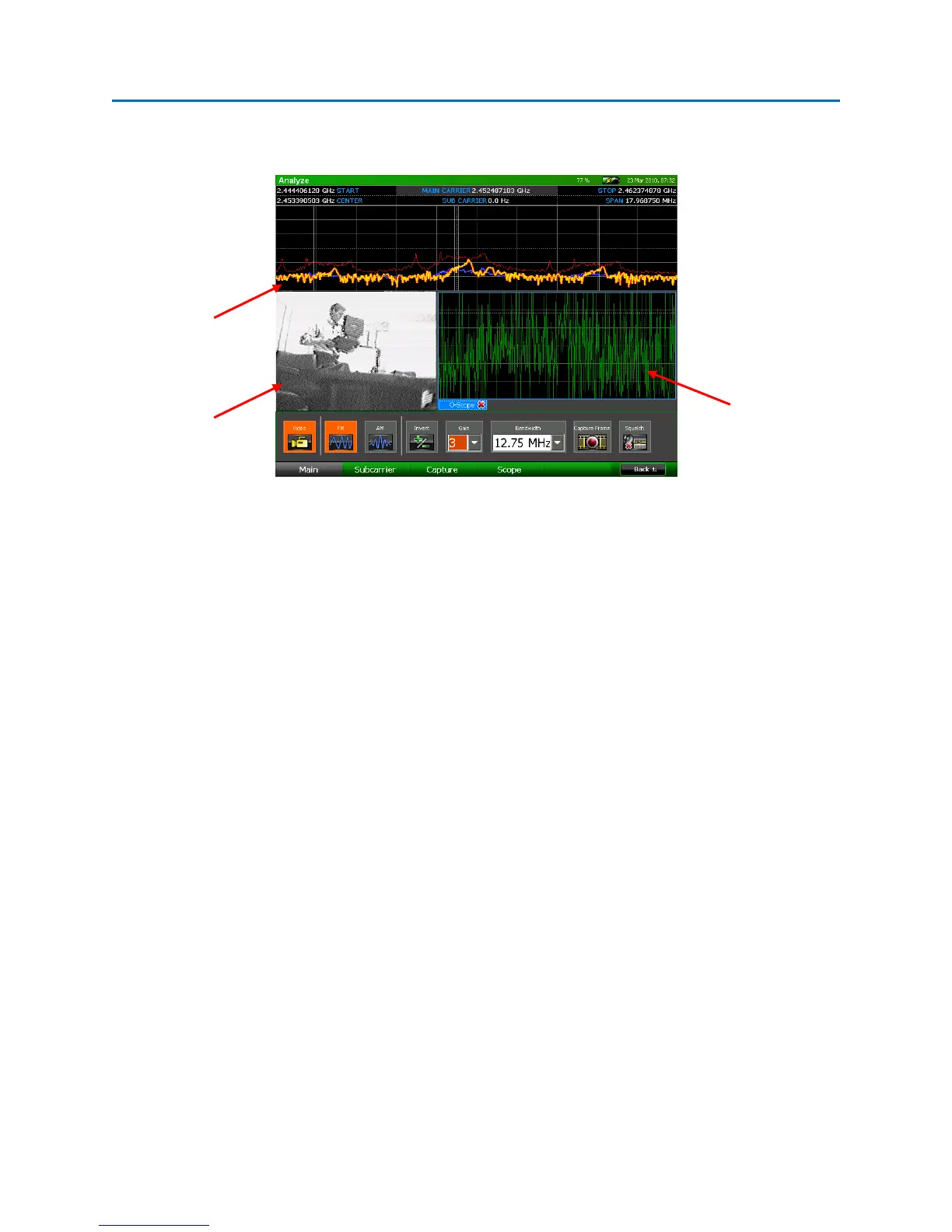OPERATION
68
The analyze screen for Video Demodulation consists of the same two plots as the screen for Audio
Demodulation, but adds a third element: a window for displaying demodulated video.
Changing the Scope Display in Analyze Mode
The display can be modified to suit your particular application.
1. From the Analyze Mode Menu, select Demod or press F1.
2. From the Demod Sub-Menu, select Scope or press F4. The Scope Sub-Menu will be displayed.
The controls on the left side of the sub-menu pertain to the oscilloscope view for the main
carrier demodulation. The controls on the right side of the sub-menu pertain to the oscilloscope
view for subcarrier demodulation (see page 72).
3. From the Scope Sub-Menu, select the Demod Scope icon to toggle the display of the oscilloscope
view.
4. From the Scope Sub-Menu, select the Untrig Roll icon (on the left side of the sub-menu) to
change the scope trigger. With each press of the Untrig Roll icon the unit will cycle through the
available scope triggers: Rising Edge, Falling Edge, and Untriggered Roll.
5. The displayed grid can also be varied to optimize signal analysis. From the Time Div drop down
list that appears on the left side of the Scope Sub-Menu, select a value for the frequency of the
vertical grid lines.
6. From the Amp Div drop down list that appears on the left side of the Scope Sub-Menu, select an
amplification level for the horizontal grid lines: 1x, 2x, or 5x.
spectral graph
Video Display
oscilloscope
