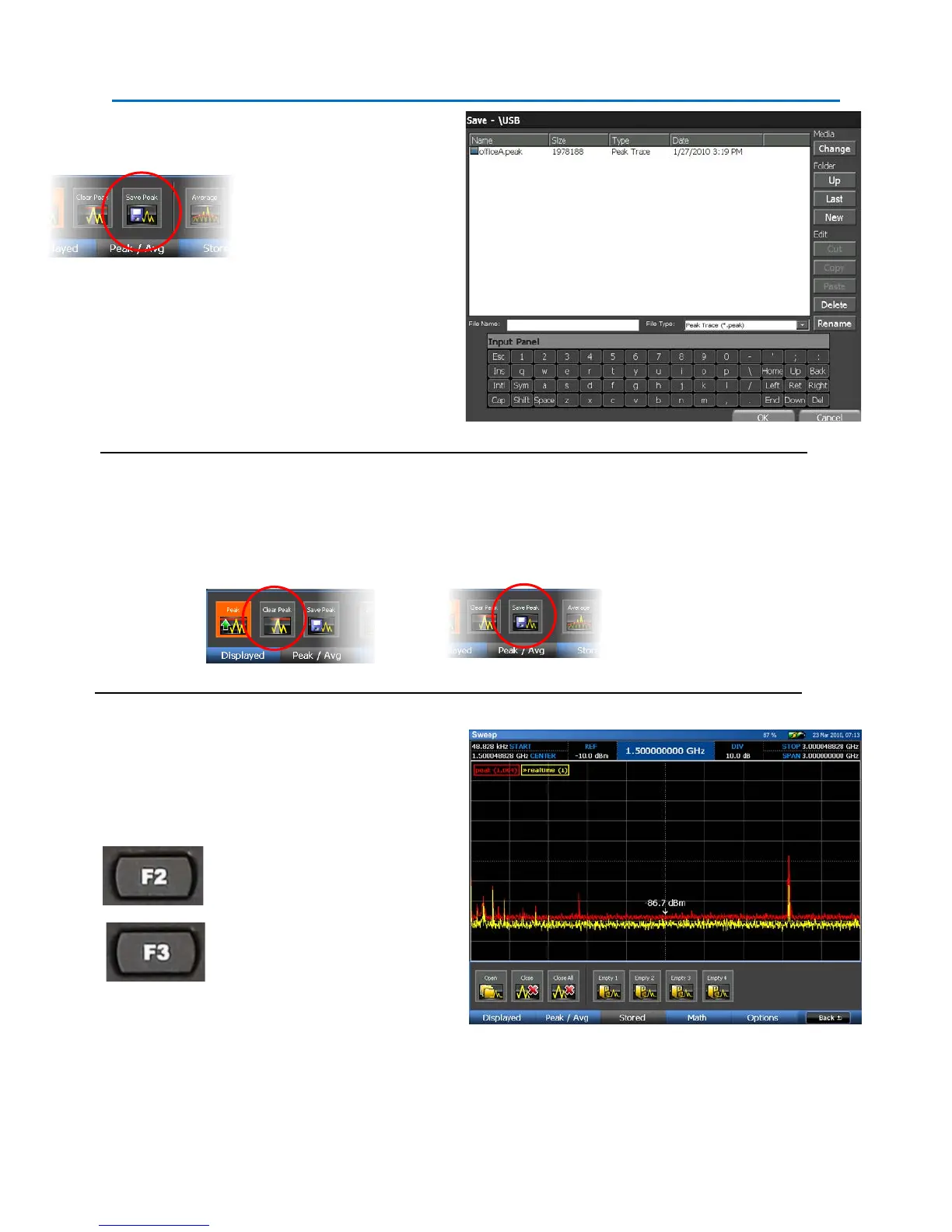SET-UP & BASIC OPERATION
13
Allow the peak trace to build
for 10-15 sweeps.
Now we want to save this peak
trace in Office A. The Peak /
Avg Sub-Menu should still be
open from the last step. Select
the Save Peak iconfrom the
Peak / Avg Sub-Menu.
In the dialog box that opens,
select a location and a name
for the saved trace. (Ex.
Office A)
At this point walk into Office B to collect a Peak Trace using the same steps as above. It is important to
clear the Peak Trace in Office B to ensure that no signal levels from Office A corrupt the spectrum of
Office B. Save the trace in Office B using the steps given above.
To compare the peak traces, we
need to open both of the peak
traces that were just saved.
From the Main Menu, press F2
or select Traces from the Menu.
From the Traces Sub-Menu,
press F3 or select Stored with
the stylus.
