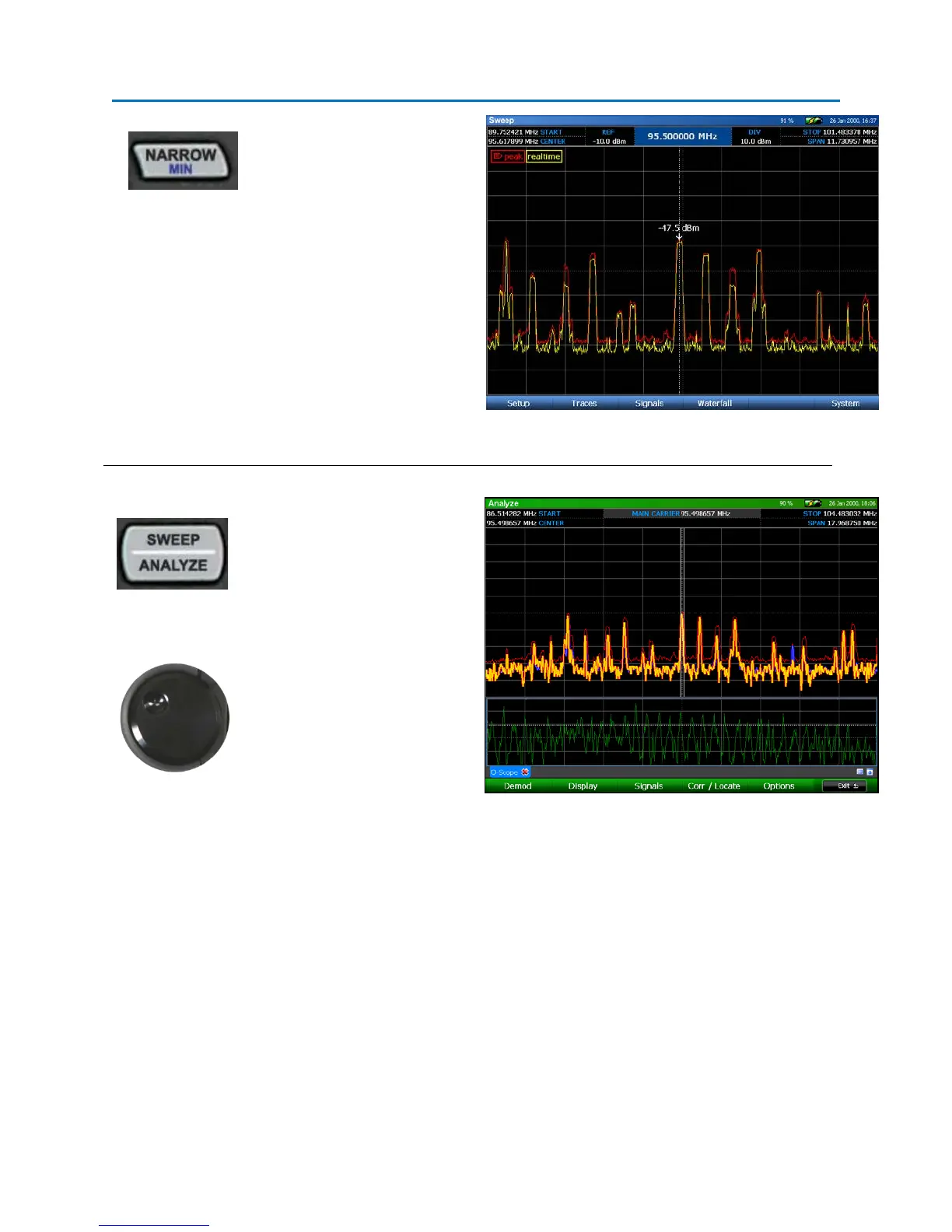SET-UP & BASIC OPERATION
9
Repeatedly press the
Narrowbutton to zoom in on
the selected frequency. As
you zoom in, the selected
frequency will center itself on
the screen.
Press SWEEP/ANALYZE to
enter Analyze mode. Press
Mute or Vol Up to listen to
the radio station.
To listen to other known
signals, type in the desired
frequency or use the rotary
knob to move the cursor to
adjacent stations.
