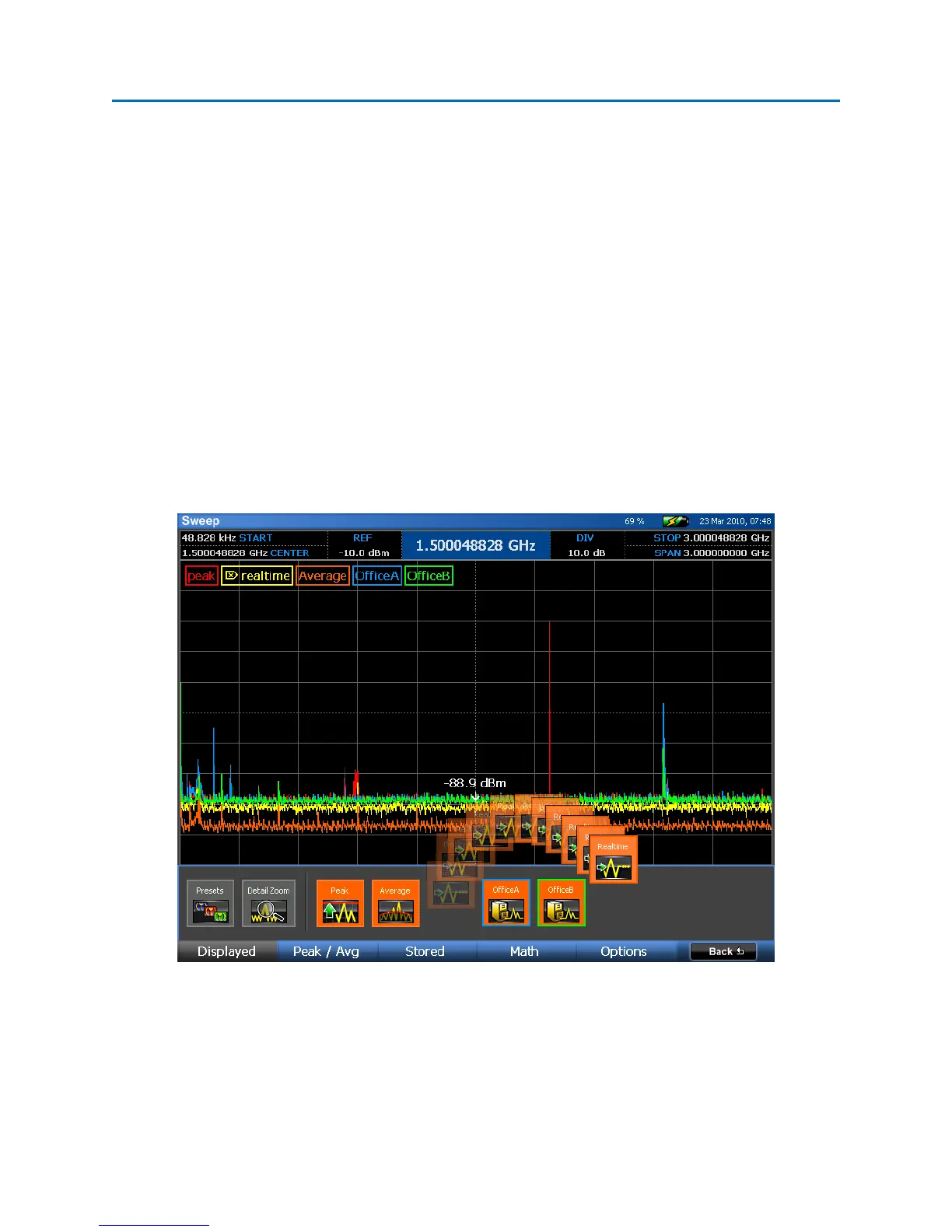OPERATION
34
• Average Trace –Trace display mode developed by averaging the real time trace data.
Average traces can also be saved for later analysis.
• Math Trace – Displays differences in amplitude between any two open traces. Useful for
comparing traces taken from different locations or taken at different times.
To turn on/off and reorder the displayed view of traces:
1. From the Main Menu, select Traces or press F2.
2. Select the desired trace icon (i.e. Realtime, Peak, Average etc…) from the Displayed Sub-menu to
turn off or on. Note: If the Peak or Realtime trace view is turned off then corresponding sweep
count parameter will also disappear from the sweep count indicator and the trace indicator will
disappear from the Legend, if displayed.
3. To reorder the layers of the displayed traces, use the stylus to select and drag an icon to the
desired position.
The paragraphs below describe these display modes in greater detail.
