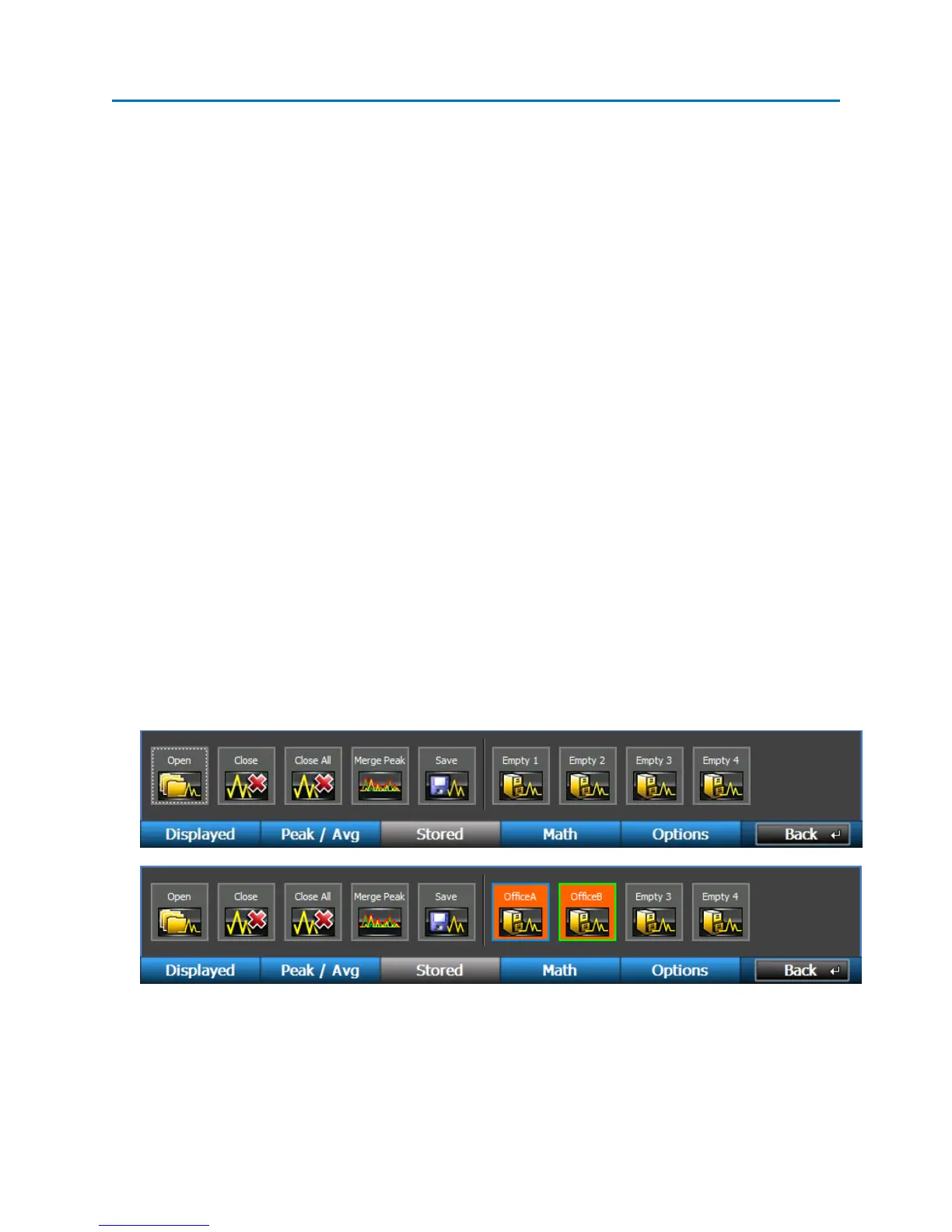OPERATION
36
2. Select Peak/Avg from the Traces Sub-Menu or press F2.
3. Select the Save Peak icon from the Peak/Avg Sub-menu.
4. From the dialog box that appears select a place to save the trace and name the saved trace.
To Open or Close a Saved Trace:
Up to four saved traces can be opened on the OSCOR unit at any given time. In the Traces| Stored Sub-
Menu, there are four icons labeled “Empty 1”, “Empty 2”, “Empty 3”, and “Empty 4”. These represent
the four traces that can be opened. Each saved trace that is opened will be displayed in these icons.
After four traces have been opened, a trace must be closed before any additional traces can be opened.
1. From the Traces Sub-menu, select Stored or press F3.
2. Select the Open icon or select one of the Empty icons.
3. From the dialog box that appears, navigate to any attached storage, such as a compact flash
card or a USB thumb drive, select a saved peak trace, and choose OK.
4. The trace will be opened in the Empty 1 space. The name of the trace will be displayed in the
icon. The color of the icon’s outline will indicate the color of the open trace in the spectrum
display. The same color will also be used in the Sweep Count Indicator and Legend, if displayed.
The trace can be turned off/on by toggling this icon in the Stored Sub-menu. The next saved
trace opened will open in the Empty 2 space and likewise, the next opened trace will open in the
Empty 3 space. Again, only four saved traces can be opened on the OSCOR unit at any given
time. To open any additional traces, one of the opened traces must first be closed.
To turn off the display of the stored trace, simply tap the stored trace icon.
To close an opened trace, select the Close icon and then choose a trace to close.
