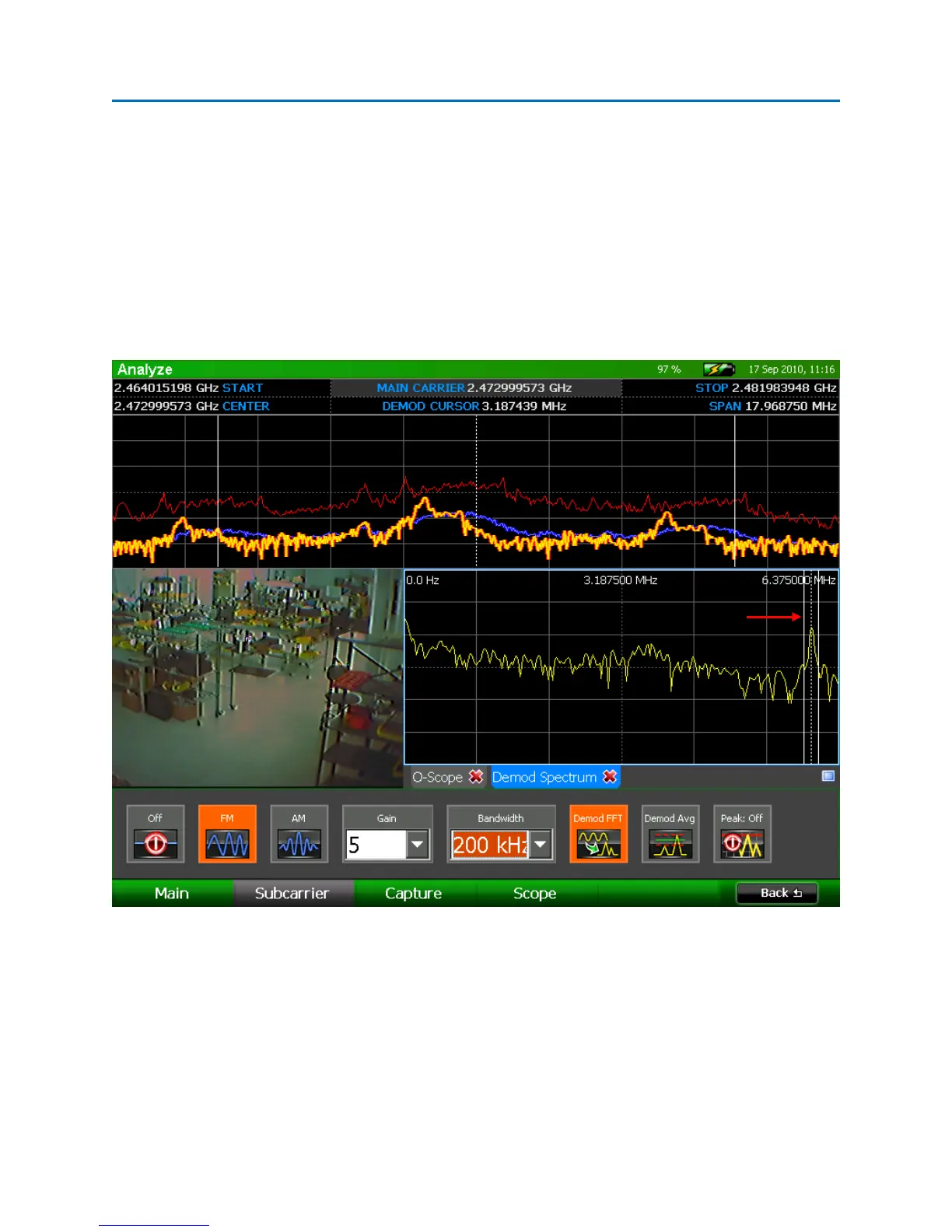OPERATION
73
5. Once a subcarrier is identified, turn on subcarrier demodulation by selecting the type of
demodulation that you want to use from the Subcarrier Sub-Menu: AM or FM.
6. Select the bandwidth that you wish to use: 200 kHz, 12.5 kHz, or 6.25 kHz. The 200 kHz
subcarrier bandwidth is only available if the demodulation bandwidth is greater than 200 kHz.
7. Tap the Demod Spectrum window with the stylus or your finger to select it. Once this window
has focus, you can use the rotary knob to tune the subcarrier cursor or type in a value using the
numeric keypad. To adjust the main carrier frequency, tap the main spectral graph at the top of
the screen.
8. The demodulated audio will be heard through the speakers or headphones. The volume of the
audio can be adjusted using the Vol ^/v keys on the OSCOR unit and can be muted with the
Mute key.
9. For improved clarity, adjust the Gain value.
10. To turn off subcarrier demodulation, select the Off icon from the Subcarrier Sub-Menu.
Subcarrier (Demod) Cursor
