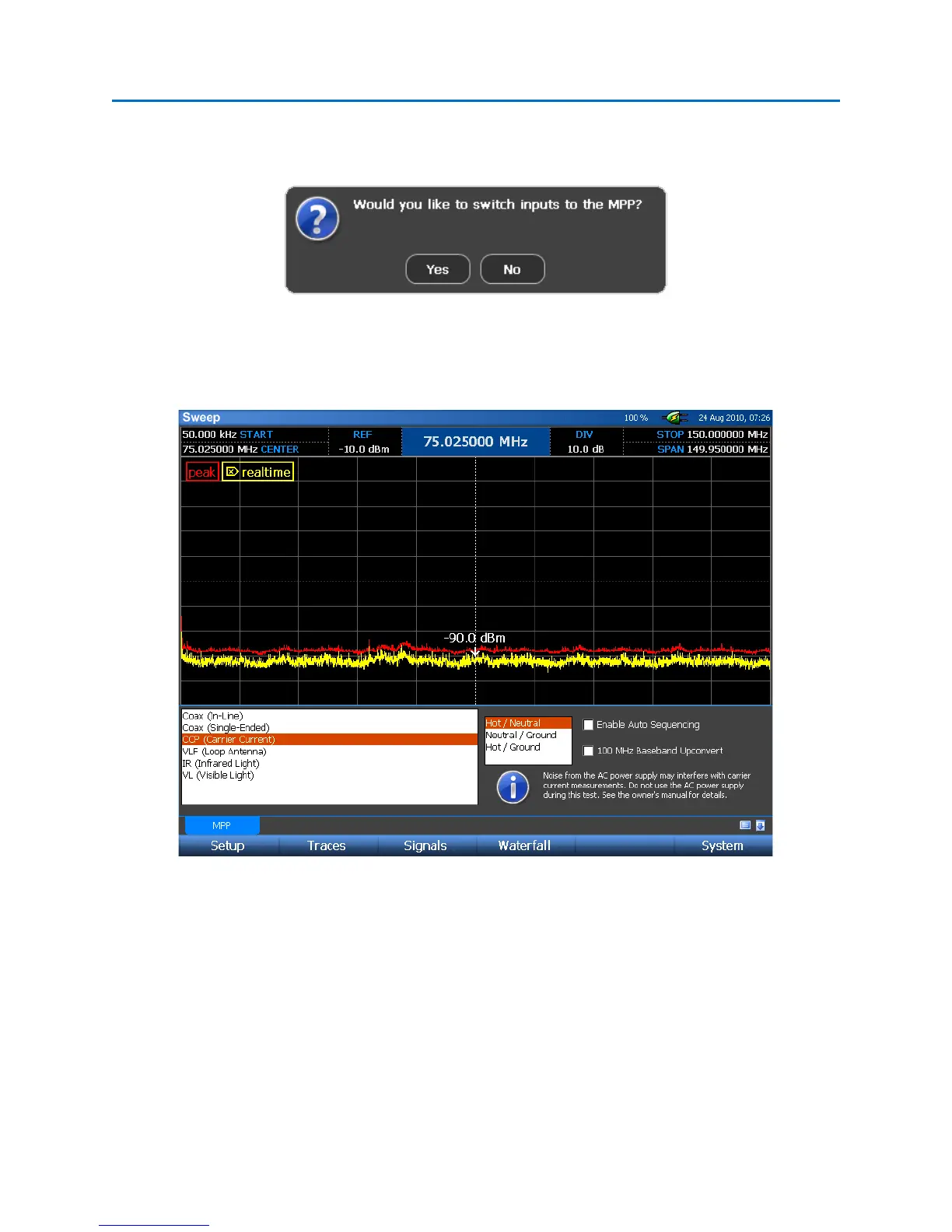MULTI-PURPOSE PROBE
85
5. Upon connecting the MPP, if the OSCOR unit is powered on and using the built-in antenna
panel, you will be presented with a dialog box.
6. Select Yes or press F5 to switch the RF input to the MPP. The Aux RF icon in the Setup Menu will
be replaced with an MPP icon. Also, a tabbed panel will be added displaying options for all of
the inputs.
Notes
- If you select No when prompted to switch inputs to the MPP, the OSCOR unit will continue to
use the built-in antenna panel. To switch to the MPP input at a later point, select the MPP icon
from the Setup Sub-Menu.
- Avoid connecting the MPP during start-up of the OSCOR unit; either connect the MPP before the
unit is powered on or wait until the boot sequence is finished.
