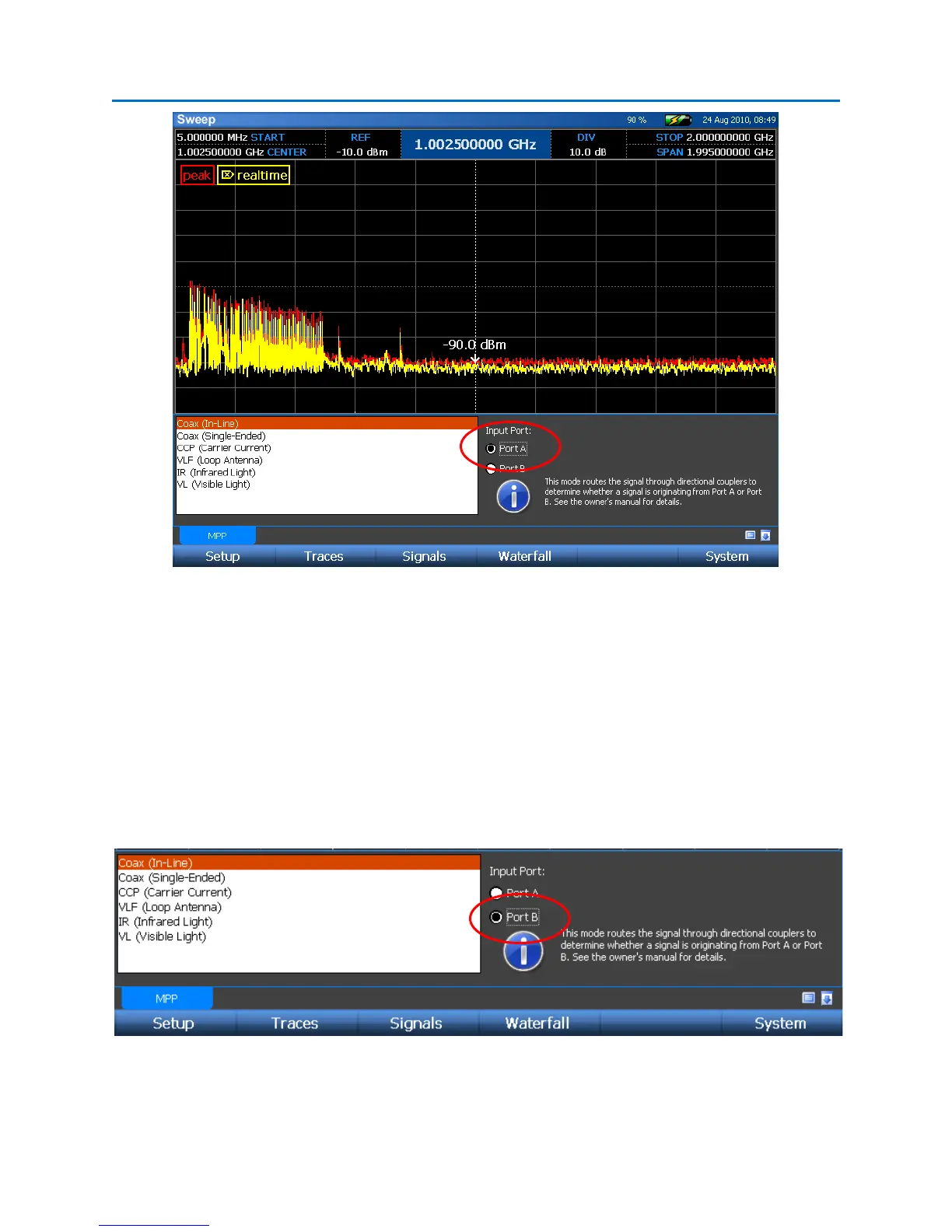MULTI-PURPOSE PROBE
88
5. It is advisable to save this trace for later comparison. Select Traces from the Main Menu or
press F2. From the Traces Sub-Menu, select Peak / Avg or press F2. Select the Save Peak icon
from the Peak/Avg Sub-Menu.
6. Clear the peak trace before moving on to the next step. While still in the Peak/Avg Sub-Menu,
select the Clear Peak icon.
7. On the options panel of the MPP tab, select Port B as the input port. Observe any signals
present on Port B. Remember, because the two inputs are coupled, any signal seen at one input
will be present at the other also, but at an attenuated level, so comparing traces from each input
will give you a pretty good idea which side the suspicious signal is originating from.
