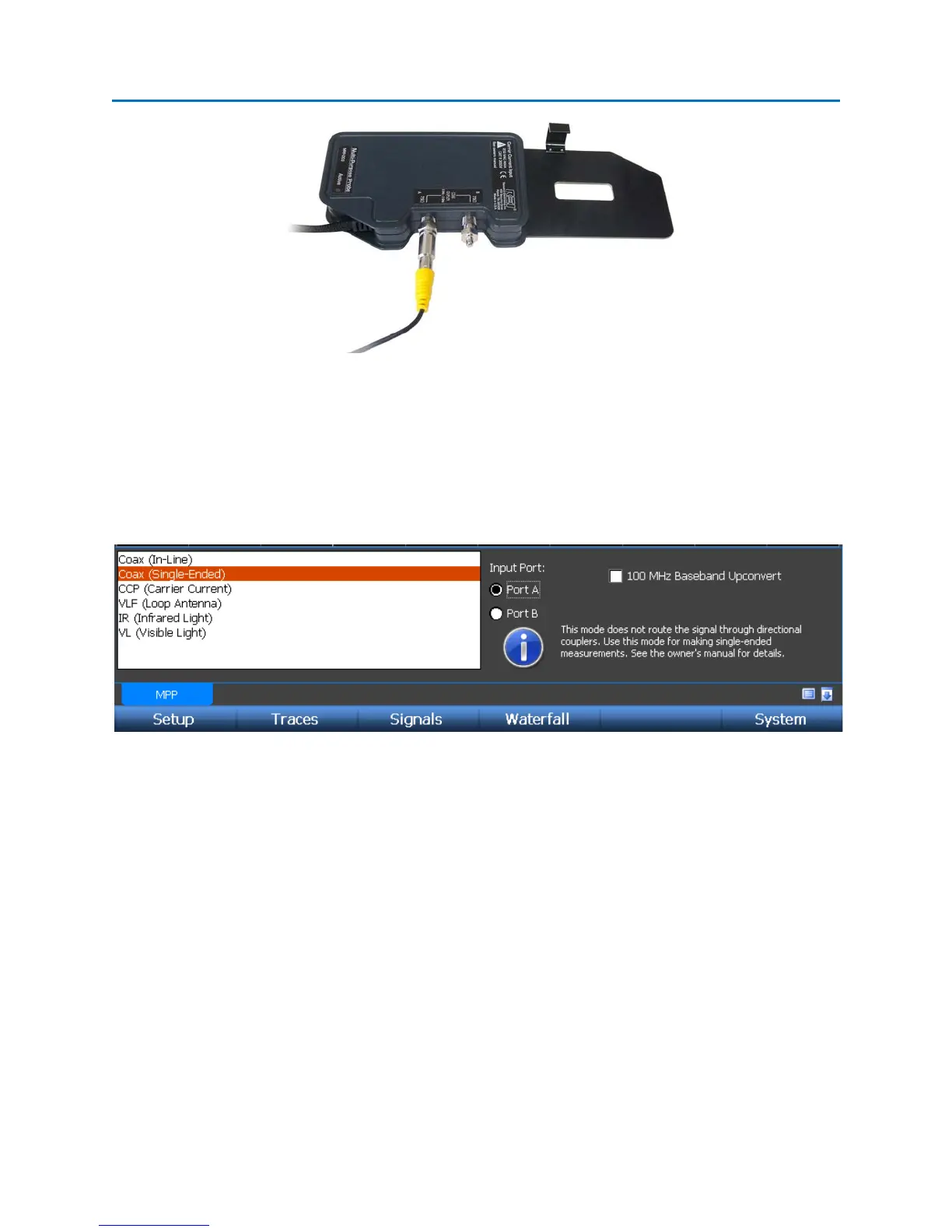MULTI-PURPOSE PROBE
90
To measure signals using the Coax (Single-Ended) inputs:
1. Connect the signal up to either coax port A or port B. Be sure and connect the 75 ohm
terminator included with the OSCOR to the remaining port.
2. On the OSCOR unit, make sure that the “Coax (Single-Ended)” input is selected. The options for
the Coax (Cable TV) input will appear on the right side of the MPP tab. From the options panel,
select the port that the cable is connected to.
Notes
- The coax connectors on the MPP can be used as general purpose inputs. Any type of signal in
the 5 MHz to 2 GHz range may be connected to these inputs for measurement. Adapters may
be necessary to connect to the F-type connectors. Adapters are not included as part of the
OSCOR Unit.
- The coax connectors are coupled even when in Coax (Single-Ended) mode. Because of this, any
signal connected to one of the ports will be seen at the other port. As such, Coax (Single-Ended)
mode will act very similar to Coax (In-Line) mode, however, the directionality component is not
as strong but there is less overall attenuation. Therefore, it is best to use Coax (In-Line) mode to
determine the directionality of an in-line measurement without having to physically switch the
inputs and to use Coax (Single-Ended) mode when making single-ended measurements.
