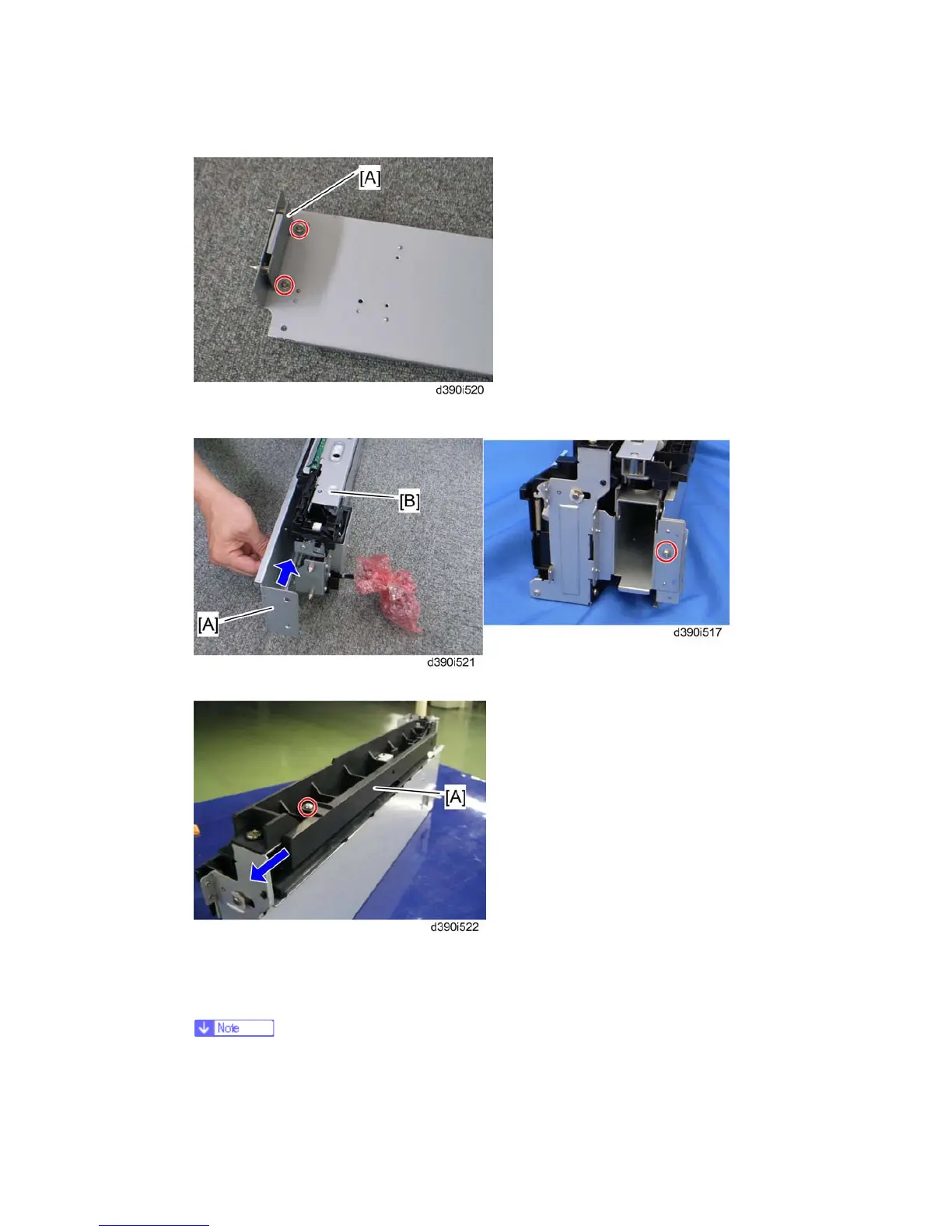Punch Unit (D390)
D037/D038/D040/D041 2-52 SM
3. Remove the positioning pin bracket [A] from the inverter right bracket ( x 2).
4. Attach the inverter right bracket [A] to the punch unit [B] ( x 1: M3x6).
5. Slide the inverter small guide [A] to the front side (arrow direction), and then remove it
( x 1).
6. Remove all the tapes on the punch unit.
If all the tapes are not removed, SC763 may occur.
